Workflows
Memority provide a full and flexible workflow engine, based on the BPMN standard, allowing to trigger validation processes at various points of objects Lifecyle.
Process configuration
Thus, the first part of the configuration is intended to configure, using BPMN standard, the sequence of events of the workflow (how many validation steps and how they are chained).
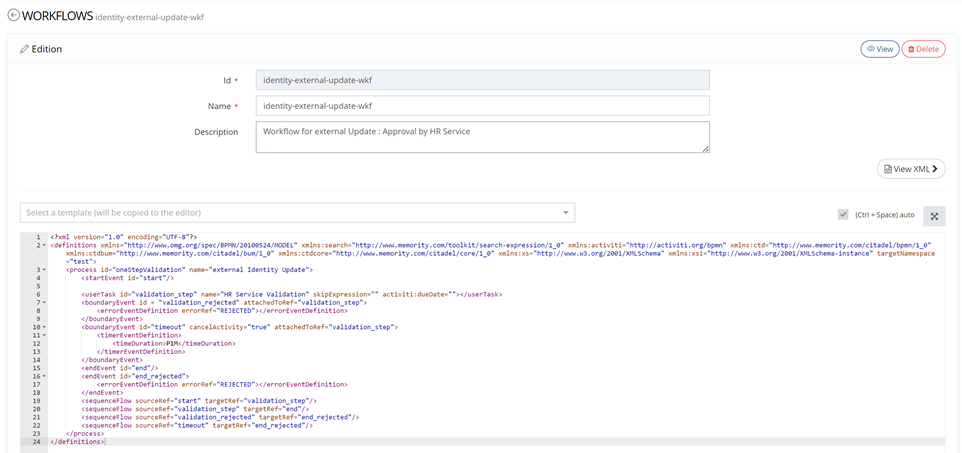
Workflow configuration - BPMN Process configuration
In this example, the workflow is composed of a single validation step that can be approved or rejected. After one month without action on the workflow, it will be automatically rejected.
Form
Like in feature configuration, the screen that will be displayed when viewing the task is configurable (what information about the identity we want to display, which attributes will be editable during the workflow…).
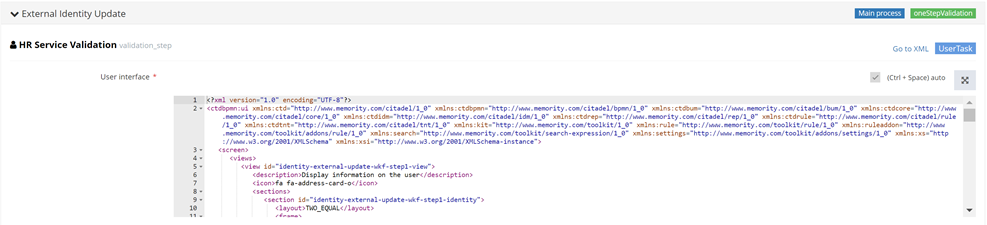
Workflow configuration - Screen
Identity Links
Depending on the action that the user will be able to do on the workflow, different scope of identities can be configured for each task. Memority proposes by default the following type of actors:
Candidate: These are the identities responsible for acting on the request.
Assignee: This type of actor will be used when we want to specifically designate a person who can act on the request. In this case, the request will be automatically assigned to him/her and it will only appear for this person.
Administrator: Workflow administrators have the same possibilities as candidates, they can also cancel the workflow when necessary.
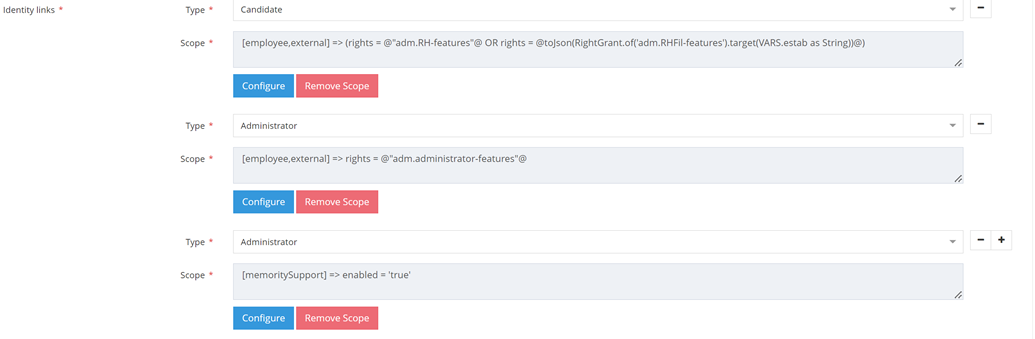
Workflow configuration - Identity links
In this example, identities of type employee or external that have an HR right or an HR-Fil right on the establishment of the beneficiary will be candidates of the task. And identities of type employee or external that have an administrator right or active Memority Support identities will be the administrators.
It is possible to define several scopes for a workflow actor type, like in this example there are different scope of people who can act as administrator on this workflow.
Notifications
Memority allows you to configure for each step of the workflow which notification should be sent when the task is approved, rejected, delegated…
Like for other notification configuration part, it is possible to specify notification identifier or determine which one to use with a groovy script.
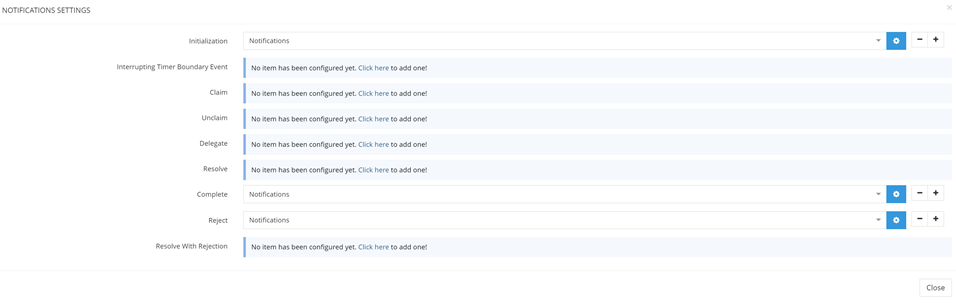
Workflow configuration - Notifications
Other parameters
To respond to all business needs, Memority offers other parameters:
Comment: To specify, for each action on validation task, if the comment is mandatory or not
Skip Expression: To be able to skip validation task in some cases (identity is a VIP for example)
Delegation: To configure is the delegation is allowed for a task, to whom the task may be delegated and what will be the behavior avec action by delegate (return to candidate or direct approval/reject).
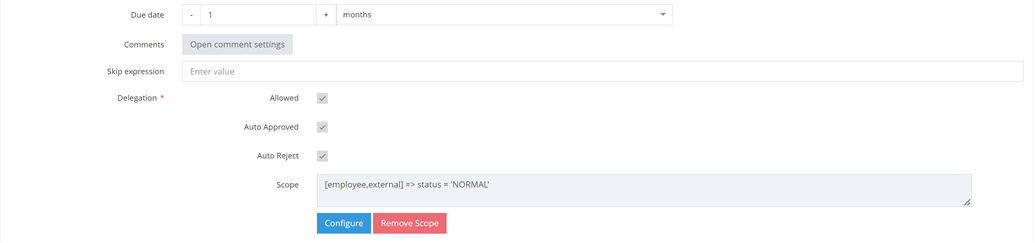
Workflow configuration - Other parameters
To go Further
- Workflows
Trigger workflows to validate an action (e.g., object, role assignment).
