Authentication Risk Policies
An Authentication Risk Policy is a set of rules that defines the acceptable authentication mechanisms based on the authentication context.
This policy allows to evaluate the final risk based on the authentication context. Based on that result, it decides if authentication is needed and suggest the eligible mechanisms.
The system can apply only one Authentication Risk Policy. It evaluates the authentication policies by their priority (evaluationPriority) and applies the first one that matches the authentication context of the identity. If multiple policies share the same priority, the system evaluates them in random order.
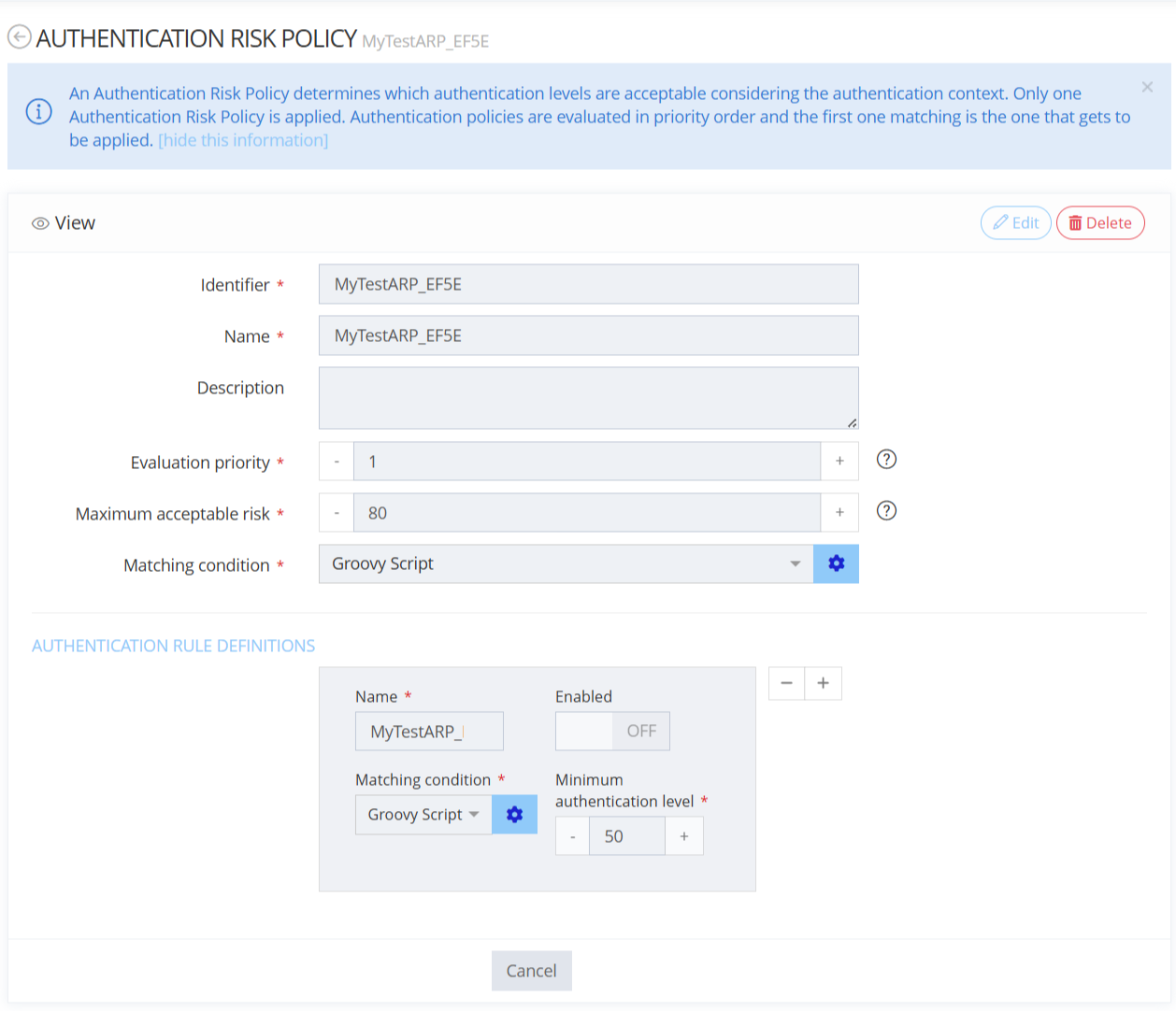
Criteria to prioritize Authentication Risk Policies
Use these criteria to assign priority:
Criteria | Description | Configuration impact | Example |
|---|---|---|---|
Application Sensitivity | Give highest priority to policies for the most critical or sensitive applications. | Set low | |
Scope specifity | More specific policies get higher priority than broad or generic ones. | Targets specific | Policy for a single app > Policy for app group > Global policy |
Specific business or user context | Policies that cover sensitive cases get higher priority. | Set high | Admin users, high-risk users, foreign IPs |
Default fallback | Use a generic policy for all other policies with lowest priority. | Set high |
Example
Policy Name | matchingCondition | evaluationPriority |
|---|---|---|
|
| 30 |
|
| 20 |
|
| 10 |
high-sensitive-appsapplies to the most critical apps (low risk tolerance). It has the highest priority (30), the lowest max acceptable risk (25), and demands strong authentication.medium-sensitive-appscovers moderately sensitive apps, with medium priority (20) and authentication levels.low-sensitive-appscovers less sensitive apps, has the lowest priority (10), allows higher risk, and requires lighter authentication.
Best practices and pitfalls
✅ Best Practices | ❌ Pitfalls |
|---|---|
|
|
Configuration
🎯 To access the Authentication Risk Policies, click:
Access Risk -> Authentication Risk Policies
System -> Configurations -> Access Risk Service and import or export a file.
Property | Type | Mandatory | Description |
|---|---|---|---|
id |
| MANDATORY | The unique id of the configuration item. |
name |
| MANDATORY | The name of the configuration item. |
description |
| OPTIONAL | The purpose of the configuration item. |
evaluationPriority |
| MANDATORY | The value that sets the priority of this authentication policy. An higher value means higher priority. If two policies have the same value, the system chooses their priority at random. Default value : 0 |
maximumAcceptableRisk |
| MANDATORY | The maximum acceptable risk evaluated if this policy matches. The system only suggests authentication mechanisms under or below the maximum acceptable risk to the identity. Default value : 0 |
matchingCondition |
| OPTIONAL | Enter a If there is no To know more, see RBA Rule definition. |
authenticationRules |
| OPTIONAL | The definition of the authentication rules to apply. Define the criteria of each rule inside a When an authentication rule matches, the system increases the requested authentication level. |
authenticationRule
Property Name | Type | Mandatory | Description |
|---|---|---|---|
name |
| MANDATORY | The name of the rule. The system returns this value in the RBA output if the rule matched. |
enabled |
| OPTIONAL |
Default value: true |
matchingCondition |
| MANDATORY | Enter a If there is no To know more, see RBA Rule definition. |
minimumAuthenticationLevel |
| MANDATORY | The minimum authentication level required if The Identity must use an authentication mechanism greater or equal than the minimum authentication level to access the target application. If several |
Example
<kit:DataSet xmlns:kit="http://www.memority.com/toolkit/1_0" xmlns:riskrba="http://www.memority.com/risk/rba/1_0" xmlns:rule="http://www.memority.com/toolkit/rule/1_0" xmlns:ruleaddon="http://www.memority.com/toolkit/addons/rule/1_0" xmlns:search="http://www.memority.com/toolkit/search-expression/1_0" xmlns:settings="http://www.memority.com/toolkit/addons/settings/1_0" xmlns:xs="http://www.w3.org/2001/XMLSchema" xmlns:xsi="http://www.w3.org/2001/XMLSchema-instance" tenant="danube">
<riskrba:AuthenticationRiskPolicy id="usrPortal-authenticationRiskPolicy">
<name>USR Portal Authentication Policy</name>
<description>USR Portal Authentication Policy</description>
<authenticationRules>
<authenticationRule>
<enabled>true</enabled>
<matchingCondition>
<script><![CDATA[return true]]></script>
</matchingCondition>
<minimumAuthenticationLevel>0</minimumAuthenticationLevel>
<name>RR-APP-1</name>
</authenticationRule>
</authenticationRules>
<evaluationPriority>100</evaluationPriority>
<matchingCondition>
<script><![CDATA[
// Assess the application the user wants to access
def appName = APP?.name as String ?: ""
return (appName.contains("https://myApp-internalUrl"))]]>
</script>
</matchingCondition>
<maximumAcceptableRisk>100</maximumAcceptableRisk>
</riskrba:AuthenticationRiskPolicy>
</kit:DataSet>