Memority Integration Tool
The Memority Integration Tool (MIT) is an IntelliJ plugin developed by Memority to allow users to manage easily the configuration of a tenant on any desired environment. The plugin is available for free on the IntelliJ Marketplace for installation on your IDE.
The main goal of the plugin is to allow you to package and import configurations to/export configurations from Memority platform tenants, easily and securely using the Memority authentication interface. It is also enables you to deploy pre-configured plugins which package configuration templates.
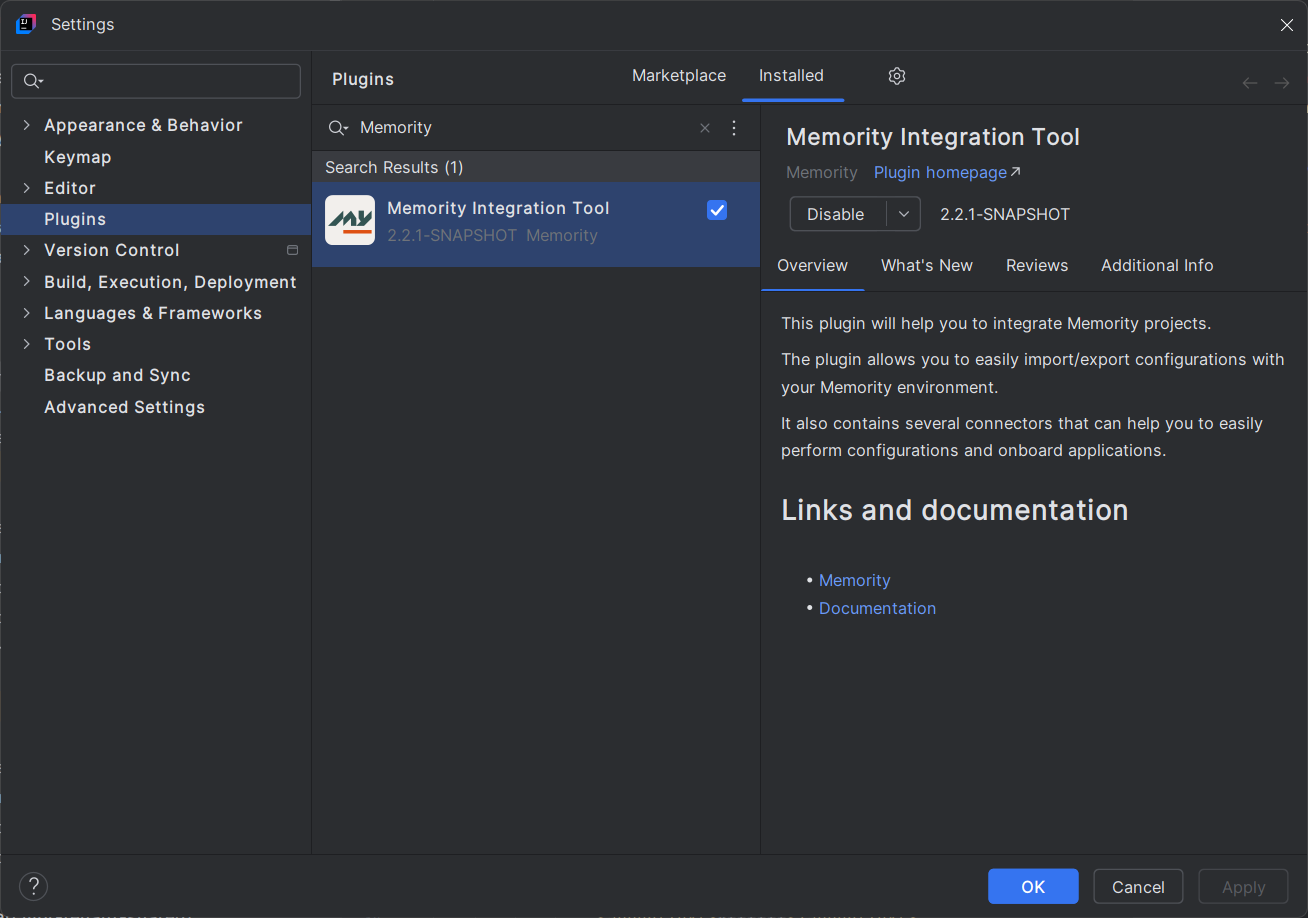
Memority Integration Tool plugin in IntelliJ marketplace
Authentication
In order to properly use the MIT plugin, it is imperative to go through the Memority authentication page.
The responsibility for this authentication lies entirely on the client's Memority tenant and must be carried out from their own integrator account, with an MFA authentication. Once authenticated, you can enjoy the plugin's features for 10 hours, after which you will be prompted to authenticate again.
Additionally, the plugin provides the user with the option to delete the login information they have previously provided by clearing their credentials.
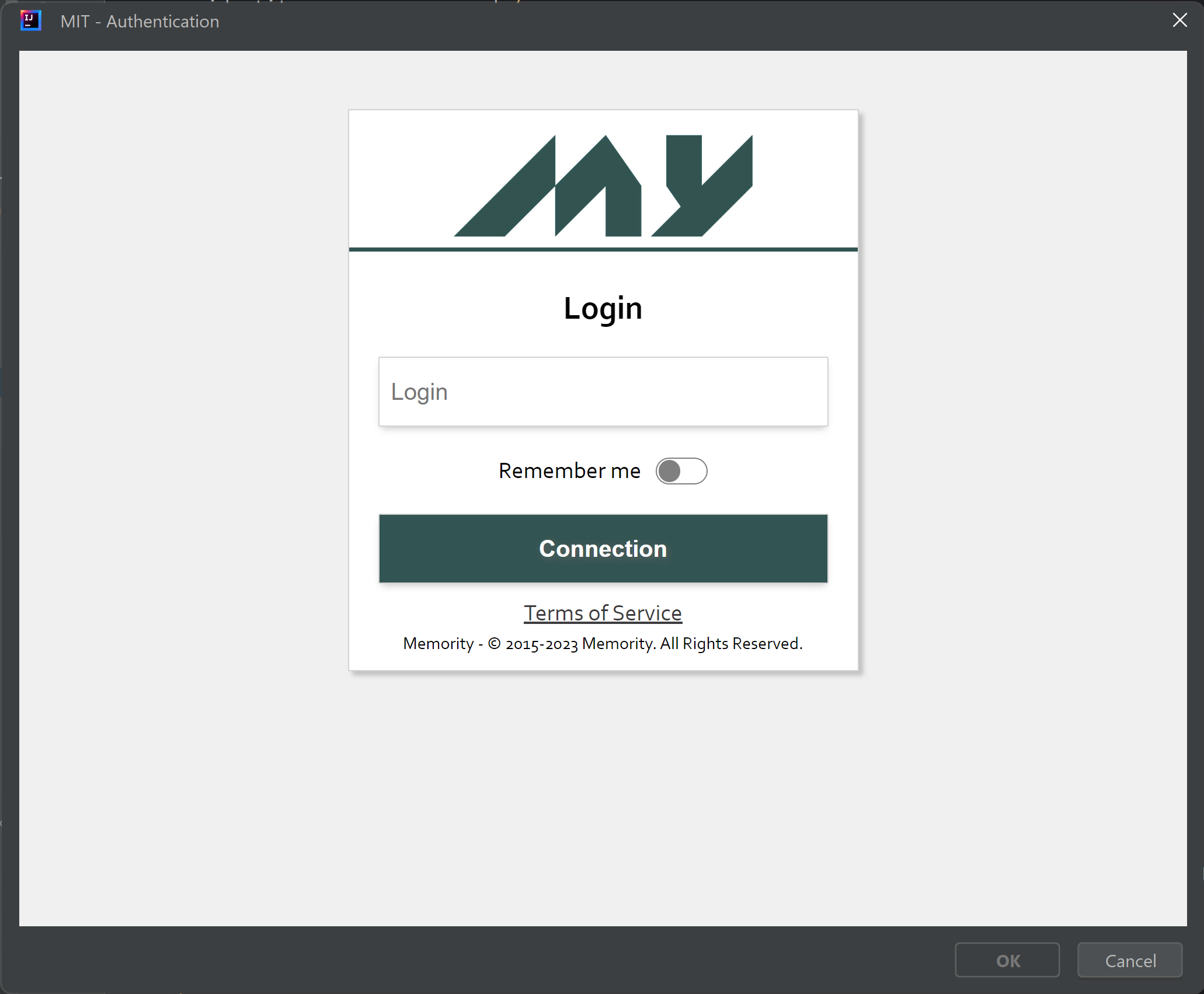
Integrated window to authentication against the tenant
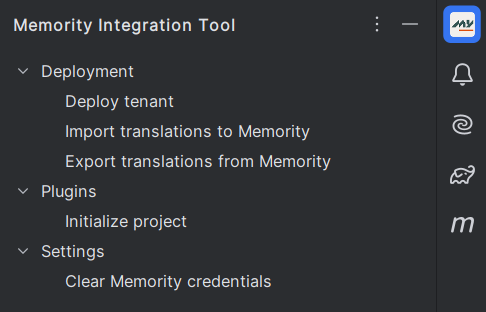
Clear credentials option in MIT’s panel
Deployment
The plugin presents a comprehensive menu filled with easily accessible options, creating a user-friendly interface. It allows the direct deployment of all existing configurations of the tenant through its dedicated panel.
Furthermore, you can import one service configuration or a unique configuration when you right-click on the service repository or the configuration file.
To note: it is possible to export a unique configuration file, but only if the file does not contain any property. A property is a value set in a .properties file which can be accessed in any other configuration file, using @{value}.
For example, the property file will contain the value below:
user.tenant.value=myTenantand any XML configuration file can call this value using the following mention:
<value>@{user.tenant.value}</value>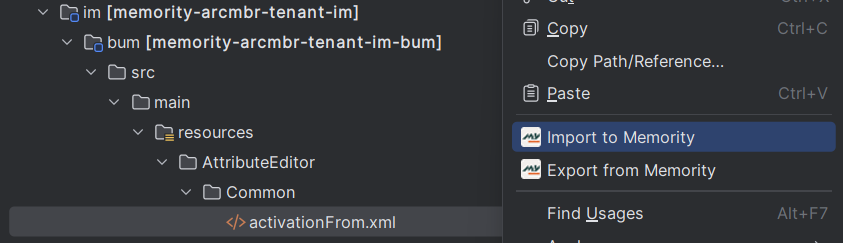
Import a service (all configurations in a service)
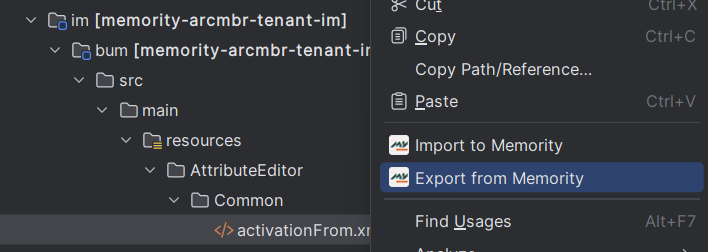
Import/export a configuration file
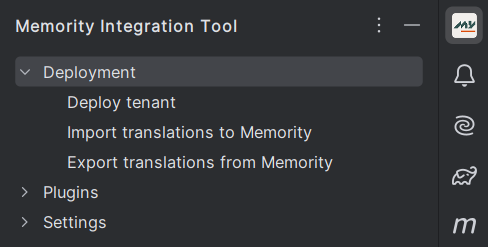
Import/Export the labels (all translations keys and labels)
If the file you want to load contains a property value, an error message is displayed and you will need to export the configuration manually to preserve the property reference.
Plugins
Plugins are used to deploy easily a package of configuration templates to add new features or onboard applications (for example). The plugin's list is updated frequently to add new packages.
Initialize a new project
The "Initialize project" plugin allows you to deploy Memority default configuration on a new project by filling out a form with the necessary information.
Specify the tenant's name that you want to deploy and enter the administrator's first name, last name, and email; the administrator will manage the tenant to execute the deployment. Once executed, the plugin adds in the IntelliJ project the default configuration that can be updated and completed according to your needs. You can use the "Deploy tenant" feature after that to add, update or delete any configuration on the tenant.
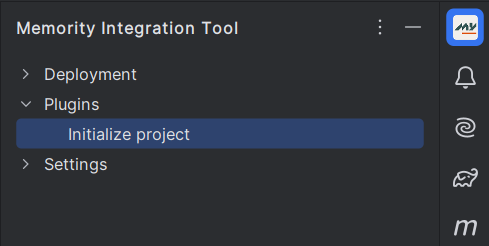
Initialize project plugin in MIT’s panel
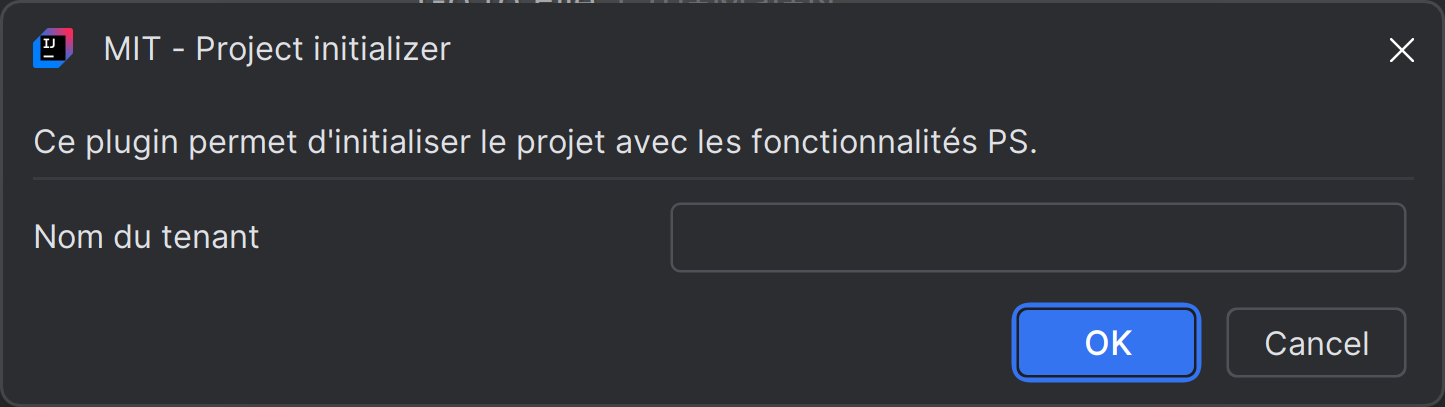
Form to initialize a new project
Data
The Memority Integration Tool allow you to easily import and export some data from your tenant. Only the following kind of objects can be managed through the plugin:
Organizations
Resources
Roles
Imports and exports are available on explorer menu thanks to a right click on the file you want to import or export.
These options are only available for json files in im/idm/src/main/data/. Date files name must start with the object’s kind to manage.
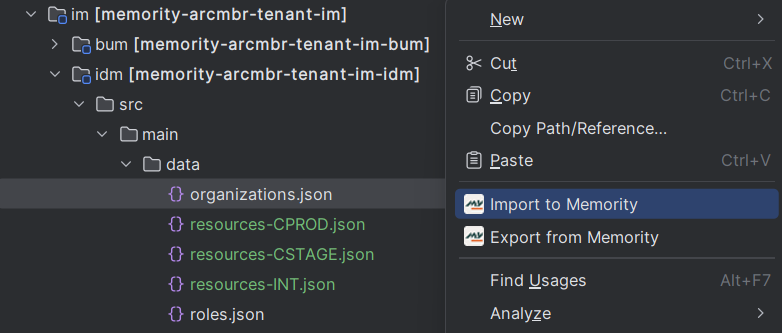
Import and export options on data files
Federation
The Memority Integration Tool allow you to easily import, deploy and export some federation from your tenant.
Related actions are available on explorer menu thanks to a right click on the file you want to manage. The following actions are available :
Import : Update the next-version of all specified federations.
Deploy : Trigger the deployment process for the specified federations.
Export : Retrieve all editable federations available in the tenant.
These options are only available for json files in /am/amcp/src/main/data/. These files name must start with federations.
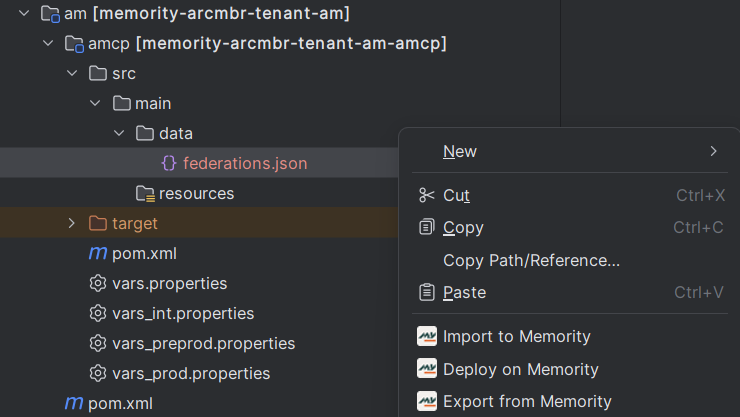
Import, deploy and export options on federation files
