REST provisioning
The Memority’s REST connector can be used to provision any application that provides REST APIs. However, some prerequisites must be respected to be able to provision the application.
This page explains how the provisioning works in Memority and prerequisites to be able to provision an application.
The technical documentation of the REST connector is in page REST Connector
Definitions
What is provisioning ?
Provisioning is used to automatically create, update and deactivate/delete accounts in target application and ensure that data are consistent between Memority (the authoritative source) and the application (the target).
It means that once Memority provisions your application, you shouldn't perform any creation, modification or deactivation/deletion of accounts directly in the application, it will be done automatically for you.
What is a REST API ?
REST (Representational State Transfer) APIs (Application Programmatic Interface) are web services based on HTTP conventions:
Resources to access through URLs (e.g. https://myapplication/api/users/AA0000)
Manage one resource at a time
HTTP verb to declare the action performed (e.g. POST, GET, PUT or DELETE)
Stateless APIs to be able to requests them in any context
REST standard ensure a clear and interoperable way to manage objects through API.
What is a REST provisioning ?
A REST provisioning is a provisioning from Memority to a target application using application’s REST API.
To be able to provision the application, you first need to known how it works technically and what you want to do functionally (create user’s accounts or organization, what attributes do you need to manage in the application, do you need to handle roles or licenses in the application…).
To sum up, you need much more than the technical documentation of the application, you also need a project process and a functional analysis of your needs.
Memority REST connector
The Memority REST connector is used to create, update and at the end deactivate/delete objects in a target application (user accounts, groups or organizations) thanks to application’s APIs.
The REST connector, like any of others Memority connectors, computes delta between Memority data and target data at each event occurring on the Memority object to determine the action to perform:
Create an new object
Link an existing object
Update an existing object
Delete / Deactivate an existing object
To perform these actions, the Memority REST connector works thanks to 5 methods that must be defined in the configuration : SEARCH, GET, CREATE, UPDATE and DELETE. Each of these method can contains several API requests.
When an event is detected on an object, and that event impacts the provisioning because it has been defined in mapped attributes, then the following process will be triggered:
If an application’s object is already linked to the Memority’s object, then the connector use GET method to check if there is delta between Memority and application object
If a Memority’s object to provision is not linked to an existing application' object, then the connector use SEARCH method to check if there is already an existing application object matching SEARCH method
Whenever an action method is called (CREATE, PATCH or DELETE), a GET action is performed after that to validate the provisioning worked well. It means there 3 requests for each action performed by the connector.
When the identity authorization is removed, the connector will use the DELETE method to deactivate or delete the account in the application.
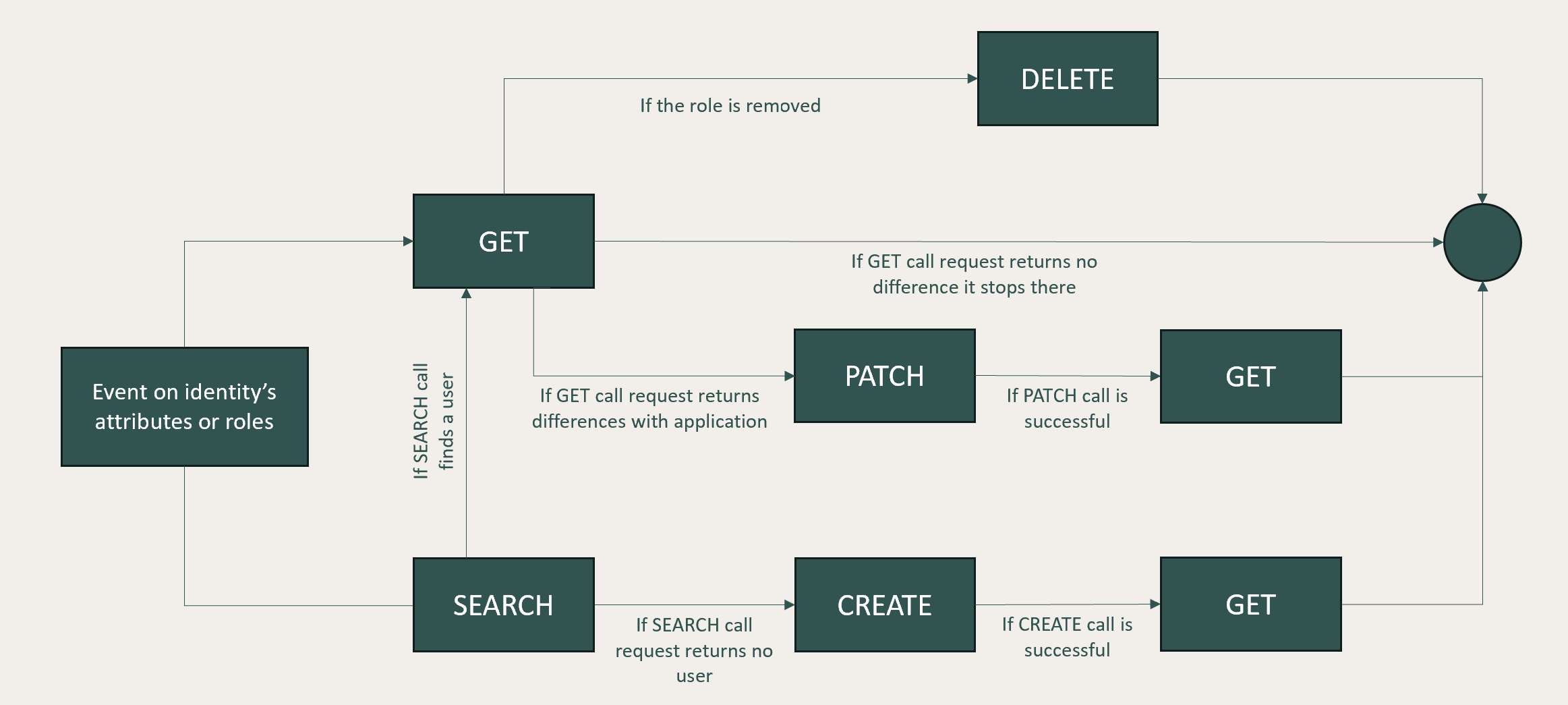
The Memority REST connector provisioning process
APIs authentication prerequisites
To be able to requests applications APIs, Memority’s connector need to authenticate against the application. The connector supports the authentication for each method and their requests if the authentication in included in the followed list:
OAuth2 https://datatracker.ietf.org/doc/html/rfc6749
Client Credentials : The Client Credentials grant is used when applications request an access token to access their own resources, not on behalf of a user
ROPC : The Resource Owner Password Credentials (ROPC) grant flow lets the client use the resource owner's user name and password to get an access token
Any modification from standards won't be supported (specific headers or api_key query param for example).
The application must provide a provisioning account with credentials according to the authentication method. This account must also have mandatory rights according to APIs calls and data managed through the connector.
ID | Pre-requisites |
|---|---|
AUTH1 | Application’s APIs must be protected by authentication |
AUTH2 | Application’s APIs authentication must be in Memority’s REST connector authorized methods |
AUTH3 | Application must provide the provisioning account with credentials according to authentication method and rights according to APIs and data to manage |
AUTH4 | Application’s APIs must be requested on port 80 or 443 to be bind through internet. Any other port usage must be done thanks to a dedicated IPSec tunnel. |
AUTH5 | Application’s APIs bind through internet must be whitelisted according to the documentation Internet Network whitelist |
APIs prerequisites
To be able to configure the REST connector, the 5 methods must be implemented.
SEARCH
The search method is used to look up for an existing object in the target application thanks to one or several search parameters that needs to be known from Memority (for example, the REST connector cannot look up for an existing object thanks to the application’s object identifier that is not known from Memority at this step).
APIs used to search for an object must return none, one or a list of results according to the search (if there is several results, an error will be triggered). Each entries found must be returned with the account identifier that will be used to perform the GET method after that.
APIs used in SEARCH method can be the same than in GET method.
GET
This call is used to retrieve all informations from the target application and checks the data conformity between the identity provider and the application thanks to the object identifier (that should be available in SEARCH method). To be able to do that, it means that APIs should return all attributes managed by Memority’s connector.
Bear in mind that the REST connector enables to perform several requests in a method, for example one API request to get the user account and a second one to get the role assignments.
APIs used in SEARCH method can be the same than in GET method.
CREATE
The create method is used to create a new object into application thanks to one or several APIs calls. In this case, note that requests are sent sequentially and it cannot be possible to set delays between these requests, so APIs should only respond once their process is fully done on target’s application side.
No particular return is waited from this API.
UPDATE
The update method is used to update an object into application thanks to one or several APIs calls using the object identifier (that should be available in SEARCH method). In this case, note that requests are sent sequentially and it cannot be possible to set delays between these requests, so APIs should only respond once their process is fully done on target’s application side.
No particular return is waited from this API.
DELETE
The delete method is used to delete or deactivate an object into application thanks to one or several APIs calls using the object identifier (that should be available in SEARCH method). In this case, note that requests are sent sequentially and it cannot be possible to set delays between these requests, so APIs should only respond once their process is fully done on target’s application side.
Note that once the delete method executed, the application’s object won’t be managed anymore by Memority.
No particular return is waited from this API.
ID | Pre-requisites |
|---|---|
API1 | The 5 Memority REST connector methods must be implemented |
API2 | The SEARCH method must allow the connector to look up for objects thanks to one or several search parameters that are known on Memority side |
API3 | The SEARCH method must returns the application’s object identifier to be able to execute a GET, an UPDATE or a DELETE method after that. |
API4 | The GET method must allow to get object information thanks to the object identifier that is available in SEARCH method returns |
API5 | The GET method must return all attributes managed by Memority for an object. |
API6 | The UPDATE method must allow to get object information thanks to the object identifier that is available in SEARCH method returns |
API7 | The DELETE method must allow to get object information thanks to the object identifier that is available in SEARCH method returns |
API8 | APIs used in methods must return well formed HTTP response that can be interpreted by Memority connector. |
API9 | APIs used in methods must be synchronous |
API10 | APIs used in methods must not send back a response before the end of their execution on application side. |
API11 | Application’s APIs must be requested on port 80 or 443 to be bind through internet. Any other port usage must be done thanks to a dedicated IPSec tunnel. |
API12 | Application’s APIs bind through internet must be whitelisted according to the documentation Internet Network whitelist |
Quotas
Memority REST connector can handle application’s APIs quotas thanks to 2 policies:
Rate limiting policy - The connector will limit the number of calls to the application to not reach quotas (cannot below 60 provisioning actions per minute)
Quota exceeded policy - The connector will retry actions that failed because of quota exceeded
Due to high performance of Memority and the large amount of objects that can be managed for a tenant, we advise to have at least 200 requests/second available on application side.
ID | Pre-requisites |
|---|---|
QUOTA1 | Application’s APIs quotas shouldn’t be under 200 requests/second |
QUOTA2 | Application’s APIs quotas must be above 200 requests/minute |
QUOTA3 | Application’s APIs should return a clear error message to be able to detect exceeded quotas (we advise to return HTTP code 429 Too many requests) |
Error management
Memority REST connector is able to detect and retry automatically network issues that prevent access to the application.
For other errors, the application’s APIs must return clear error response based on HTTP code. The response should contains a clear message explaining the error we can raise into Memority audits for helpdesk teams.
ID | Pre-requisites |
|---|---|
ERROR1 | Application’s APIs must return HTTP code according to the error |
ERROR2 | Application’s APIs must return a explanation message in the response. |
