Manage user access request
The Memority role model is fully and highly configurable.
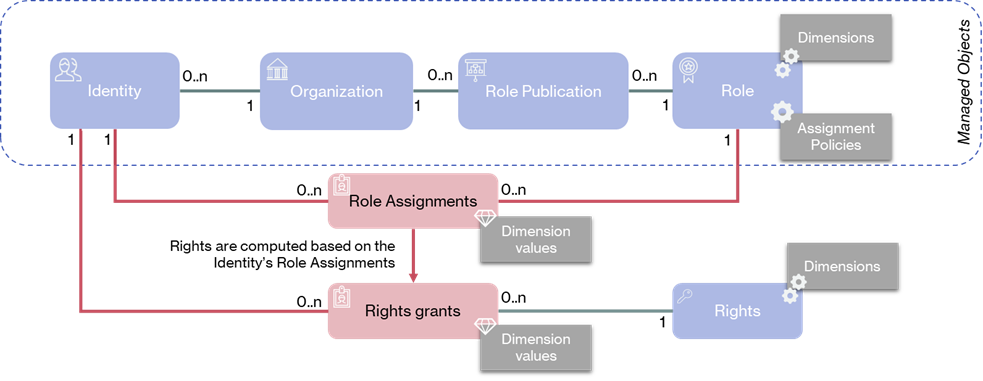
Role Model Overview
It is based on the main principles below which will be detailed below:
Application role, business role, administration role
Role request mechanisms
Assignment
Automatic assignment rules
Assignment parameters
Time constraints
Dimensions
Applicative Role, Business Role, Administration role
The Memority role model is based on business roles, administration roles or application roles. These roles can be assigned dynamically (based on identity-related criteria defined in Policies) or discretionary (i.e. manually).
An Applicative role is a grouping of access rights associated with a resource (AD, ServiceNow, SQL database, LDAP directory, etc.). The access rights are associated with Endpoints which represent the resources (AD instance, Office365 instance, SQL instance…).
This role model makes it possible to manage both logical and material resources. Thus, it is also possible to model the equipment supplied to the employees.
A Business role is a grouping of applicative roles. When assigning a business role, all applicative roles will be automatically granted to the identity. If the Business role is changed, a resynchronization of all the identities with this role will be performed to reflect changes.
An Administration role is a role that allow administrator to manage the objects in the Memority solution. More precisely, they allow to give or remove access to the solution's features.
The administration roles are at the heart of the Memority solution's delegated administration mechanisms. The delegated administration will be detailed in a dedicated chapter.
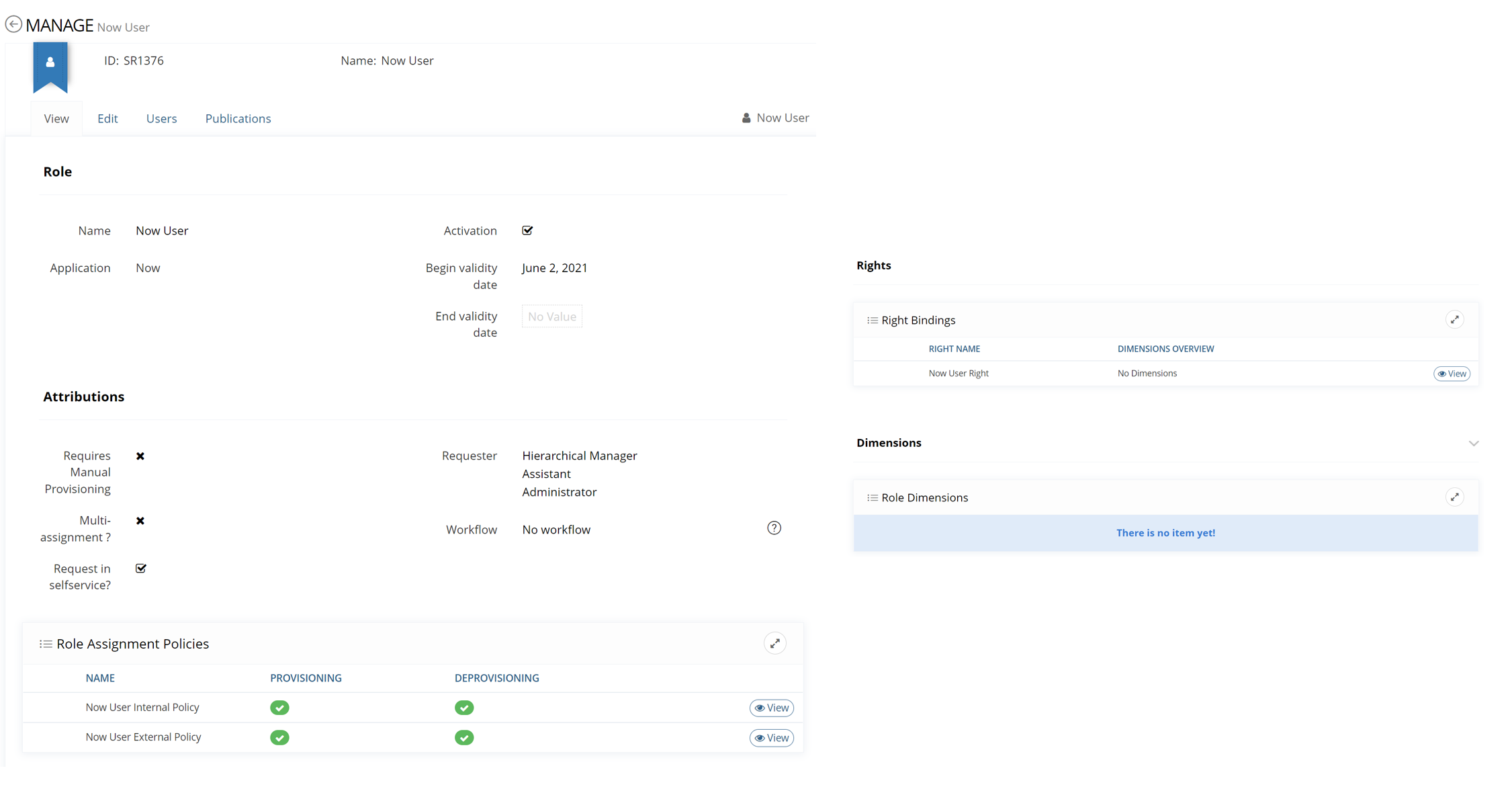
Role Management Feature
