Actors
This page details the different types of actors that can be involved in a workflow.
Candidate
Description | Preview |
|---|---|
A Candidate accesses the user task (depends on the scope). The maximum number of candidates is configurable by configuring the setting " To define a user as a candidate, add them to the candidate part of the workflow. If a task has explicitly only one actor, configure an Assignee rather than a Candidate. | 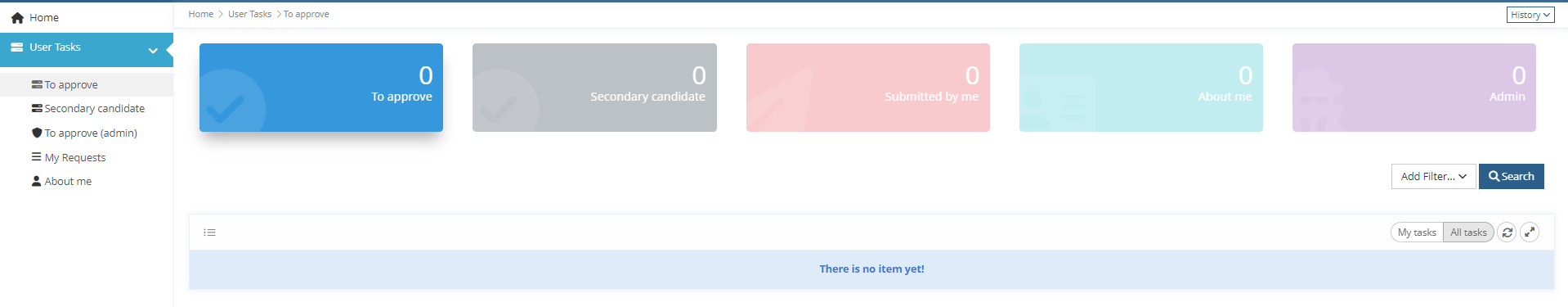 |
Secondary candidate
Description | Preview |
|---|---|
A Secondary candidate accesses the user task (depends on the scope). The maximum number of candidates is configurable by configuring the setting " To define a user as a candidate, add them to the secondary candidate part of the workflow. If a task has explicitly only one actor, configure an Assignee rather than a Secondary candidate. | 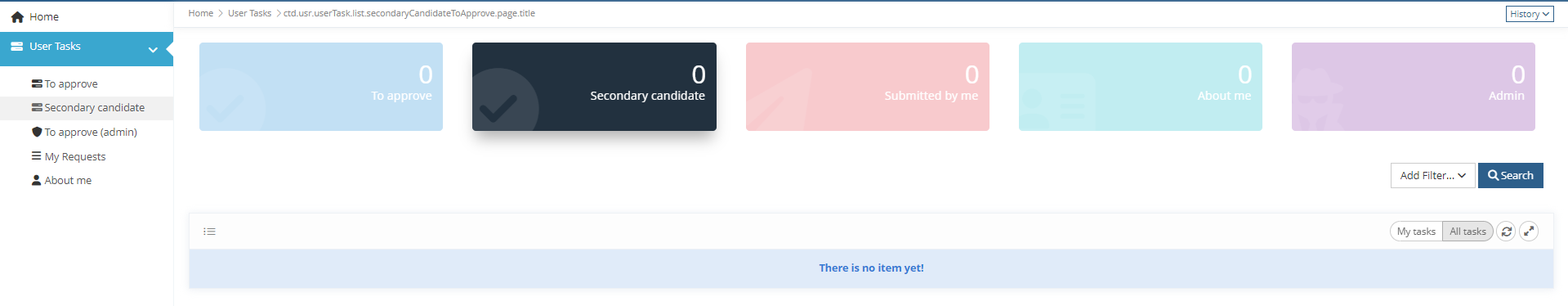 |
Administrator
Description | Preview |
|---|---|
An Administrator can manage the Workflow at any time (to cancel it, approve it, delegate it, etc...). The maximum number of administrators is configurable by configuring the setting " | 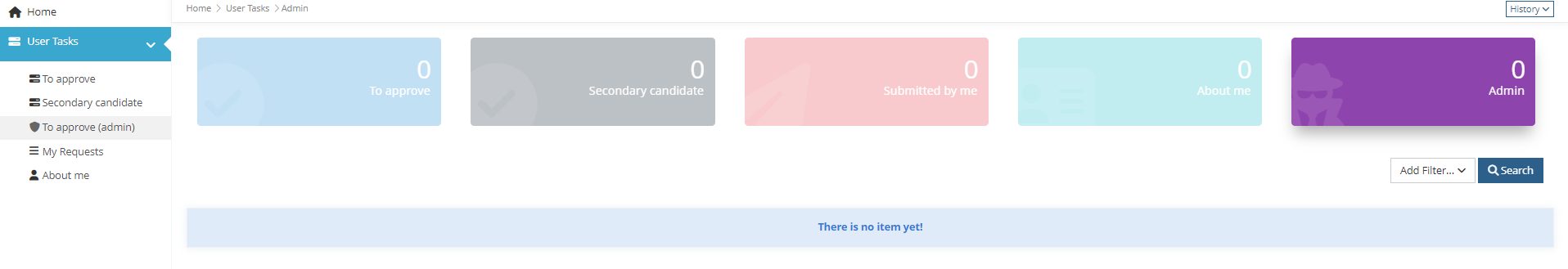 |
Owner
Description | Preview |
|---|---|
An Owner is a Candidate who delegates the user task to another Candidate. When a task is delegated:
The Owner must be unique (configuration in the Scope). The Assignee is also used for claim/unclaim. |
Assignee
Description | Preview |
|---|---|
An Assignee is a Candidate who directly receives the assigned user task to perform actions on it. The candidate(s) defined on this User task will have a padlock displayed next to the relevant workflow line. The Assignee must be unique (configuration in the Scope). | 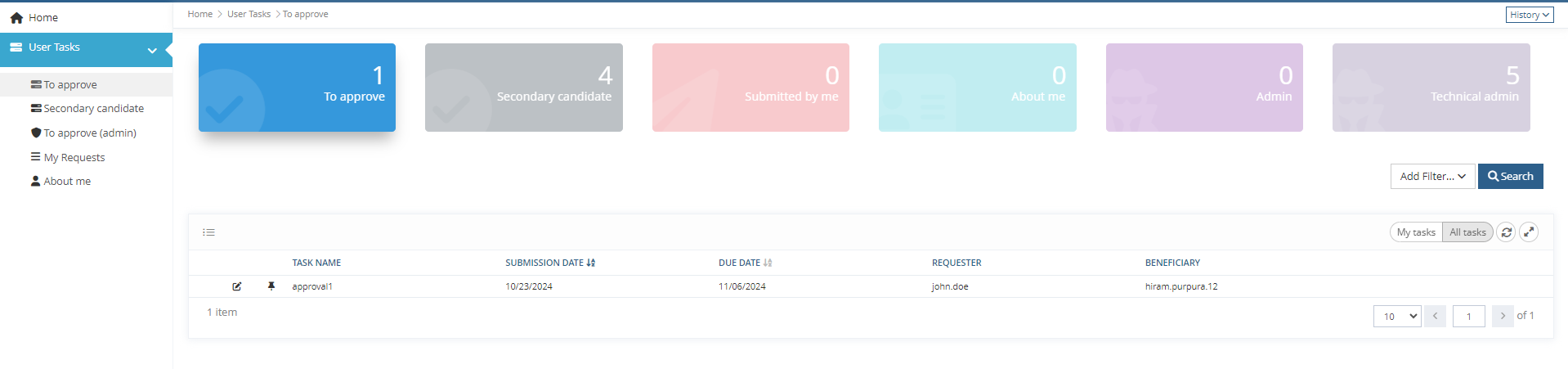 |
Commenter
Today, commenters can't perform actions on user tasks, so there's no value in defining a scope for this type of actor.
The maximum number of commenters is configurable by configuring the setting "citadel.bum.workflow.user.task.limit.number.commenters".
Read Next
- Cancel a workflow by requester
This page will explain how to configure the cancellation of a workflow by the requester and how it can be used in Memority portal.
