Application Connector
Definition
An Application Connector holds the technical configuration required to access a remote application, such as a LDAP directory. A CSV file also falls into the "remote application" category.
An Application Connector is composed of 4 parts:
the usual fields of a configuration aggregate: id, name, description
meta information, identifying the Connector type (CSV or LDAP), and the connector version. This must be (for now) considered as a fixed configuration value, that must be copies "as is" in each Connector Definition. See the XML representation below to obtain the fixed value of the
connector Metadataconfiguration field for the CSV case.a list of generic key-value pairs, named Connector Properties. The keys and values are specific to the connector type. For a CSV connector, a property will typically located the CSV file on disk
whether the Connector instance is local to Synchronization service or externalized to a dedicated remote Connector Server (the support of a remote Connector Server is not implemented yet)
a Retry Policy pertaining to the outbound provisioning case only, configuring whether and when to retry provisioning attempts that failed because of a network error, i.e. the target remote application was not reachable
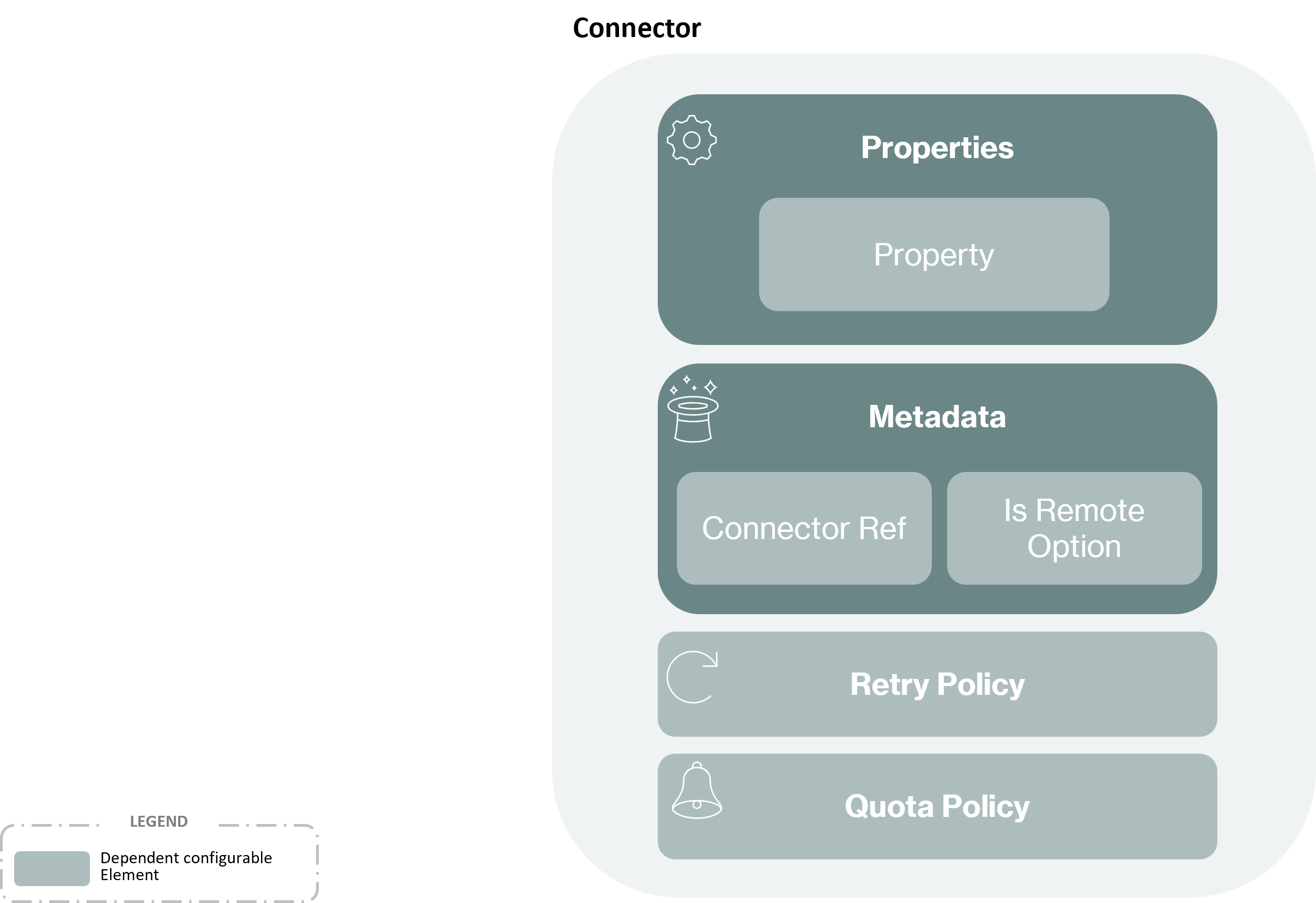
Application Connector Configuration
Configuration
You can access the Application Connector Definition configuration :
by clicking on "Synchronization" → "Application Connector"
by clicking on "System" → "Configurations"->”Synchronization Service” and perform an import/export.
Properties
The technical settings enabling to communicate with a remote Application are :
Property Name | Type | Mandatory | Description |
|---|---|---|---|
id |
| YES | The Connector identifier. |
name |
| YES | The Connector name. |
description |
| NO | The Connector description. |
connectorProperties | - | YES | The list of Connector Properties specific to the Connector type (see CSV Connector Properties for the CSV Connector case). |
connectorMetadata | - | YES | The Connector type; to be considered for now as a constant value that must be copies "as is" from examples. |
connectorSystemConfiguration | - | NO | Technical settings required for example to setup a connection pool (not used yet, can be left empty). |
objectSchema | - | NO | A meta description of the connector capabilities (not used yet, can be left empty). |
provisioningGroup |
| NO | Pertains to outbound provisioning only. The "group" reflects the responsiveness of a target application, and helps compartmentalize applications into groups, namely to ensure that "slow" applications won't hinder fast ones.
|
capabilitiesDefinition | - | NO | Capabilities Definition is the parent configuration of the connector "capabilities". |
provisioningRetryPolicy | - | NO | Pertains to outbound provisioning Connectors only (not to inbound synchronization Connectors). See table listing the properties of a |
provisioningQuotaPolicy | - | NO | Pertains to outbound provisioning Connectors only (not to inbound synchronization Connectors). A quota policy defines how to slow down provisioning operations initiated by this connector, in order to comply with quota restrictions imposed by third-party remote applications. See table listing the properties of a |
CSV Connector Properties
Headers are optional in the CSV file to import. If the CSV file has no header, then the following conventions apply: col0, col1, etc. Those names are not configurable.
This section lists the Connector Properties specific to a CSV Connector.
Property Name | Type | Mandatory | Description | Values (default value in bold) |
|---|---|---|---|---|
filePath |
| NO | The relative path to the CSV file on disk, appended to the root directory under which all CSV files must be located. The root directory is defined by the configuration property: When running in multi-tenancy mode, the tenant name is always appended to the root directory, such as: | - |
encoding |
| NO | The CSV file encoding. | utf-8 |
fieldDelimiter |
| NO | The separator between CSV fields. | ; |
recordSeparator |
| YES | The separator between CSV lines. | \r\n |
headerExists |
| NO | Whether headers are present or not in the CSV file. If headers are not present, then the | true,false |
uniqueAttribute |
| NO | The name of the CSV field holding the entry's unique identifier (the equivalent of a SQL table's primary key). | - |
nameAttribute |
| NO | The name of the CSV field holding the "displayable name" of an entry. | - |
referencingAttribute | - | NO | Useful to sort data to import. The name of the CSV field holding a reference to another CSV entry, e.g. "manager". Managers will be imported first. The value of such an attribute is a "uniqueAttribute". This property may be specified multiple times, since multiple CSV headers may constitute sort criteria, e.g. "manager" and "hr_supervisor". | - |
multivalueDelimiter |
| NO | The separator between multiple values within a field. Beware, special separators such as the pipe "|" must be escaped with a backslash, which gives: " | , |
multiValueAttributes | - | YES | The name of the fields that contain multiple values (see | - |
quote |
| NO | The quote character, useful when fields contain separator characters, such as | " |
escape |
| NO | Escape character. | \ |
ignoreEmptyLines |
| NO | Whether empty lines are ignored or not. | true,false |
ignoreMissingUid |
| NO | Whether faulty lines with an empty “uid” column are reported as individual faulty records or generate a global error that stops the whole import. | true,false |
ignoreWrongColumnCount |
| NO | Whether faulty lines with wrong column count are reported as individual faulty records or generate a global error that stops the whole import. | false,true |
maxNumberOfFilesMatchingPattern |
| NO | The maximum allowed number of files matching a file name containing wildcards. If not defined no check is performed. | - |
Reporting Provisioning Connector Properties
This section lists the Connector Properties specific to a Reporting Provisioning Connector.
Property Name | Type | Mandatory | Description | Values (default value in bold) |
|---|---|---|---|---|
connectionUri |
| YES | The Connection URI, not including the username:password/authDB authentication settings, because the password is stored separately as a Secret Setting. Any other standard connection option is allowed, as documented in https://mongodb.github.io/mongo-java-driver/4.0/apidocs/mongodb-driver-core/com/mongodb/ConnectionString.html | - |
database |
| YES | The database name | - |
username |
| NO | Optional (but strongly recommended): the connection user. | - |
password |
| NO | Optional (but strongly recommended): the connection password. | - |
authenticationDatabase |
| NO | The authentication database name containing the connection user. Meaningful only if | - |
multiValuedAttributes |
| NO | The list of the reporting array fields, as a comma-separated list of field names, such as | Empty list |
Capabilities Definition
When an application supports the principles of disabled or locked, the Capabilities definition allows to specifythe attribute that carries the disabled or locked information.
For now, this part is not configurable in the UI but can only be configurated by XML.
Property Name | Type | Mandatory | Description |
|---|---|---|---|
emulatedActivationDefinition |
| NO | Emulated Activation Definition is the configuration of the "emulated" activation/deactivation of a remote Connector Account |
emulatedLockoutDefinition |
| NO | Emulated Lockout Definition is the configuration of the "emulated" lockout of a remote Connector Account |
Emulated Activation Definition
Property Name | Type | Mandatory | Description | Values (default value in bold) |
|---|---|---|---|---|
attributeName |
| YES | Name of the attribute that contains a value stating whether the object is enabled or not. | - |
enabledValues |
| NO | List of attribute values that represent the "enabled" state. If any of those values is present in the attribute then the object is considered "enabled". | - |
disabledValues |
| YES | List of attribute values that represent the "disabled" state. If any of those values is present in the attribute then the object is considered "disabled". | - |
includedInObjectAttributes |
| NO | If set to false then the attribute which is used for emulated activation will not be included in Shadow attributes list. | false, true |
Emulated Lockout Definition
Property Name | Type | Mandatory | Description | Values (default value in bold) |
|---|---|---|---|---|
attributeName |
| YES | Name of the attribute that contains a value stating whether the account is locked or not. | - |
unlockedValues |
| NO | List of attribute values that represent the "unlocked" (normal) state. If any of those values is present in the attribute then the object is considered in a normal state (unlocked). | - |
lockedValues |
| YES | List of attribute values that represent the "locked" state. If any of those values is present in the attribute then the object is considered "locked". | - |
includedInObjectAttributes |
| NO | If set to false (the default) then the attribute which is used for emulated activation will not be included in Shadow attributes list. | false, true |
Retry Policy
When a provisioning target is unavailable, we don't wan't to lose IDM events that occurred during the downtime. Events should be securely stored and retried later.
To meet this need, it is possible to configure a retry policy allowing the retry of provisioning errors that have been stored. Below are the properties available to configure a retry policy:
Property Name | Type | Mandatory | Description | Values (default value in bold) |
|---|---|---|---|---|
enabled |
| NO | Whether retry is enabled or not. | false, true |
maxRetryNb |
| NO | The he maximum number of retries, must be greater than or equal to 1. | 10 |
initialIntervalMs |
| NO | The initial sleep interval, must be greater than or equal to 1. | 60 000 |
maxIntervalMs |
| NO | The maximum value of the retry interval in milliseconds, must be greater than or equal to 1. | 1 800 000 |
intervalMultiplier |
| NO | Multiplier to increment the interval for each retry attempt, must be greater than or equal to 1. | 2 |
Quota Policy
A quota policy defines how to slow down provisioning operations initiated by this connector, in order to comply with quota restrictions imposed by third-party remote applications.
There are two quota strategies available, they are not mutually exclusive, one or both can be applied, but at least one must be configured:
strategy to limit the provisioning operation rate, e.g. do not attempt more than 10 provisioning operations per second
strategy to wait some delay when a "quota exceeded exception" is returned by the remote REST application. This strategy makes sense for a REST Connector only, where “quota exceeded” error handling can be performed in Groovy scripts sending HTTP requests to remote applications (more on that below)
Property Name | Type | Mandatory | Description | Values (default value in bold) |
|---|---|---|---|---|
rateLimitingStrategy |
| NO | Strategy applied to limit the provisioning operation rate (see table below). | null (if null then quotaExceededStrategy must be configured) |
quotaExceededStrategy |
| NO | Strategy applied when a "quota exceeded exception" is returned by the remote application (see table below). | null (if null then rateLimitingStrategy must be configured) |
Rate Limiting Strategy
A “rate limiting strategy” essentially defines how many provisioning operations targeting a remote application can be attempted during a fixed period of time.
Its configuration properties properties are listed below:
Property Name | Type | Mandatory | Description | Values (default value in bold) |
|---|---|---|---|---|
maxRequests |
| YES | The maximum number of provisioning operations that can be attempted during duration (see below). | - |
duration |
| NO | The period of time during which maxRequests can ben sent. | Usual duration format. Default: PT1S (1 second) |
burst |
| NO | the burst size of provisioning attempts, less than or equal to maxRequests. Default value: maxRequests. A value of “1” means that one provisioning operation will be performed at a time, at the rate defined by maxRequests / duration. A value “N” greater than 1 means that at most N operations will be performed in parallel, but it is still guaranteed that no more than maxRequests will be performed during duration. | If defined, must be comprised between 1 and maxRequests |
XML example for a provisioning Connector with a QuotaPolicy based on a RateLimitingStrategy, which limits to 100 requests per minute with an allowed burst of 50 requests:
Quota Exceeded Strategy
A “quota exceeded strategy” essentially defines how to react when a "quota exceeded exception" is returned by the remote REST application. This strategy makes sense for a REST Connector only, where “quota exceeded” error handling is performed in Groovy scripts sending HTTP requests to remote applications (seeApplication Connector | Handling-Quota-Exceeded-Exceptions).
Its configuration properties properties are listed below:
Property Name | Type | Mandatory | Description | Values (default value in bold) |
|---|---|---|---|---|
waitFor |
| NO | Wait for this duration before attempting to perform another provisioning operation. This property is mutually exclusive with waitUntil below. | Usual duration format. Default value: null. If null then waitUntil must be configured. |
waitUntil |
| NO | A "hard" time limit until which no request can be sent. This property is mutually exclusive with waitFor above. | Usual localTime format. Default value: null. If null then waitFor must be configured. ex: |
timeZone |
| NO | The time zone corresponding to waitUntil. This property can be defined only if waitUntil is defined. | Timezone abbreviation. Default: UTC |
XML example for a provisioning Connector with a QuotaPolicy based on a QuotaExceededStrategy, which waits for one minute when an application signals that the permitted quota has been reached:
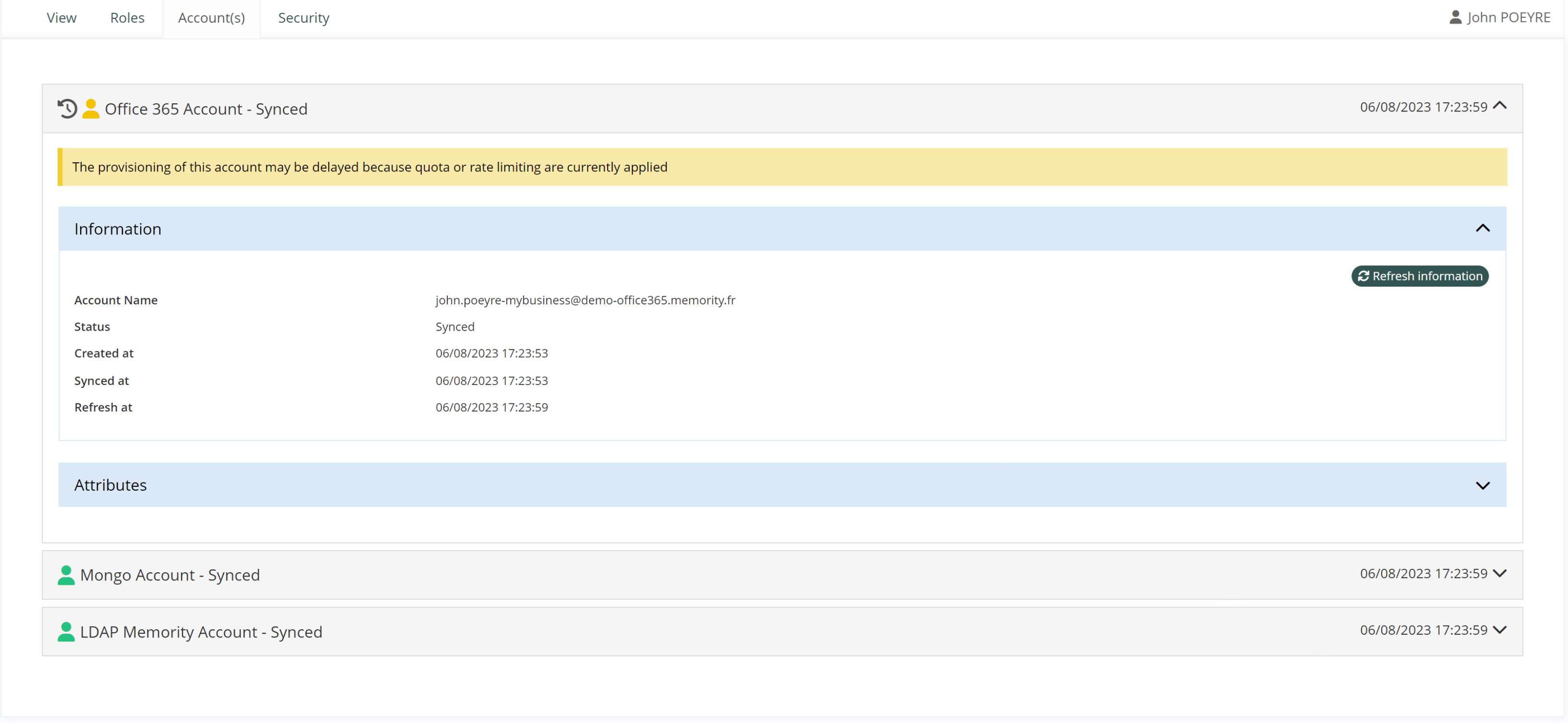
Warning display message in Shadow widget
Handling Quota Exceeded Exceptions
In order to signal that a remote REST application refused to process an HTTP request because its quota has been reached, a Groovy script, upon receiving such a refusal from the REST application, must throw a QuotaExceededException as follows:
// The application sent a '429' response code, meaning 'Too many requests'
Response response = REST.get(OBJECT_ID) {
onStatusCode 429, { throw new QuotaExceededException('Too many requests sent to application my-rest-app, pausing for a while') }
}Example
Here is a simple XML representation of a CSV Connector Definition:
Here is another example for a provisioning Connector with a RetryPolicy :
