Jobs
A Job allows to schedule actions on different services (Identity, Business, Synchronization) and manage their lifecycl
Definition
A Job allows to schedule actions on different services (Identity, Business, Synchronization) and manage their lifecycles.
Each service is managed by a different tab.
These jobs can be system jobs as well as jobs generated via the configuration of a scheduled business policy, or a scheduled feature, or a scheduled provisioning task.
Depending on the job type and the user’s rights, it is possible to consult, edit, delete, pause or resume a job.
When you resume a job, it is executed at the next schedule date and not immediately even if the last execution was missed.
Configuration
You can access the Jobs configuration :
by clicking on "System" → Jobs
Common properties
Property name | Type | Description | Value | Preview |
|---|---|---|---|---|
Job Id |
| Defines the unique id of each created Job. It is case sensitive and no special characters (except - or _) are allowed. It must be at least 8 characters long. | ||
Schedule Type |
| Allows to schedule the Job once on a defined date. | Once |  |
Allows to schedule the Job several times at a specific time (minutes, hourly, daily, weekly, monthly, yearly...). | Cron |  | ||
Allows to schedule the Job several times at a specific frequency (seconds, minutes, hours, half days, days, weeks, months, years) | Interval | 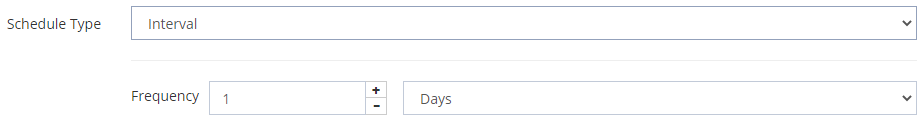 |
Identity Service Job properties
Property name | Type | Description | Value | Preview |
|---|---|---|---|---|
Job Class |
| TO COMPLETE | Activate or Deactivate Objects | 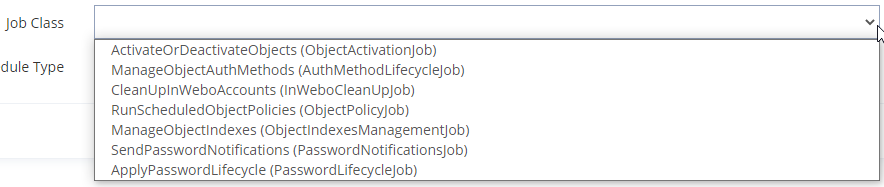 |
Managed Object Auth Methods | ||||
Clean up myMFA Accounts | ||||
Run Scheduled Object Policies | ||||
Managed Object Indexes | ||||
Send Password Notifications | ||||
Apply Password Lifecycle |
Business Service Job properties
Property name | Type | Description | Value | Preview |
|---|---|---|---|---|
Job Class |
| TO COMPLETE | Purge Scheduled Features | 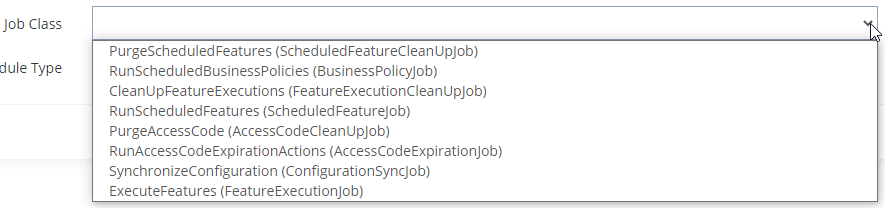 |
Run Scheduled Business Policies | ||||
Clean up Feature Executions | ||||
Run Scheduled Features | ||||
Purge Access Code | ||||
Run Access Code Expiration Actions | ||||
Synchronize Configuration | ||||
Execute Features |
Sync Job properties
Property name | Type | Description | Value | Preview |
|---|---|---|---|---|
Job Class |
| TO COMPLETE | Run Provisioning Tasks | 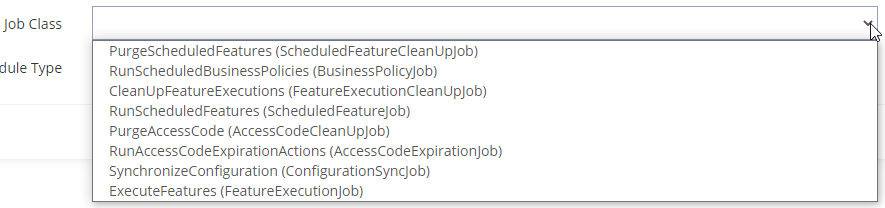 |
Run Export Tasks | ||||
Clean up Synchronization Task Reports | ||||
Run Synchronization Tasks | ||||
Complete Hanged Synchronization Tasks | ||||
Complete Hanged Provisioning Tasks | ||||
Clean up Provisioning Task Reports | ||||
Retry Provisioning | ||||
Clean up Export Task Reports | ||||
Run Orchestration Tasks | ||||
Clean up Orchestration Task Reports |
Built-in Jobs
Identity Service
Activate or Deactivate Objects
The goal of this job is to activate or deactivate objects when the enabled attribute is updated.
Apply Password Lifecycle
TO COMPLETE
Clean up myMFA Accounts
TO COMPLETE
Manage Object Auth Methods
TO COMPLETE
Manage Object Indexes
TO COMPLETE
Role Assignments Clean up
The goal of this job is to clean up Role Assignment with deleted status (in the Role Dashboard).
This job uses the following setting: "idm.role-assignments.cleanup.grace.period" to indicate the delay before the deletion of the Role Assignment.
Even if the status of the Role Assignment is DELETED, the Role Assignment is not removed if the status of the Manual Provisioning equals PENDING or FAILED.
Role Assignments Activation
The goal of this job is to activate/update the Role Assignment, notably when the validity dates are modified.
Refresh Frozen Role Assignments
The goal of this job is to update the Role Assignment when the date defined on the "frozenUntil" attribute has passed.
ProcessRoleRefreshOrders
The goal of this job is to update the existing Role Assignments on Identities when a Role definition is updated, such as adding a Dimension or new Right/Role bindings.
Enabled
Results according to modifications and after the execution of the Job:
Old enabled value | New enabled value | Status | Role and Right(s) |
|---|---|---|---|
TRUE | FALSE | ASSIGNED |
|
FALSE | TRUE | ASSIGNED |
|
Status
Results according to modifications and after the execution of the Job:
Old enabled value | New enabled value | Role Assignment Status | Role and Right(s) |
|---|---|---|---|
DRAFT | NORMAL | ASSIGNED |
|
NORMAL | DRAFT | ASSIGNED |
|
NORMAL | DELETED | DELETED |
|
NORMAL | RETIRED | INACTIVE |
|
RETIRED | NORMAL | ACTIVE |
|
Rights bindings
Results according to modifications and after the execution of the Job:
Modifications | Results | Role version | Role and Right(s) |
|---|---|---|---|
Add right(s) to a Role | Added right(s) are granted to the Role and therefore to the Identity. | Updated |
|
Remove right(s) from a Role | Removed right(s) are deleted from the Role and therefore from the Identity. | Updated |
|
Roles bindings
Results according to modifications and after the execution of the Job:
Modifications | Results | Role version | Role and Right(s) |
|---|---|---|---|
Add role(s) to a Super Role | Added role(s) are granted to the Role and right(s) are granted too. | Updated |
|
Remove right(Remove role(s) from a Super Role) from a Role | Removed role(s) are deleted from the Role and right(s) are deleted too. | Updated |
|
ProcessPolicyRefreshOrders
The goal of this job is to update the Role Assignment when Role has been given by policy.
STRICT and EDIT modes
INIT modes
Business Service
TO COMPLETE
Clean up Feature Executions
Clean up Role Assignment Operation Executions
Execute Features
Purge Access Code
Purge Scheduled Features
Run Access Code Expiration Actions
Synchronize Configuration
Sync Service
TO COMPLETE
Clean up Export Task Reports
Clean up Orchestration Task Reports
Clean up Provisioning Task Reports
Clean up Synchronization Task Reports
Complete Hanged Provisioning Tasks
Complete Hanged Synchronization Tasks
Retry Provisioning
Usage
Actions | Preview |
|---|---|
Display the list of Jobs/Settings (by clicking on "System" then "Jobs"/"Settings"). | 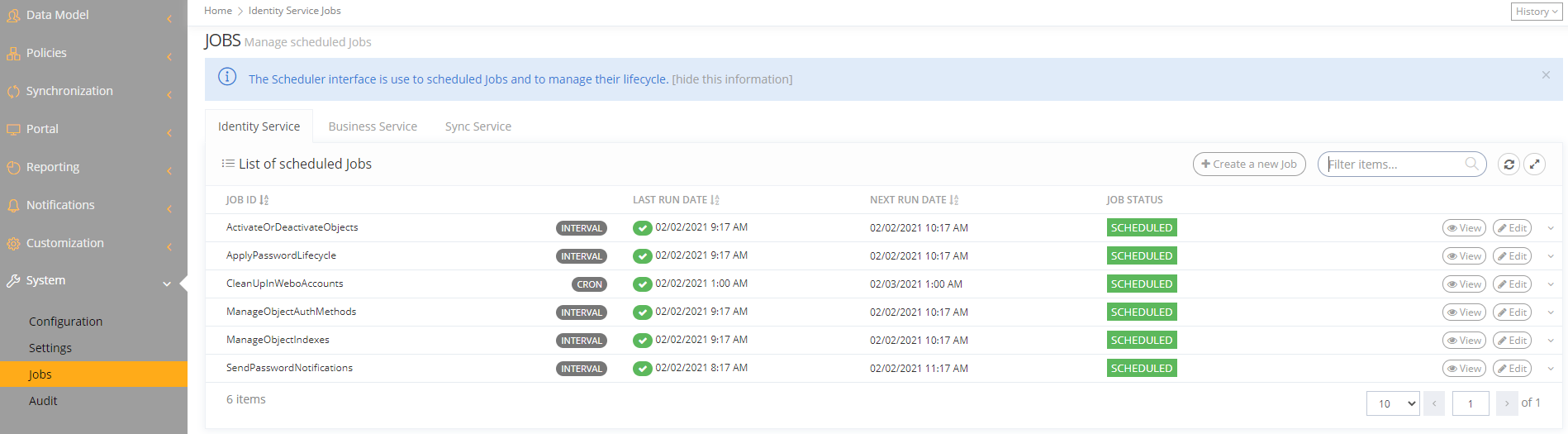 |
Choose the service (by clicking on "Identity Service", "Business Service" or "Sync Service" tab). | 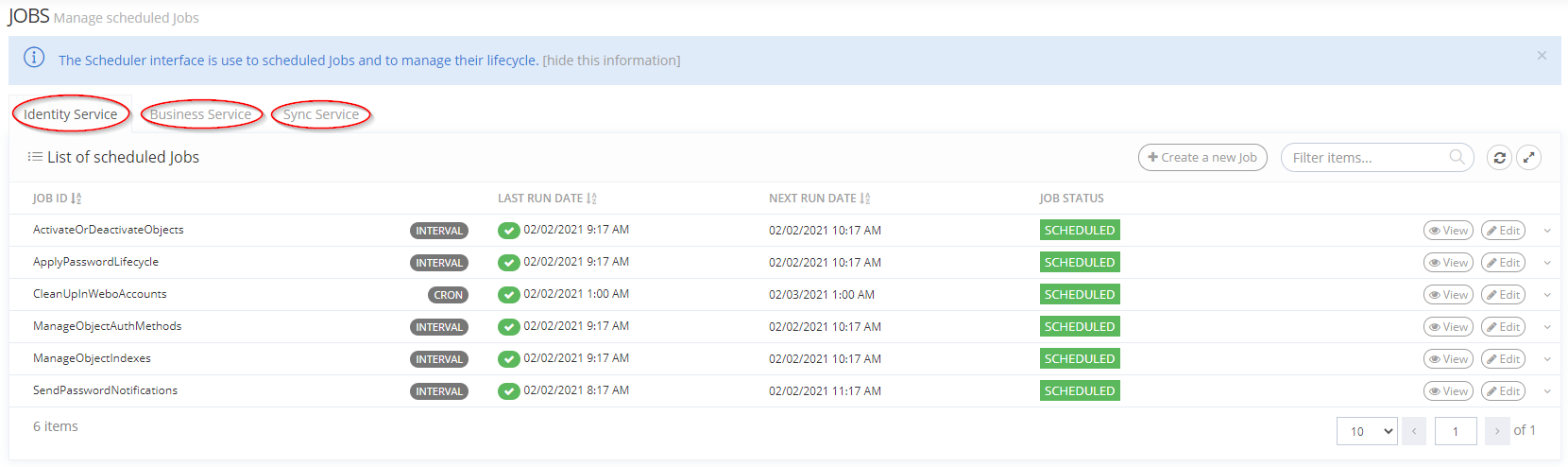 |
Create a new Job/Setting: Jobs cannot be directly created. | |
Display details of a Job (by clicking on "View" button). You can view the report of the last execution. | 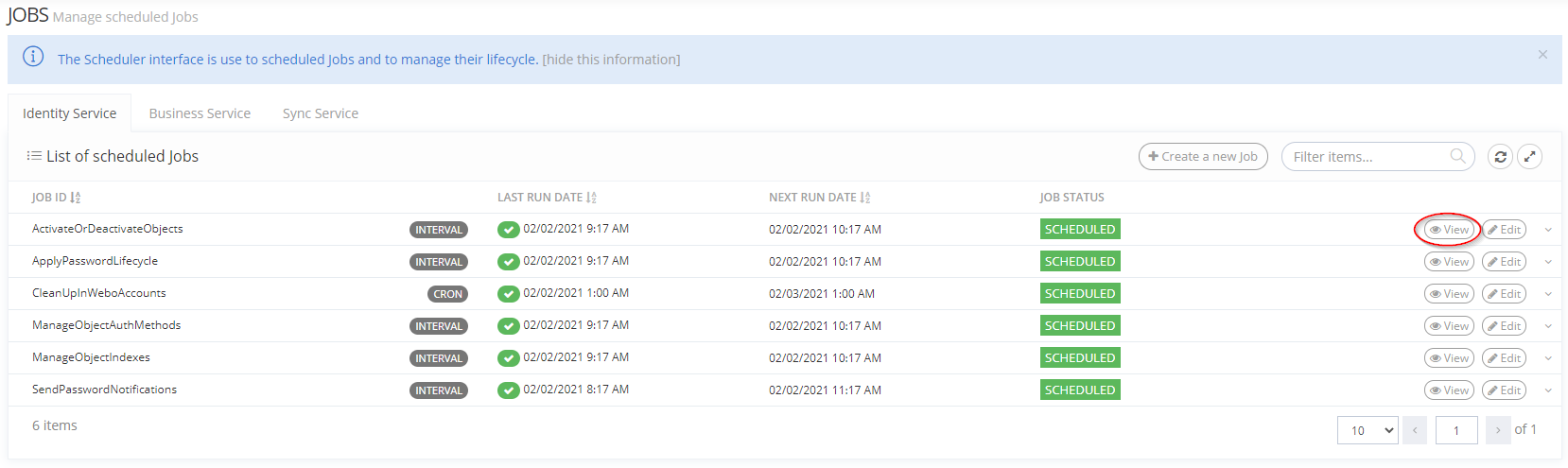 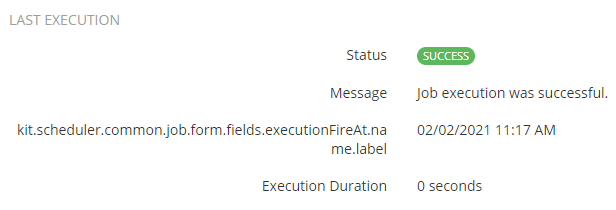 |
Modify a Job/Setting (by clicking on "Edit" button).
| 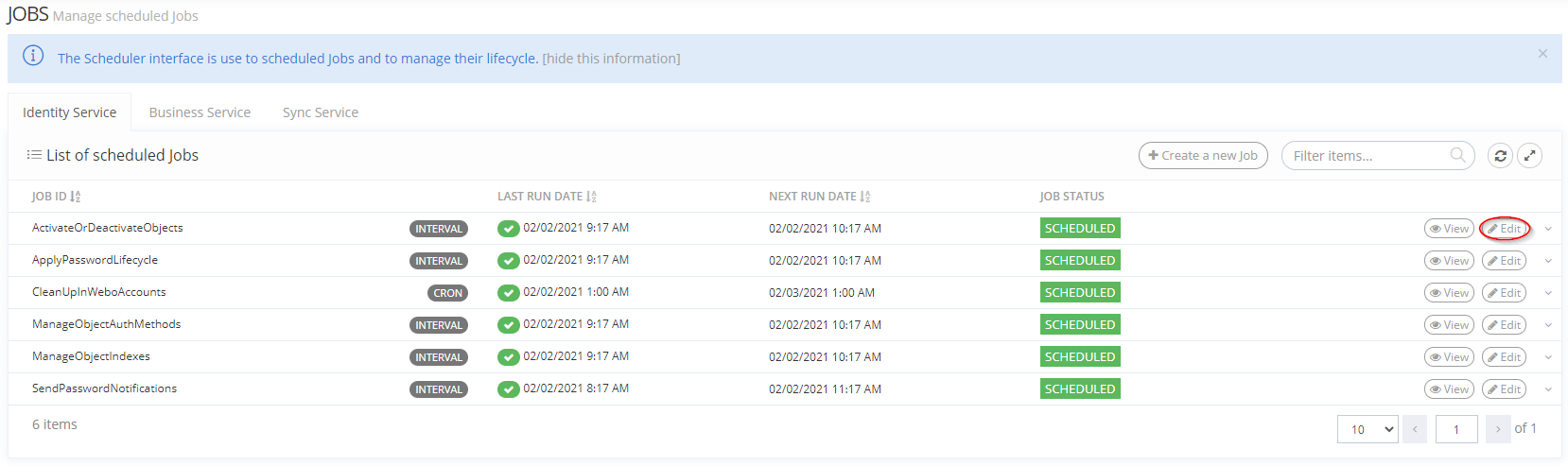 |
Delete a Job/Setting (by clicking on "Delete" button). Only for manually created Jobs/Settings. | 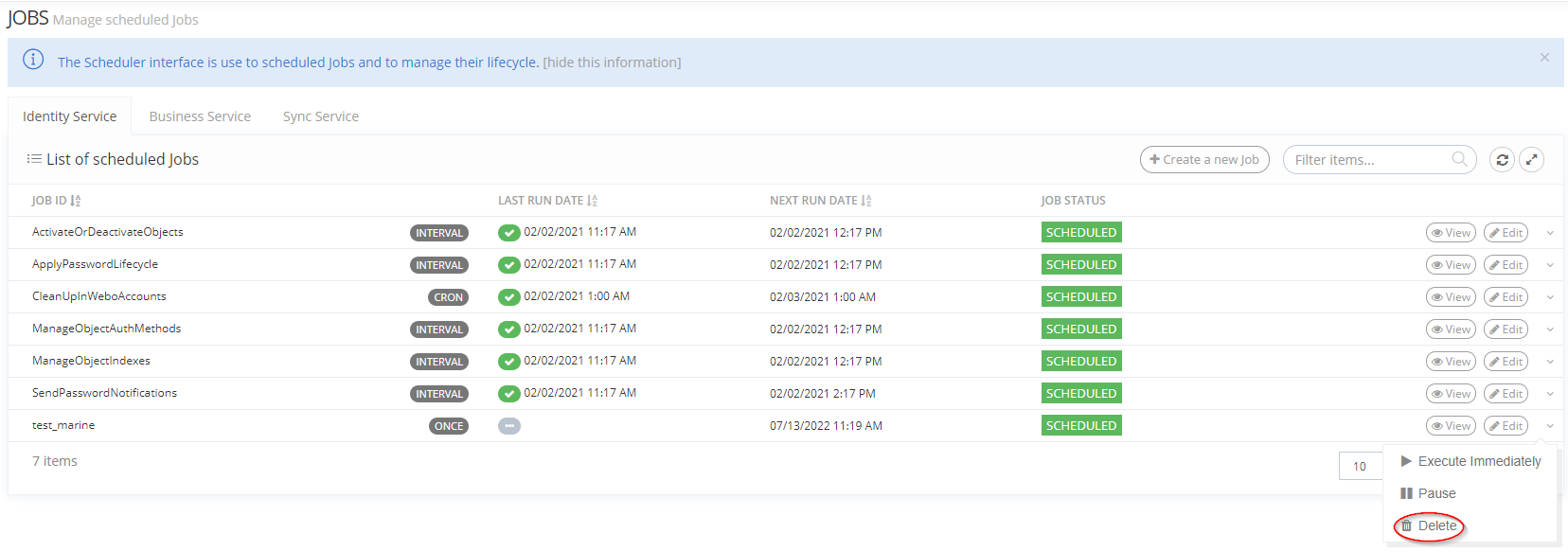 |
Quickly execute or pause a Job (by clicking on the arrow next to the "Edit" button) | 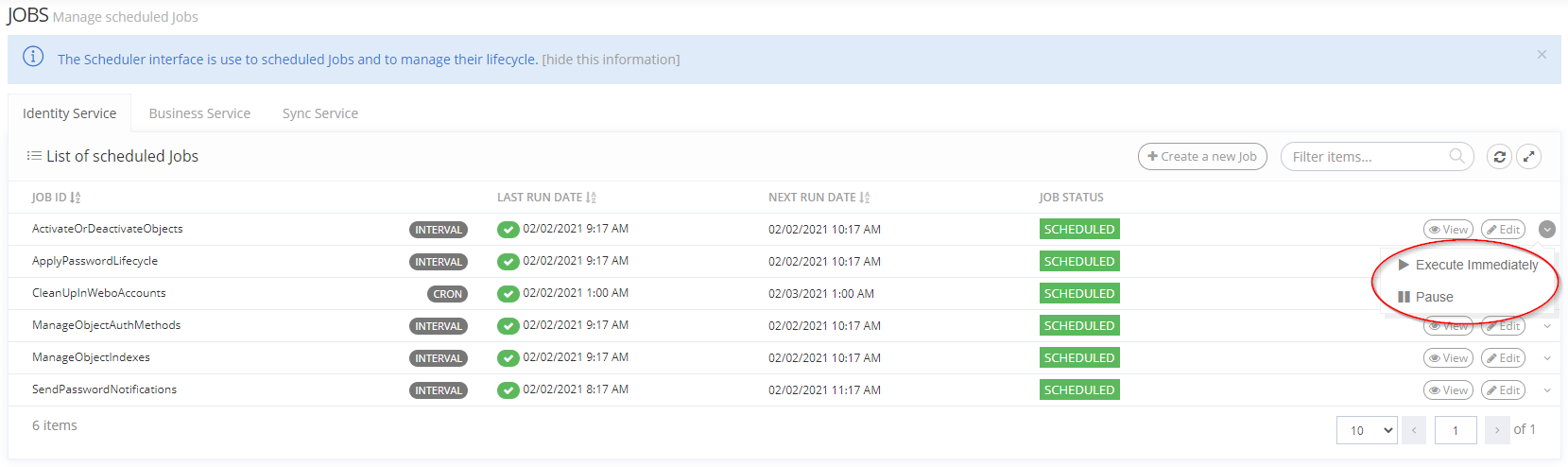 |
