Provisioning Task Post Processing
Definition
Provisioning Task Post Processing Definition configures the settings used to launch the provisioning processing task.
.
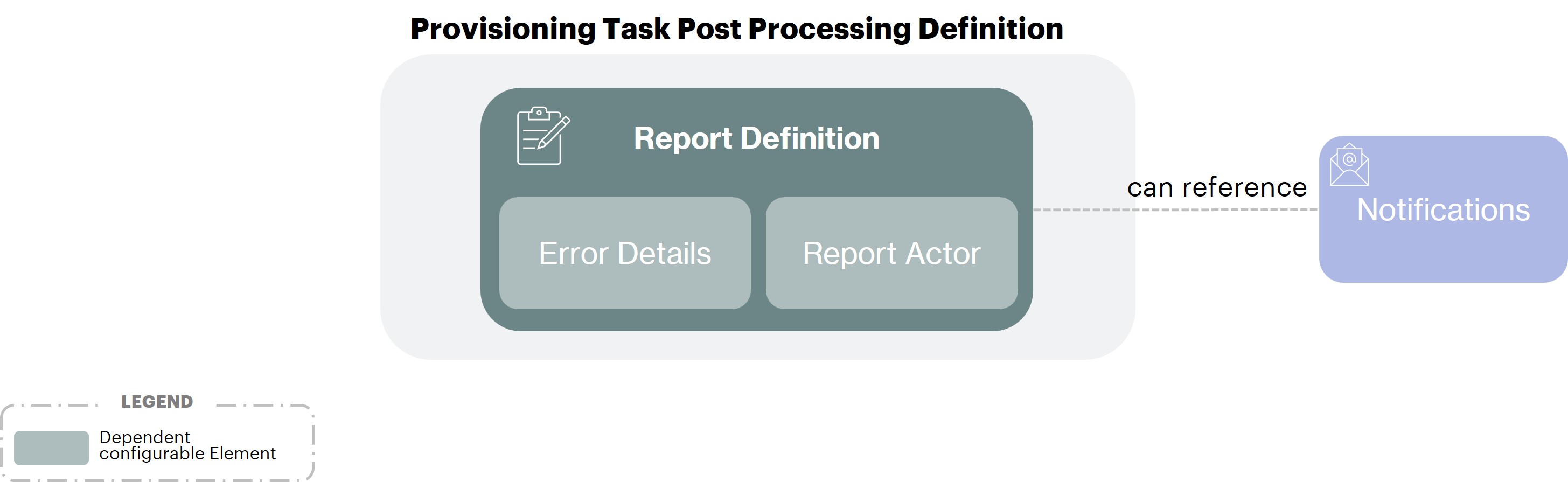
Configuration
You can access the Provisioning Task Post Processing Definition configuration :
by clicking on "Synchronization" → "Post-Provisioning Tasks"
by clicking on "System" → "Configurations"->”Synchronization Service” and perform an import/export.
Properties
Property Name | Type | Mandatory | Description |
|---|---|---|---|
reportDefinition | - | NO | The report post processing task definition (see Provisioning Task Report Definition) |
Provisioning Task Report Definition
Provisioning Task Report Definition configures the settings used to launch the report post processing task.
Property Name | Type | Mandatory | Description |
|---|---|---|---|
errorPublicationDefinition | - | NO | The error report post processing task definition (see Provisioning Task Error Publication Definition) |
reportPublicationDefinition | - | NO | The summary report post processing task definition (see Provisioning Task Report Publication Definition) |
Provisioning Task Error Publication Definition
Provisioning Task Error Publication Definition configures the settings used to launch the error report post processing task.
Property Name | Type | Mandatory | Description | Values (default value in bold) |
|---|---|---|---|---|
errorDetails |
| NO | The list of error details that will be displayed in the error report. | SHADOW_OBJECT_ID, IDM_OBJECT_ID, ERROR_STEP, ERROR_CODE, ERROR_LABEL, ERROR_DESCRIPTION |
reportRelativeFilePath |
| NO | The relative path to the error report file. May be null, its default value becomes then: This relative path is appended to the root directory under which all report files must be located. The root directory is defined by the configuration property: The file path is "configurable" via placeholders whose values are dynamically substituted. Available placeholders are:
The original file extension is preserved. An example of such a relative path could be: | - |
Error details available values
Name | Example |
|---|---|
ERROR_STEP | IDM_REQUEST_EXECUTION |
ERROR_CODE | KIT-C0100021 |
ERROR_LABEL | AGGREGATE_ALREADY_EXISTS |
ERROR_DESCRIPTION | An Aggregate 'Identity' with id '3219' already exists! |
ERROR_DETAILS | The attribute is mandatory: it must have a value! |
ERROR_DATE | 2018-04-01T17:17:28.298Z |
ERROR_LOG_TRACKING_ID | d9c1fc9c-1af6-4440-875e-5dd81882a6ea |
APP_ID | SRHM |
SHADOW_KIND | ACCOUNT |
SHADOW_ID | 0c14aed5-1307-4078-9943-33736929b311 |
SHADOW_OBJECT_ID | I3245 |
SHADOW_OBJECT_CLASS | __ACCOUNT__ |
IDM_OBJECT_KIND | IDENTITY |
IDM_OBJECT_ID | P324734 |
IDM_OBJECT_TYPE | employee |
A default "standard" error formatting is applied if none is explicitly configured.
Provisioning Task Report Publication Definition
Provisioning Task Report Publication Definition configures the settings used to launch the summary report post processing task.
Properties
Property Name | Type | Mandatory | Description | Values |
|---|---|---|---|---|
reportActors | - | NO | The set of the report notification actors. Available 'role' are :
If configured with Global Settings, their corresponding keys are :
|
XML
|
attachErrorReport |
| NO | Whether the error report is attached or not to the summary. | true,false |
Example
Here is a simple XML representation of a Provisioning Task Post Processing Definition.
