Synchronization Task Definition
Synchronization Task Definition configures the settings used to launch inbound synchronization tasks.
Definition
Synchronization Task Definition configures the settings used to launch inbound synchronization tasks, namely by specifying the desired type of synchronization and the target Application id.
An “inbound synchronization task” is typically a CSV file whose content is imported into the IM object repository, for example to create or update Identities.
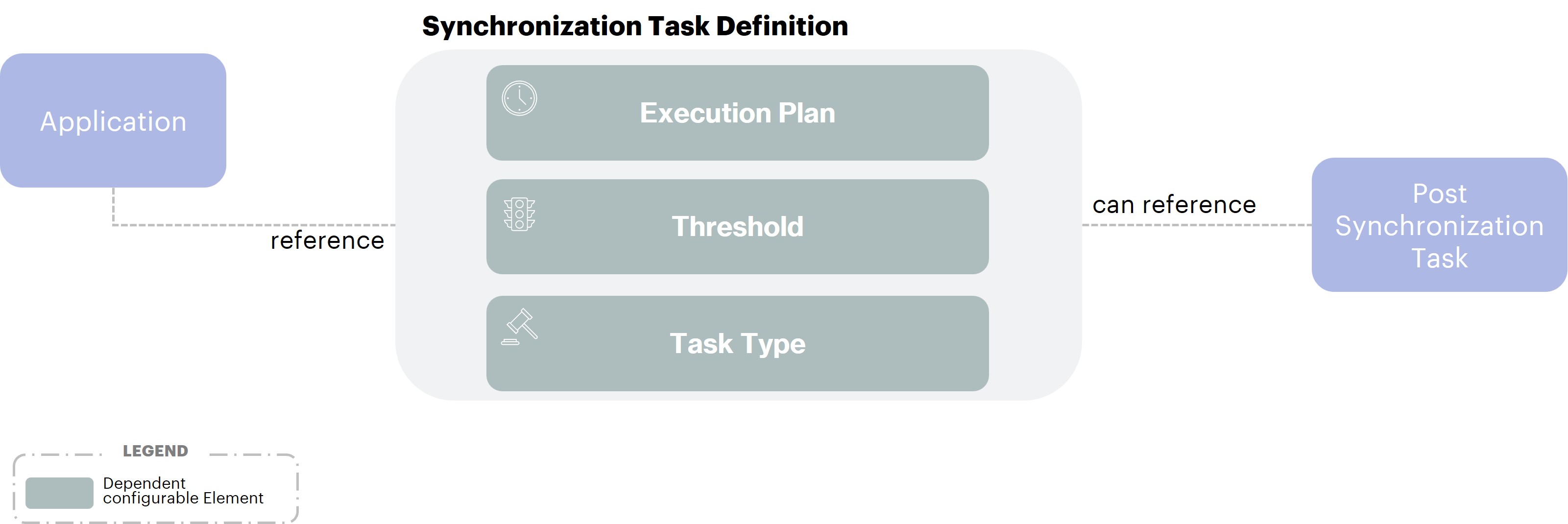
Synchronization Task Definition is only used to launch inbound synchronization tasks among "import" and "reconciliation".
A reconciliation task compares the content of an external data source (typically a CSV file) with the IM object repository (Identities, Organizations, etc.). It detects changes regarding the IM state; new objects that should be added, existing objects that should be modified, or objects that should no longer be present.
An import task is very similar to a reconciliation task, but is “additive” only; objects are only created or updated, never deleted.
Configuration
You can access the Synchronization Task Definition configuration :
by clicking on "Synchronization" → "Synchronization Task Definition "
by clicking on "System" → "Configurations"->”Synchronization Service” and perform an import/export.
Properties
General properties
Property Name | Type | Mandatory | Description |
|---|---|---|---|
id |
| YES | The task identifier. |
name |
| YES | The task name. |
description |
| NO | The task description. |
Configuration properties
Property Name | Type | Mandatory | Description | Values (default value in bold) |
|---|---|---|---|---|
taskType |
| YES | The nature of the task. |
|
applicationId |
| YES | The id of the application holding the synchronization settings. | - |
objectClassId |
| YES | The technical class of objects to synchronize from the remote application. This information also helps to pick the correct synchronization configuration to apply (see Object Synchronization Definition). | __ACCOUNT__ (for CSV) LDAP inetOrgPerson …. |
shadowKind |
| YES | The kind of application object that is expected to be imported. Must be coherent with This information helps to pick the correct synchronization configuration to apply when importing. | ACCOUNT, ORGANIZATION, RESOURCE, ROLE, ROLE_PUBLICATION, ENTITLEMENT |
objectType |
| NO | The type of objects targeted by the synchronization, such as "employee", "partner", etc. Must be coherent with Not applicable whent the shadowKind is If not specified all types are considered. | - |
synchronizationTaskPostProcessingId |
| NO | The id of the Synchronization Task Post Processing Definition holding the post processing task settings (see Synchronization Task Post Processing Definition) This is optional, if there is no Post-Synchronization Task previously defined, the field will not be displayed in form. | - |
synchronizationTaskPreProcessingId |
| NO | The id of the Synchronization Task Pre Processing Definition holding the pre processing task settings (see Synchronization Task Pre Processing Definition) This is optional, if there is no Pre-Synchronization Task previously defined, the field will not be displayed in form. | - |
recoverable |
| NO | TO DO | true,false |
simulate |
| NO | If simulating, no entry is created, updated or deleted in IDM | true,false |
activationModes |
| NO | Activation Mode list provided to IDM service when an IDM Object is activated or deactivated. | |
attributePrioritization |
| NO | Determine the priority of AMQP messages emitted when an IDM object is written. When Synchronization service creates or updates an IDM object, the IDM service emits an AMQP message in reaction to this write event. The AMQP priority of the AMQP message is dictated by the IDM configuration of the attributes involved in the write operation. If at least one modified attribute is configured with a "high priority", then the AMQP message has also a "high priority", in the AMQP sense. However, if Synchronization service performs massive IDM write operations, we may want to keep the priority of the resulting AMQP messages as low, because we do not want to slow other daily administrative operations triggered by human operators, such as a manual password change. Therefore it is possible, with this attribute Prioritization parameter, to force a low priority of the AMQP messages triggered by the execution of this synchronization task. | LOW : the "priority" configured on a Memority Attribute Definition is always ignored, the resulting priority is forced to "low" AUTO : the "priority" configured on an Attribute Definition is taken into account |
sampleData |
| NO | Allows you to provide a sample CSV file. This sample file can be downloaded from the import interfaces in the GUIs | Identifier;Title;FirstName;LastName;ContractType;Manager;Organization;Site |
Input options properties
Property Name | Type | Mandatory | Description | Values (default value in bold) |
|---|---|---|---|---|
skipCorrelationOnImport |
| NO | This parameter only makes sense when | true,false |
sortInputData |
| NO | Whether input data should be sorted or not, according to their dependencies, before being synchronized. The Connector Definition holds the list of referencing attribute ids that constitute the sort criteria, see the Connector property referencing Attribute. If this property is set to true, but no referencing attribute is configured in the Connector, then a warning log is emitted and no sorting occurs when running this task. For more information see Re-Ordering Data to Import. | true,false |
allowCyclicInputData |
| NO | Whether to allow or not cyclic references among input data to synchronize. This option only makes sense when sortInputData is true, it is ignored otherwise. For more information see Re-Ordering Data to Import. | true : the cyclic reference is broken by nullifying it, and data is imported. A warning will be emitted in the logs false : the synchronization task with immediately stop with an error when cyclic data is detected |
allowDuplicateInputData |
| NO | Whether to allow or not duplicates among input data to import. | true : all duplicated occurrences are kept and processed in the order in which they are encountered in the data to import false : duplicates are removed, and only the last occurrence is kept for processing |
Validation properties
Property Name | Type | Mandatory | Description | Values (default value in bold) |
|---|---|---|---|---|
bypassIdmValidation |
| NO | Is IDM Validation check will be bypassed | true,false |
bypassIdmDeduplication |
| NO | Is IDM Deduplication check will be bypassed | true,false |
bypassIdmReferenceIntegrity |
| NO | Is IDM Reference Integrity check will be bypassed | true,false |
bypassIdmUnicity |
| NO | Is IDM Unicity check will be bypassed | true,false |
Scheduling properties
Property Name | Type | Mandatory | Description |
|---|---|---|---|
executionPlan |
| NO | Configure the execution plan if the task is scheduled (see Execution Plan). |
Threshold properties (idmWriteOperationsThresholdDefinition)
Idm Write Operations Threshold Definition configures the thresholds beyond which IDM write operations are not allowed. A zero (or negative) threshold value means "no control"; any number of writes is then allowed, this is the default.
Thresholds (numbers) can be configured to control the max number of created/modified/deleted entries. For example, if a creation threshold is configured to 20, and the import task attempts to create 25 identities, the synchronization task will stop without performing any write.
Property Name | Type | Mandatory | Description | Values (default value in bold) |
|---|---|---|---|---|
createThreshold |
| NO | Control the number of allowed creations. | 0 |
modifyThreshold |
| NO | Control the number of allowed modifications. | 0 |
deleteThreshold |
| NO | Control the number of allowed deletions. | 0 |
disappearThreshold |
| NO | Control the number of allowed missing entries in reconciliation file. | 0 |
Example
Here is a minimal XML representation of a Synchronization Task Definition:
Here is a more complete example with an execution plan of type ONCE :
