App Dashboard Widget
Definition
The App Dashboard Widget allows you to display all of a user's favorite apps on a dashboard.
This widget also allows you to easily manage your favorite apps, just like on an iPhone or Android. On the dashboard, you can create folders with apps, delete apps, or organize them.
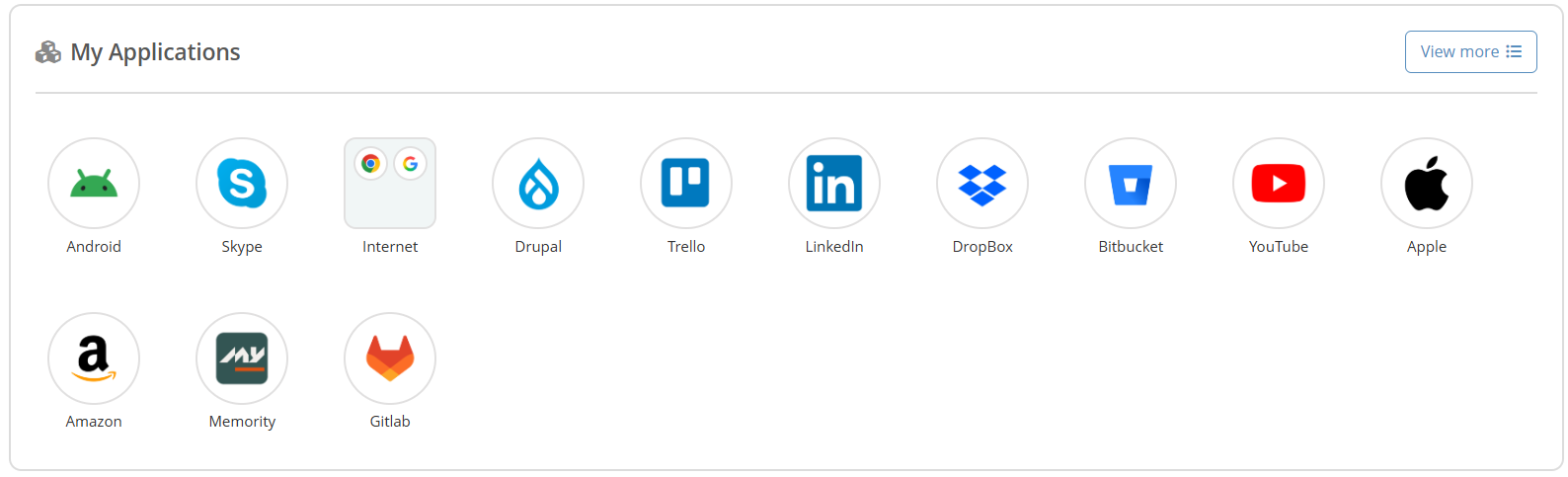
Tips
To access the App Dashboard Widget, you must configure the Widget in a feature of UI_FOR_OBJECT Type.
Configuration
Properties
This widget has no configuration properties.
Example
<widget id="application-dashboard" xsi:type="ctdbum:ApplicationDashboardWidgetType">
<hidden>false</hidden>
<displayOptions>
<modalSize>LG</modalSize>
</displayOptions>
<config>
<bordered>false</bordered>
<title>true</title>
</config>
</widget>Use
We will see how to use all the features of App Dashboard Widget
1) The board
Organization
You can organize your apps and folders anywhere on your board, using drag and drop.
You can also click on an app to be redirected to the app's URL.
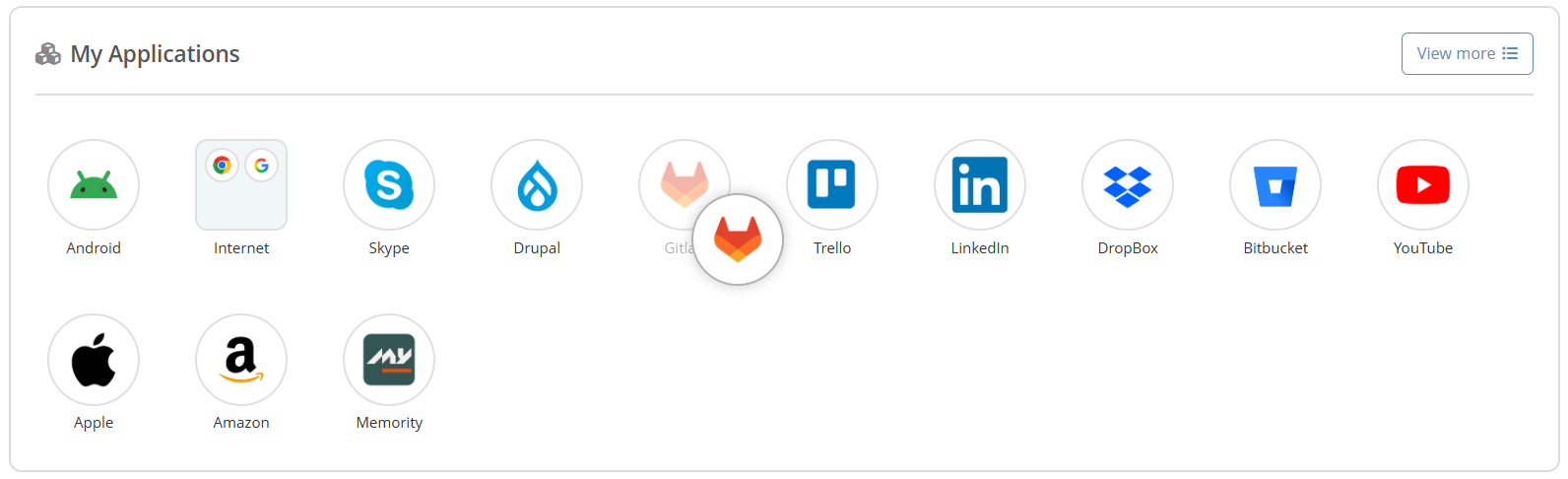
Drag and drop of Gitlab application
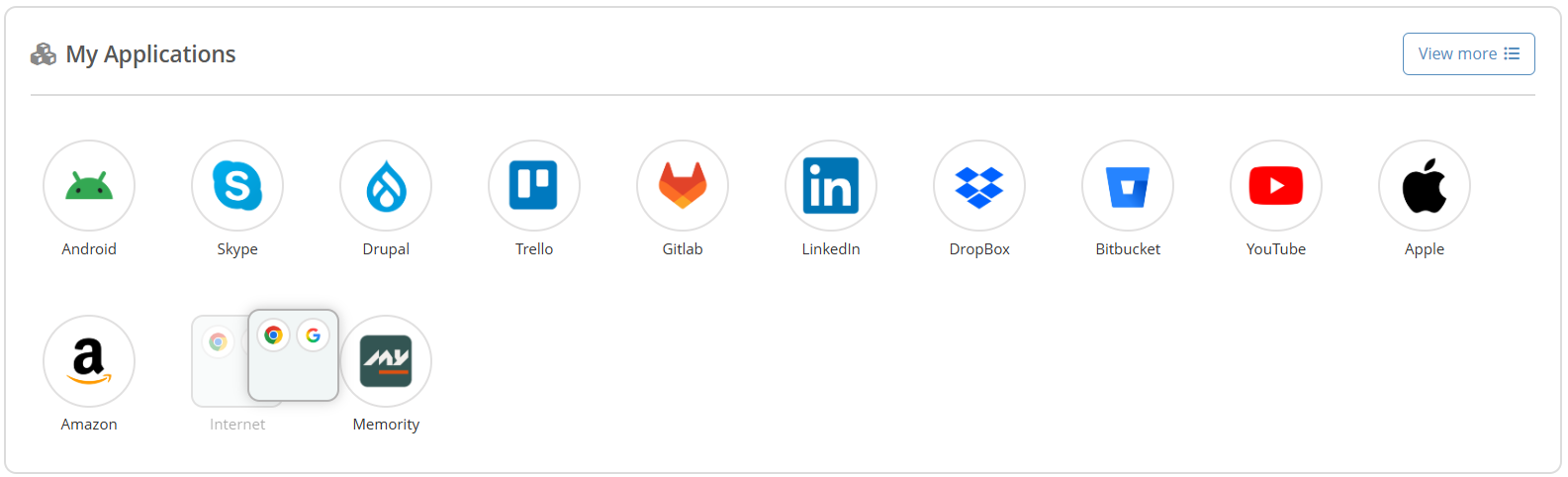
Drag and drop of Internet folder
Deletion
You can delete an app by dragging and dropping it off the board. This will remove the app from your favorites.
However, you cannot delete a folder. So, if you drag and drop a folder off the board, then the folder will return to its original position.
If you delete all your favorite apps, then you will see all the apps you have reappear in your board. This is because it is impossible to have an empty board.
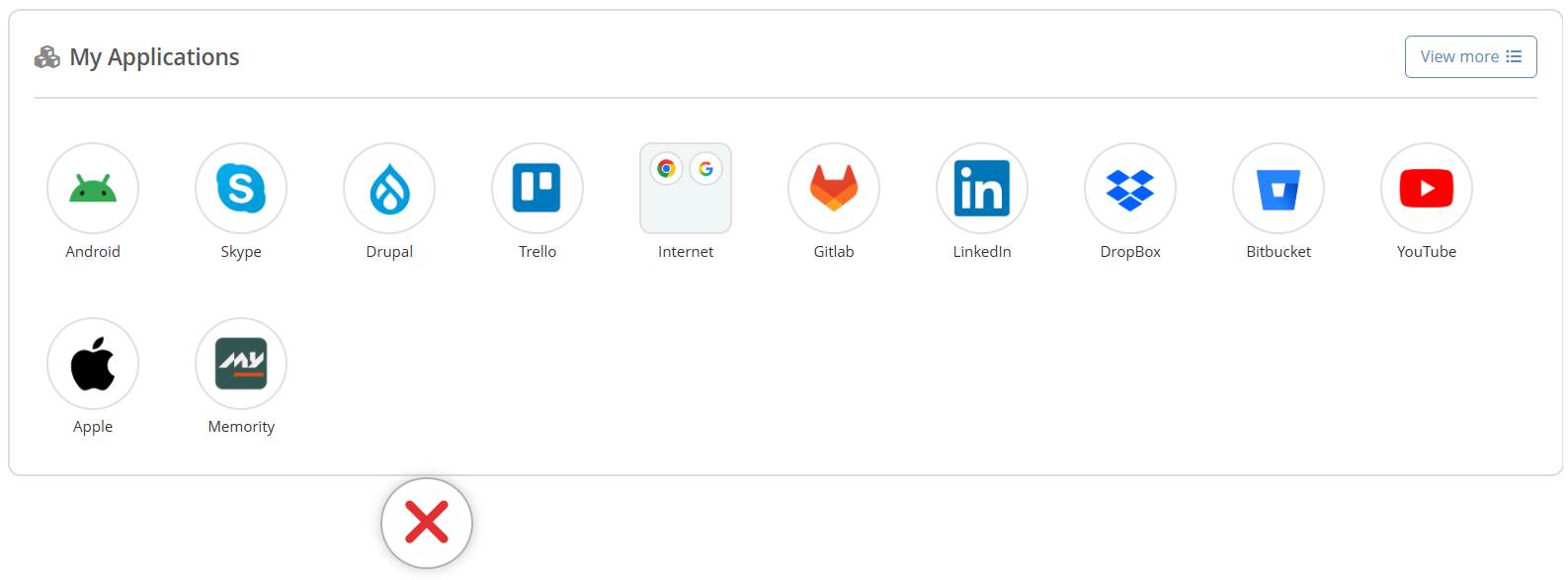
Removal of the Amazon app (it is no longer on the board, and therefore no longer part of the user's favorite apps)
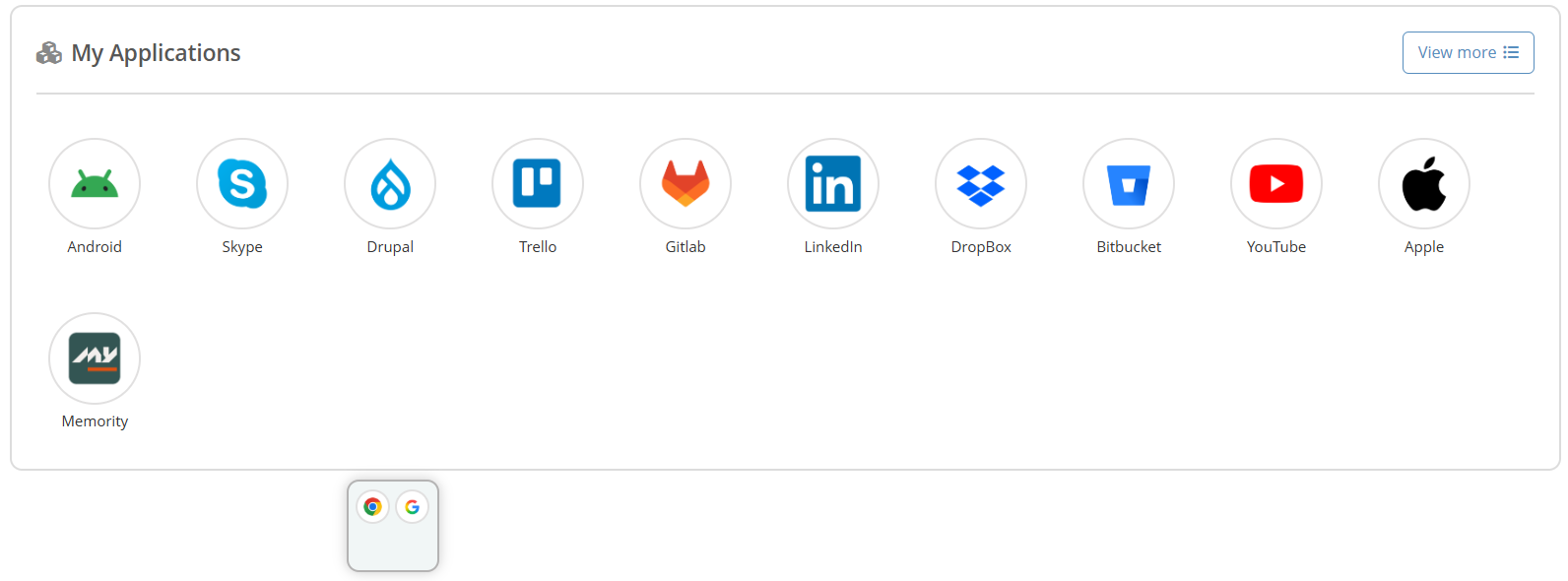
Unable to delete a folder
Folder creation
You can create a folder by dragging and dropping an application on top of another application.
You must stay at least 1 second above the target application. From then on, a folder preview will be displayed, which means you can drop the application. The folder will then be created, with the default name: Folder.
If a folder already exists, and you want to add an app to it. Just drag and drop the app above the folder for at least one second.
It's not possible to create a folder containing more than 9 applications.
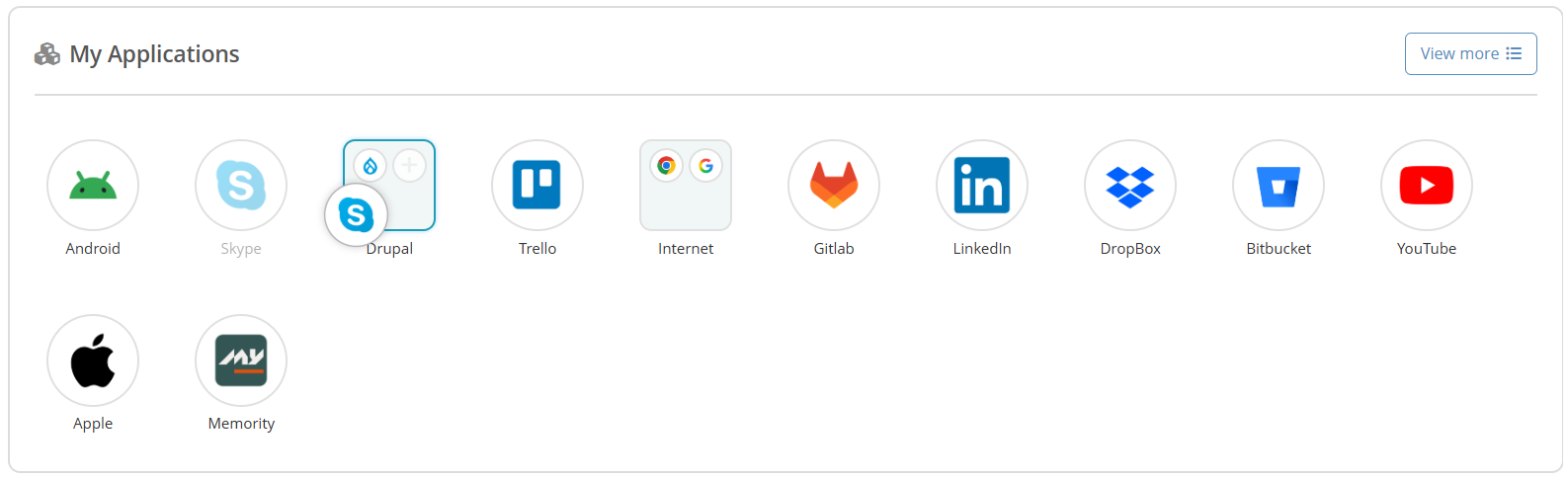
Creating a folder by dragging and dropping the Skype application on Drupal
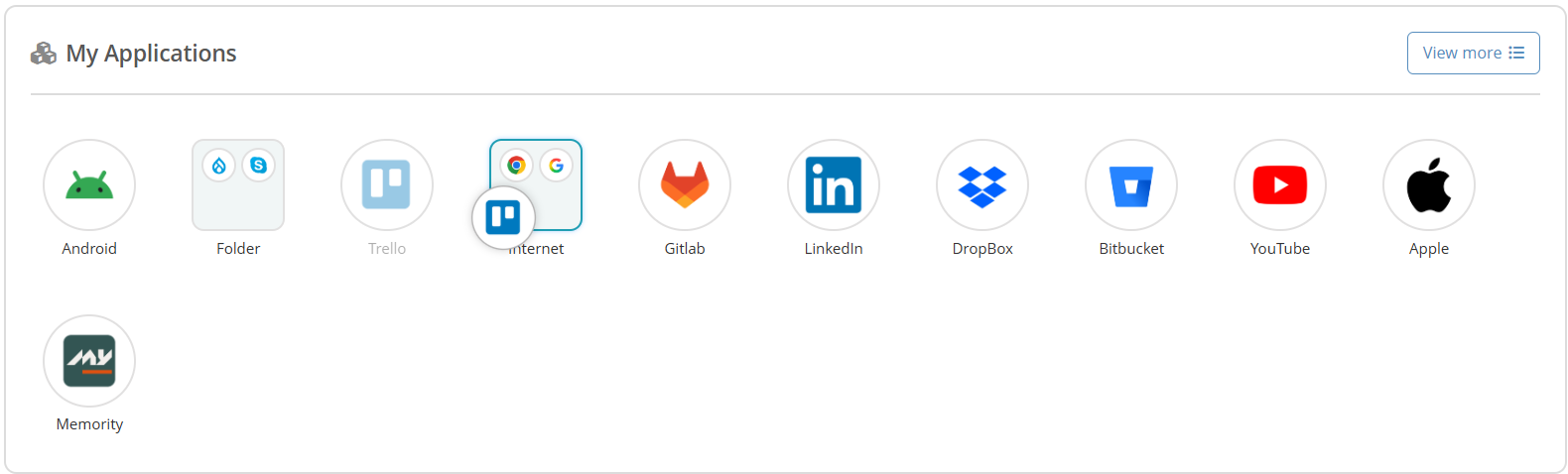
Adding Trello app to Internet folder
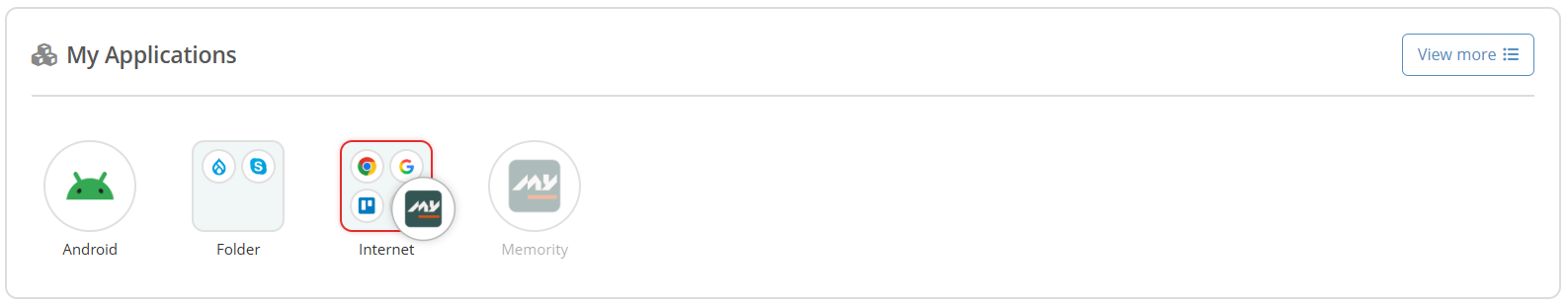
Unable to add Memority app to Internet folder because it has 9 apps
2) The folder
Organization
You can organize your apps inside a folder. You can also change the name of a folder.
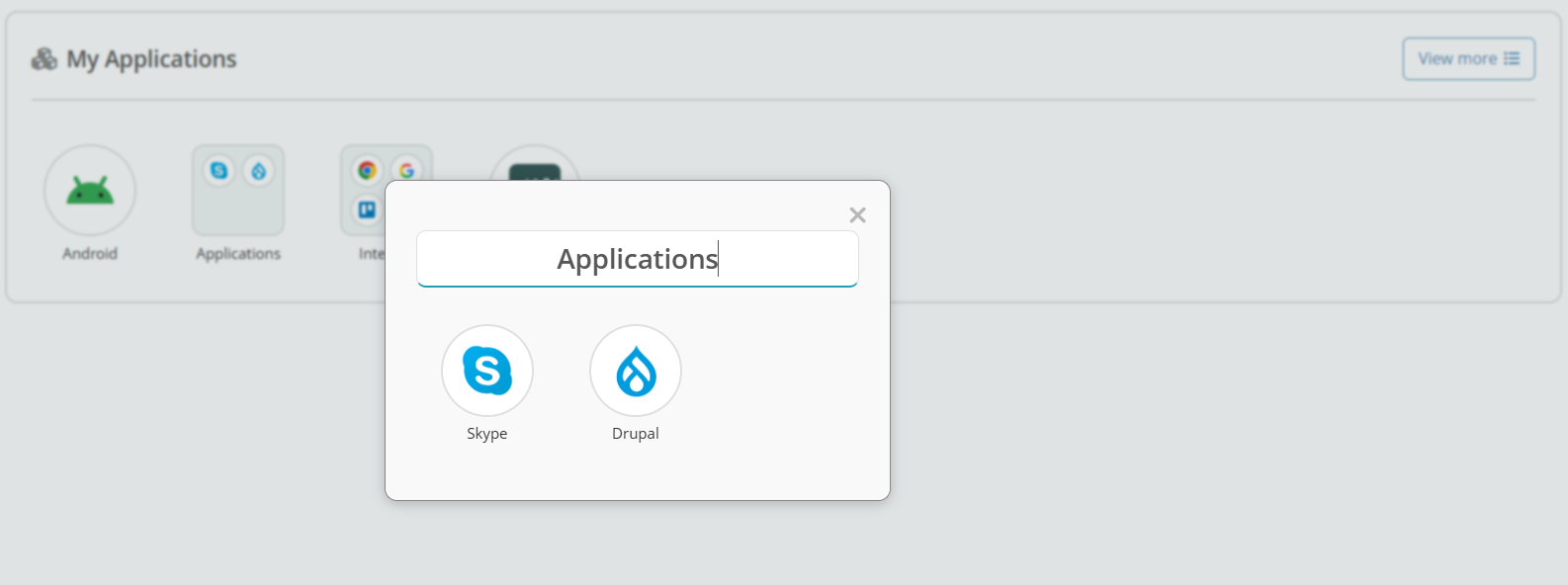
Changing the folder name
Deletion
You can remove an app from a folder by dragging and dropping it outside the folder modal.
A folder cannot contain only one app. Therefore, when you delete the second-to-last app in the folder, the folder is deleted, and you'll find your two apps at the end of your board.
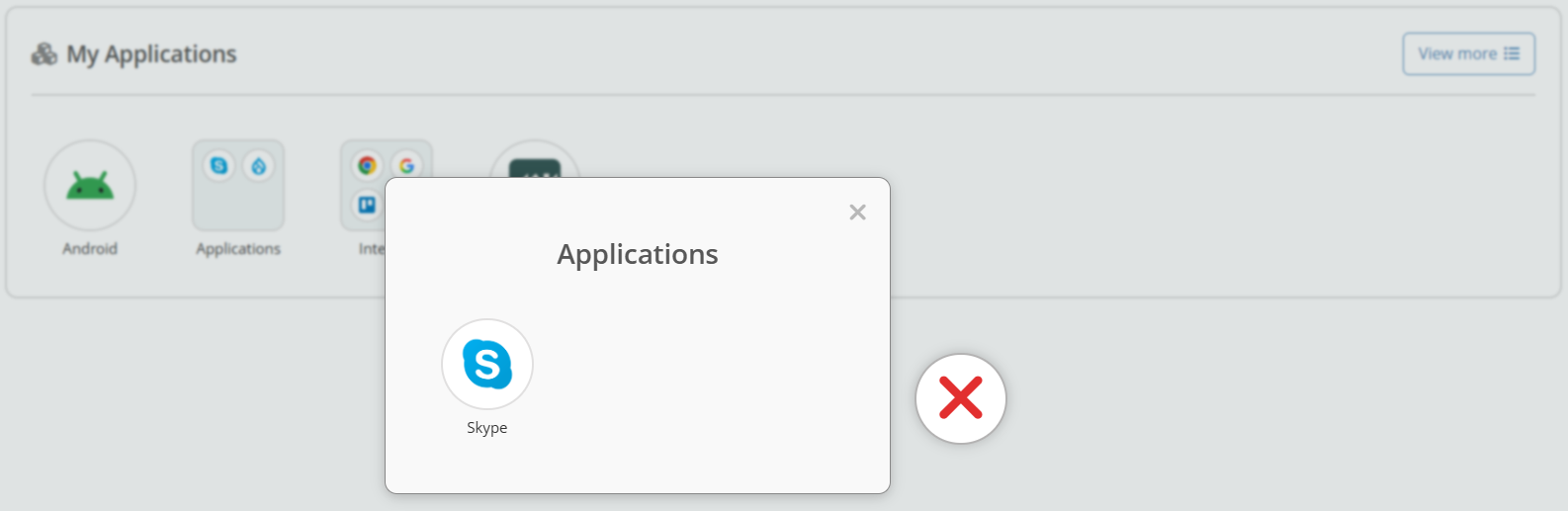
Removing the drupal application from outside the folder
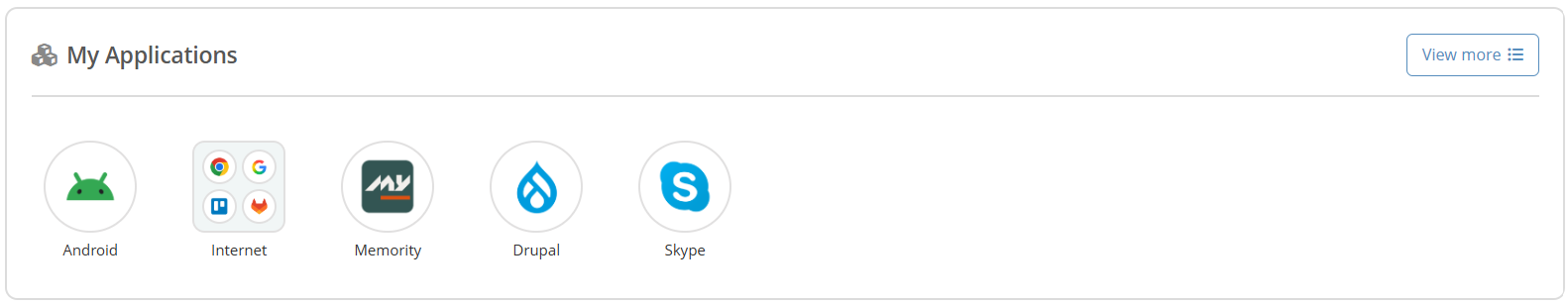
The folder has been deleted, the applications are back on the board
3) The list of all your applications
When you click the "View more" button, a modal with a list of all your apps will appear.
In this modal, you can search for an app using an input filter. You can also click on an app to be redirected to the app's URL.
To the right of each app, you will see an icon:
"Pin" (solid icon)
"Unpin" (empty icon)
So :
If the icon is "Pin," then it means the app is one of your favorite apps. It is therefore on the board.
If the icon is "Pin" and the app is in a folder, then when you hover over the "Pin" button, you will see the name of the folder where the app is located.
If the icon is "Unpin," then the app is not on the board and is therefore not one of your favorite apps.
To add or remove an app from the board, simply click the (Pin/Unpin) button. And if you remove all apps from the board, all your apps will reappear on the board, as you cannot have an empty board.
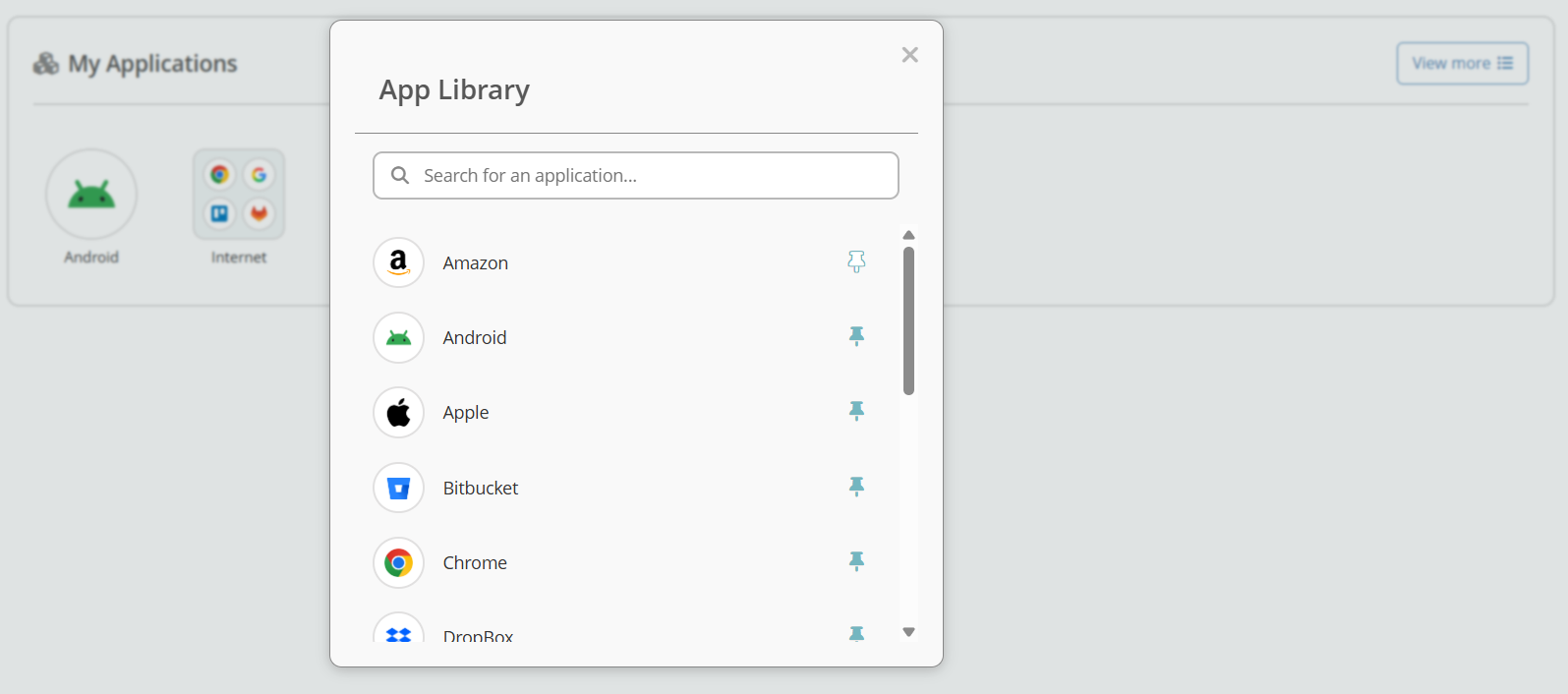
Modal displaying all user's applications
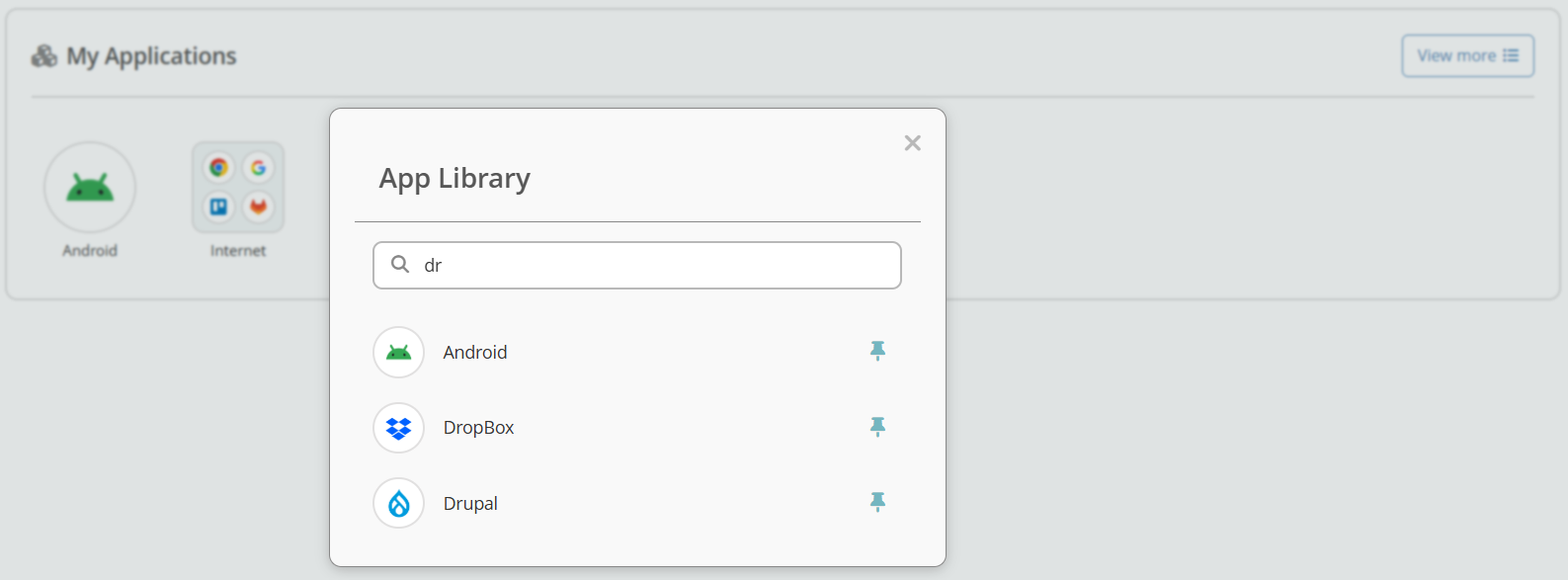
Using the filter to search for applications
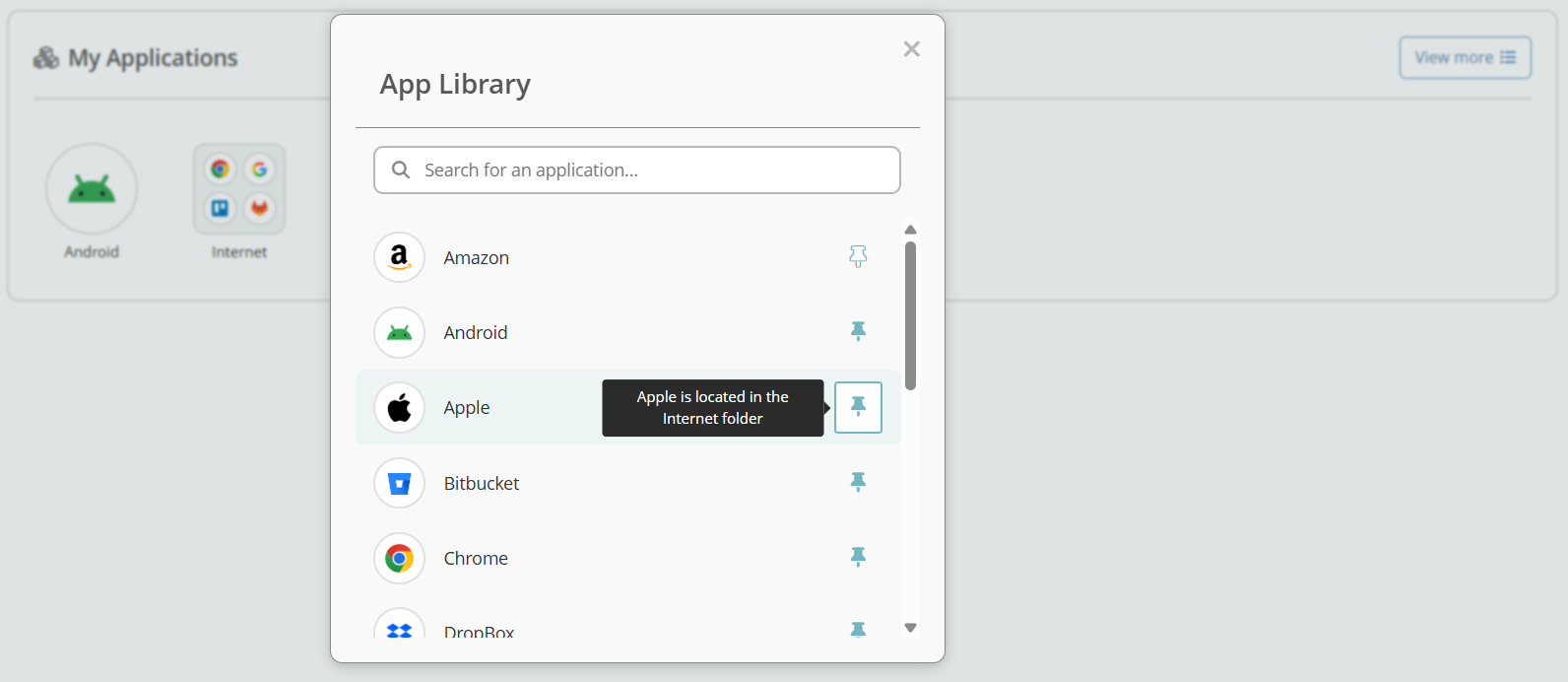
If an application is located in a folder, the folder name is displayed on hover
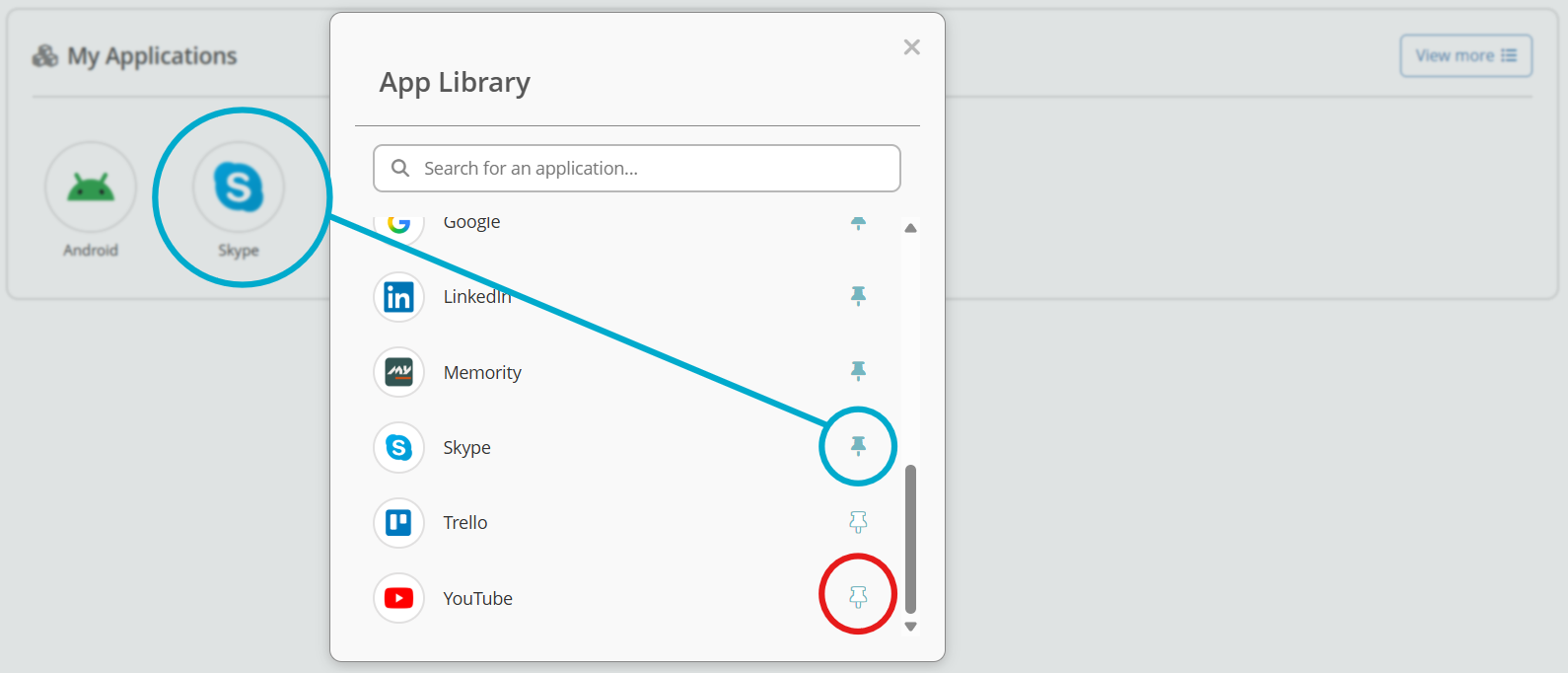
The Skype app is "Pin", so it's on the board. The YouTube app is "Unpin", so it's not on the board
