Certificate Widget
Definition
The Certificate Display Widget allows to configure the display of attributes with a binary type defining a certificate.
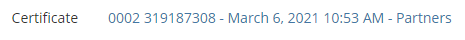
Configuration
Properties
Properties name | Type | Mandatory | Description | Values (default value in bold) |
|---|---|---|---|---|
displayBorder |
| NO | Allows to display a border around the certificate values. | true, false |
i18nKey |
| NO | This i18n key is used to configure the display of the values available for a certificate. If several certificates are displayed, they will all have the same configuration. 3 elements are configurable:
Example : {issuerDn_OU1} - {notAfter} - { subjectDn_OU1 } If the i18n key is not configured, the default display will be all values of the Subject DN. | ui.model |
Example
<widget id="certificates" xsi:type="ctdbum:AttributeEditorWidgetType">
<hidden>false</hidden>
<config>
<editor>
<displayWidget xsi:type="ctdbum:CertificateDisplayWidgetType">
<hidden>false</hidden>
<config>
<displayBorder>false</displayBorder>
<i18nKey>ui.model.attributes.certificates.text</i18nKey>
</config>
</displayWidget>
</editor>
<label></label>
<lockedInUi>false</lockedInUi>
<mode>READ</mode>
<multiValued>true</multiValued>
<override>true</override>
</config>
<attributeId>certificates</attributeId>
</widget>Read Next
- Features
Design screens and business features to manage objects.
