Checkbox Widget
Definition
The Checkbox Edit Widget allows to configure the display/edit of a string or a boolean attribute.
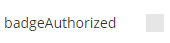
Configuration
Properties
Property name | Type | Mandatory | Description | Values (default value in bold) |
|---|---|---|---|---|
displayLabel |
| NO | Allows to display the value in the tag "label". | true, false |
style |
| NO | Defines the style of the button. | STANDARD, SWITCH |
Example
XML
<widget id="badgeAuthorized" xsi:type="ctdbum:AttributeEditorWidgetType">
<hidden>false</hidden>
<config>
<editor>
<editWidget xsi:type="ctdbum:CheckboxEditWidgetType">
<hidden>false</hidden>
<config>
<required>false</required>
<displayLabel>false</displayLabel>
<style>STANDARD</style>
</config>
</editWidget>
</editor>
<label></label>
<lockedInUi>false</lockedInUi>
<mode>READ_WRITE</mode>
<multiValued>false</multiValued>
<override>true</override>
</config>
<attributeId>badgeAuthorized</attributeId>
</widget>Read Next
- Features
Design screens and business features to manage objects.
