Float Widget
Definition
The Float Widgets allows to configure the display of decimal attributes.
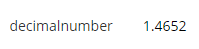
Configuration
Properties
Properties name | Type | Mandatory | Description | Values (default value in bold) |
|---|---|---|---|---|
backgroundColor |
| NO | Defines the displayed background color. | Standard CSS color value, #ffffff |
bold |
| NO | Defines if the value is displayed in bold or not. | true, false |
fontSize |
| NO | Defines the displayed size. | INHERIT, XX_SMALL, X_SMALL, SMALL, MEDIUM, LARGE, X_LARGE, XX_LARGE |
italic |
| NO | Defines if the value is displayed in italic or not. | true, false |
textAlign |
| NO | Defines the displayed text alignment. | LEFT, CENTER, RIGHT |
textColor |
| NO | Defines the displayed text color. | Standard CSS color value, #000000 |
underline |
| NO | Defines if the value is underlined or not. | true, false |
decimal |
| NO | Defines the decimals to display. | 2 |
Example
<widget id="decimalnumber" xsi:type="ctdbum:AttributeEditorWidgetType">
<hidden>false</hidden>
<config>
<editor>
<displayWidget xsi:type="ctdbum:FloatDisplayWidgetType">
<hidden>false</hidden>
<config>
<backgroundColor>#ffffff</backgroundColor>
<bold>false</bold>
<fontSize>INHERIT</fontSize>
<italic>false</italic>
<textAlign>LEFT</textAlign>
<textColor>#000000</textColor>
<underline>false</underline>
<decimal>2</decimal>
</config>
</displayWidget>
</editor>
<label></label>
<lockedInUi>false</lockedInUi>
<mode>READ</mode>
<multiValued>false</multiValued>
<override>false</override>
</config>
<attributeId>decimalnumber</attributeId>
</widget>Read Next
- Features
Design screens and business features to manage objects.
