Role Type
Definition
A Role Type is used to define the different Roles or Super Roles which are managed by the Memority application.
A Role gives one or more rights that allow the user to access Features in the application or in an external application.
A Super Role gives one or more Roles and therefore the associated rights to Roles.
A Role or a Super Role are given to an Identity through the assignment of a Role.
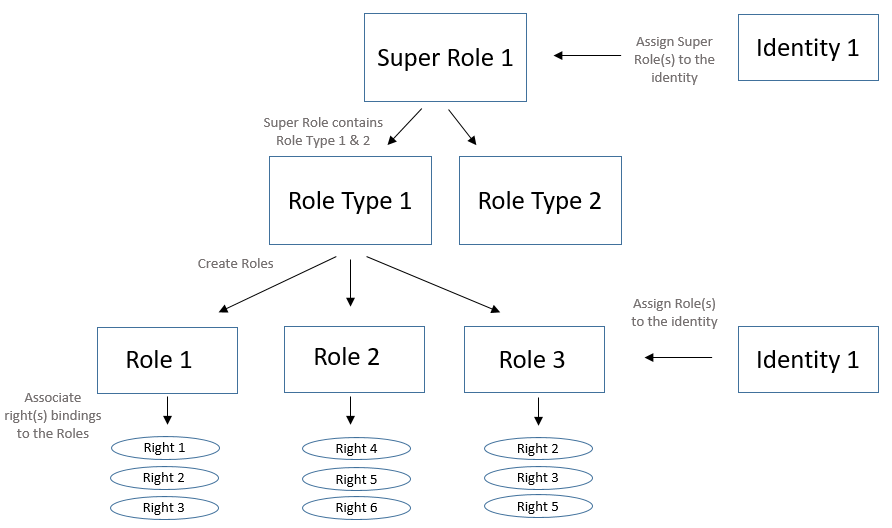
Roles are configured to provide Rights. To achieve this, they provide two major functionalities:
They can be organized as a 2-levels hierarchy of Roles, with Super Roles that include Roles that include Rights.
They provide the mechanisms by which the granted Rights properties are set (when needed):
Target
Privilege
Dimensions
Configuration
Global information about common properties to any object types and associations with attributes are detailed in the Object Types page.
Specific properties
Property name | Type | Description | Values (default value in bold) | Modifiable after creation |
|---|---|---|---|---|
superRole |
| A Super Role defines a set of Roles that will be automatically assigned to an Identity when it is assigned. The following conditions are expected to be valid:
| ON, OFF | YES |
rightsFilterRegex |
| Allows to filter rights selection in the right bindings widget by configuring a Regex. | - | YES |
allowedSuperRoleTypes |
| Allows to choose Role Types that are allowed to include this Role Type. | - | YES |
identityConstraints |
| Allows to configure rules to prevent the assignment of Roles to Identities. If the constraint matches, a no-entry sign is displayed next to the Role(s) or Identity(ies) in the Role Assignment Widget and the Bulk Role Assignment Widget. Identity constraints does not work on Role Assignment Policies. Example in Groovy script:
GROOVY
| - | YES |
commentMandatoryRule |
| Allows to configure mandatory rules for comment during a role assignment request. If the comment is mandatory, the comment icon will be red when the requester clicks on the "Assign" button. Example in Groovy script:
CODE
| - | YES |
commentValidationRule |
| Allows to configure validation rules for comment during a role assignment request. If a validation rule is configured, it is advisable to define a validation error message in the Groovy script. Example in Groovy script:
CODE
| - | YES |
enabledFromMandatoryRule enabledUntilMandatoryRule |
| Allows to configure mandatory rules for start/end dates during a role assignment request. If the start/end dates are mandatory, a red star is displayed next to the validity field. Example in Groovy script:
CODE
| - | YES |
enabledFromInitRule enabledUntilInitRule |
| Allows to configure initialization rule for start/end dates during a role assignment request. If an initialization rule is configurable, the field will be pre-filled but modifiable. Example in Groovy script:
CODE
| - | YES |
enabledFromValidationRule enabledUntilValidationRule |
| Allows to configure validation rules for start/end dates during a role assignment request. If a validation rule is configured, it is advisable to define a validation error message in the Groovy script. Example in Groovy script:
CODE
| - | YES |
sodWarningCommentMandatoryRule |
| Same principles as commentMandatoryRule. The rule is applied only in case of SoD (Segregation of Duties) violations in warning mode. | - | YES |
sodWarningCommentValidationRule |
| Same principles as commentValidationRule. The rule is applied only in case of SoD (Segregation of Duties) violations in warning mode. | - | YES |
sodWarningEnabledFromMandatoryRule sodWarningEnabledUntilMandatoryRule |
| Same principles as enabledFromMandatoryRule and enabledUntilMandatoryRule. The rules are applied only in case of SoD (Segregation of Duties) violations in warning mode. | - | YES |
sodWarningEnabledFromValidationRule sodWarningEnabledUntilValidationRule |
| Same principles as enabledFromValidationRule and enabledUntilValidationRule. The rules are applied only in case of SoD (Segregation of Duties) violations in warning mode. | - | YES |
Read next
- Features
Design screens and business features to manage objects.
