Toggle Widget
Definition
The Toggle Edit Widget allows to configure the edit of attributes with a boolean type.
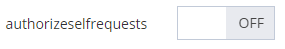
Configuration
Properties
No specific properties to configure this widget.
The default value (false) can nevertheless be enforced to true, in a create feature, by adding <defaultValue xsi:type="xs:boolean">true</defaultValue> in the <config> tag.
Example
CODE
<widget id="authorizeselfrequests" xsi:type="ctdbum:AttributeEditorWidgetType">
<hidden>false</hidden>
<config>
<editor>
<editWidget xsi:type="ctdbum:ToggleEditWidgetType">
<hidden>false</hidden>
<config>
<required>false</required>
<defaultValue xsi:type="xs:boolean">true</defaultValue>
</config>
</editWidget>
</editor>
<label></label>
<lockedInUi>false</lockedInUi>
<mode>READ_WRITE</mode>
<multiValued>false</multiValued>
<override>true</override>
</config>
<attributeId>authorizeselfrequests</attributeId>
</widget>Read Next
- Features
Design screens and business features to manage objects.
