XML configuration
All IM configuration can be imported or exported in XML, either through the UI or through API. This page describes the general principles governing this XML representation, and conventions used throughout this Technical documentation.
Access control
In addition to the standard CRUD Rights required to manipulate entities, additional sys.<service trigram>-conf-import and sys.<service trigram>-conf-export rights are required to import and and export configuration for each service (e.g. sys.idm-conf-import and sys.idm-conf-import for IDM).
UI Import and Export
Global Configuration Import and Export
XML configuration can be imported for each service through the Admin Portal by clicking on "System" → "Configurations" and perform an import/export.
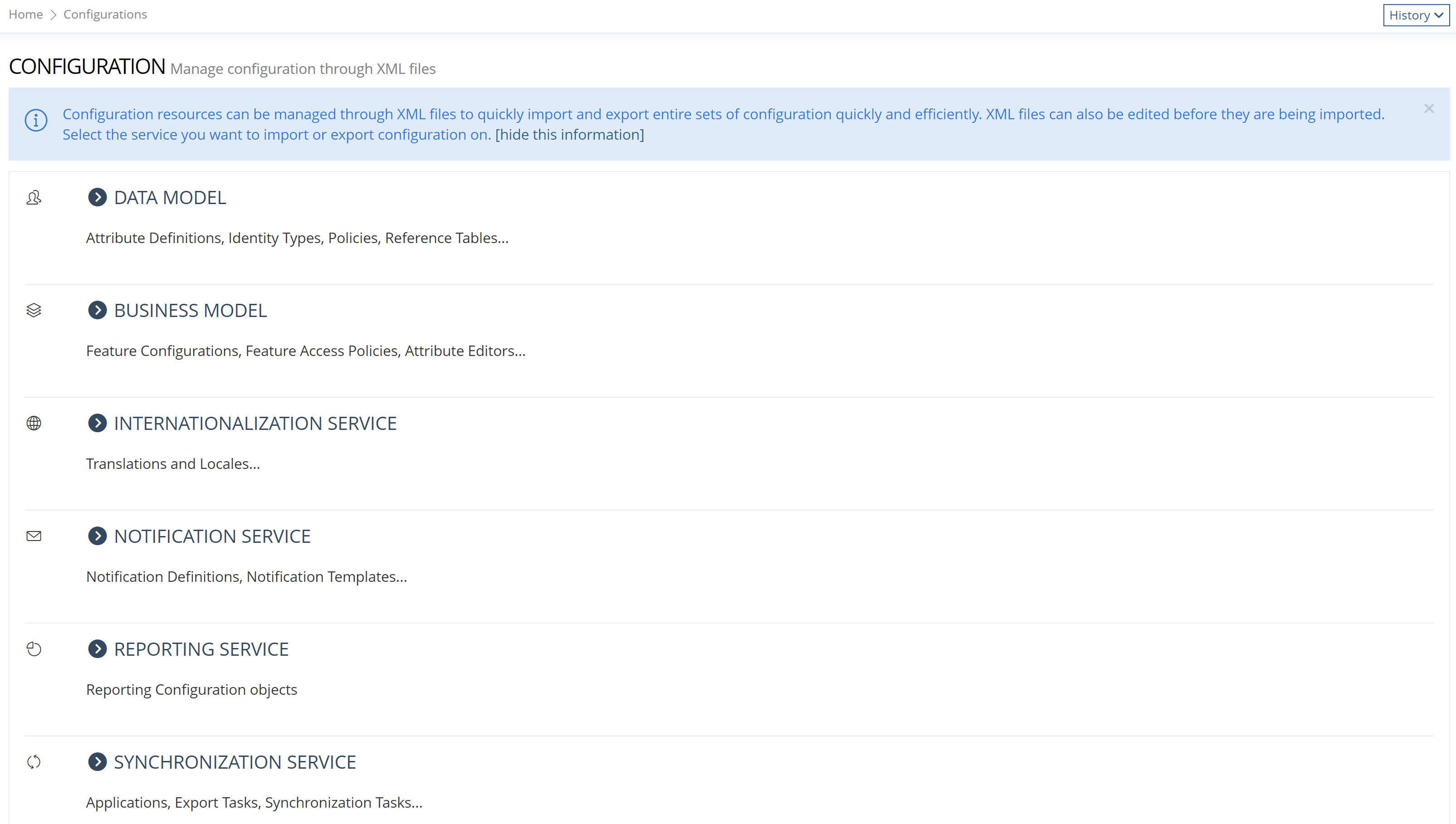
Global Configuration Screen
For each service, the Import tab provides a link to download the relevant XML schemata. They can be imported in most XML-capable text editors to enable validation and completion.
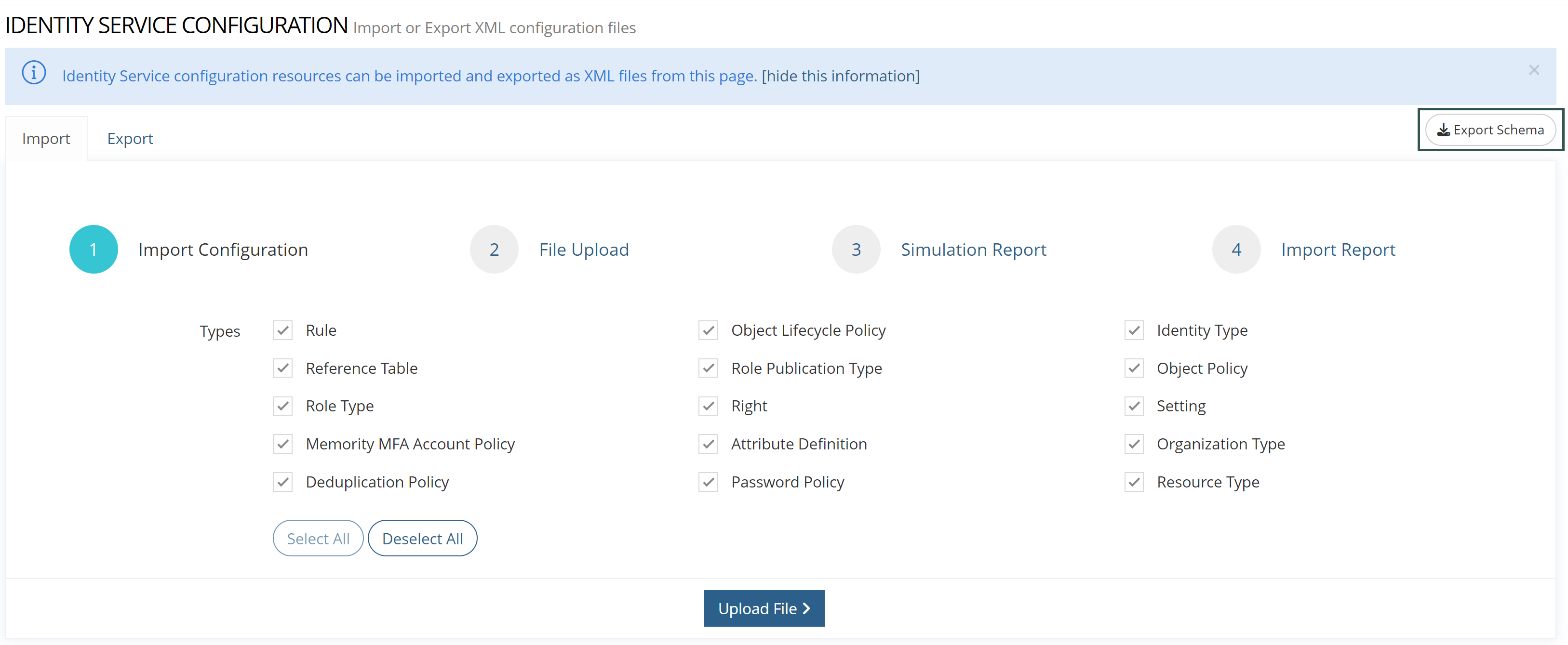
Identity Service Schema Export
Single-type Import And Export
In the Admin Portal, each Configuration list (e.g. Attributes, Identity Types,…) provides the ability to Export select Configurations and Import configurations of the correct type.
API Import and Export
The API provides the same capabilities as the UI. Please refer to the Developer Documentation.
Namespaces
IM configuration uses many namespaces. The table below lists all used namespaces, their use and their Canonical Prefixes.
For the sake of brevity, throughout this Technical Configuration guide, namespaces will be referenced using their Canonical Prefixes, and XML namespace prefix declarations will always be omitted.
Canonical Prefix | Namespace | Usage |
|---|---|---|
|
| Schema for XML schemata. Provides the base types such as |
|
| Provides the |
|
| Provides the |
|
| Builtin and Groovy Rules |
|
| |
|
| Security configuration, Such as Authentication Levels |
|
| Settings configuration |
|
| Abstract base types. |
|
| Entities shared across all services |
|
| Tenant configuration |
|
| Business Management (BUM) configuration (Features,…) |
|
| Workflows: BPMN namespace |
|
| Workflows: Activiti BPMN extensions |
|
| Workflows: IM BPMN extensions |
|
| Internationalization configuration |
|
| Identity Management (IDM) configuration (Data model,…) |
|
| Notifications (NTF) configuration |
|
| Reporting (REP) configuration |
The kit:DataSet root element
This is the root element of all Import/Export XML files:
<kit:DataSet tenant="..." env="..." stack="...">
<!-- Entities to import -->
</kit:DataSet>In order to prevent human errors, it sports three attributes (tenant, env and stack) describing the intended target import environment. Those are checked at import and the file will be rejected if there is a mismatch.
The tenant, env and stack will be obtained at tenant creation.
