MFA Unlock Widget
Definition
This widget is used by the User or Administrator to generate and display an Unlock PIN for the User. Usage of this PIN is in the realm of the embedded enrollment mode only (at login).
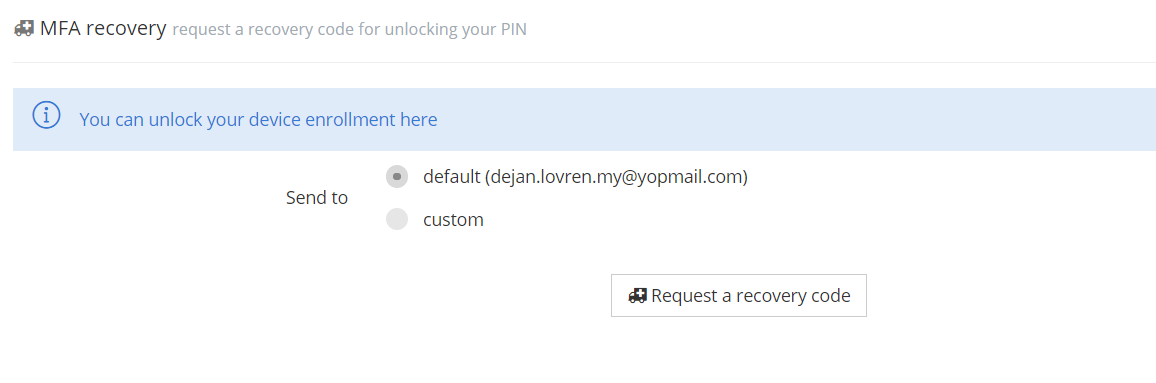
Configuration
Properties
Properties name | Type | Mandatory | Description | Values (default in bold) |
|---|---|---|---|---|
displayUnlockPin |
| NO | Indicates whether or not the unlock pin is displayed on the screen. | true, false |
sendUnlockPinEmail |
| NO | Indicates whether or not the unlock pin is sent by email. | true, false |
sendUnlockPinEmailOverride |
| NO | Indicates whether or not the destination email address can be overridden when the unlock pin is sent by email. | true, false |
sendUnlockPinActions |
| NO | Allows to define actions (notification sending, script execution...) that will be performed when the widget is submitted. | - |
sendUnlockPinSms |
| NO | Indicates whether or not the unlock pin can be sent by SMS. | true, false |
sendUnlockPinSmsOverride |
| NO | Indicates whether or not the destination email can be overridden when the unlock pin is sent by SMS. | true, false |
actions |
| NO | Allows to define actions (notification sending, script execution...) that will be performed when the feature is submitted. In the case of a rule exection, it must be of MYMFA category. | - |
Example
<widget id="my-mfa-unlock-widget" xsi:type="ctdbum:MyMFAUnlockWidgetType">
<hidden>false</hidden>
<config>
<bordered>false</bordered>
<title>true</title>
<displayUnlockPin>true</displayUnlockPin>
<sendUnlockPinEmail>false</sendUnlockPinEmail>
<sendUnlockPinEmailOverride>false</sendUnlockPinEmailOverride>
<sendUnlockPinSms>false</sendUnlockPinSms>
<sendUnlockPinSmsNotificationId>inwebo_unlock_pin_sms</sendUnlockPinSmsNotificationId>
<sendUnlockPinSmsOverride>false</sendUnlockPinSmsOverride>
<actions/>
</config>
</widget>