Reset Password Widget
Definition
The Reset Password Widget allows to reset the password of an Identity.
Several possibilities are available to perform the request:
force a new password manually
force a new password automatically
generate a new password and send it with a notification:
to a predefined email address or by sms
to a specific email address or phone number
generate a new password reset access code and link to it, and send it with a notification:
to a predefined email address or by sms
to a specific email address or phone number.
It is possible to verify the identity of a user through security questions.
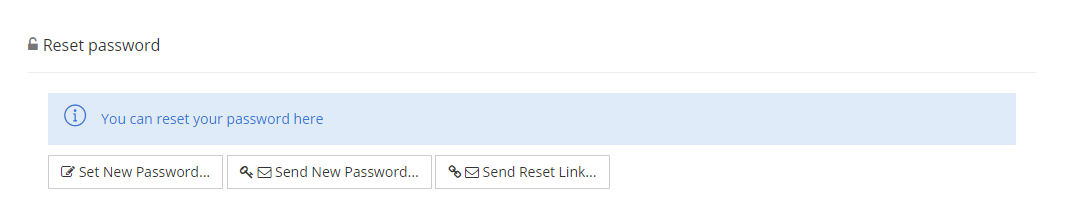
Tips
To access the Reset Password Widget, you must configure the Widget on a feature with an object kind set to IDENTITY and the operation needs the type CHANGE_PASSWORD.
For an optimal use of this Widget, prefer the dedicated feature (of type UI_FOR_OBJECT or UPDATE) or the Widget To Open (avoid search Feature).
Configuration
Properties
Properties name | Type | Mandatory | Description | Values (default value in bold) |
|---|---|---|---|---|
bordered |
| NO | Defines if the action buttons are bordered or not. | true, false |
title |
| NO | Defines the title of the widget. The title will have to be translated by a I18N key: "tenant.password.reset.title.label". | true, false |
securityQuestions |
| NO | Indicates whether or not the security questions (and their answers) must be displayed to verify the user's Identity. | true, false |
securityQuestionsCount |
| NO | Number of security questions to display. Set to 0 to display all security questions. | 2 |
manualPasswordEntry |
| NO | Indicates whether or not to authorize manual entry of the new password. | true, false |
autogeneratePasswordEntry |
| NO | Indicates whether or not to authorize auto-generation of a password (that must respect password policy). | true, false |
sendPasswordEmail |
| NO | Indicates whether or not to authorize sending the password by email. | true, false |
sendPasswordEmailNotificationId |
| NO | Identifier of the notification to use when sending the password by email. | password_generate_email |
sendPasswordOverride |
| NO | Authorizes administrator to override the destination email address when sending the password by email. | true, false |
sendPasswordSms |
| NO | Indicates whether or not to authorize sending the password by sms. | true, false |
sendPasswordSmsNotificationId |
| NO | Identifier of the notification to use when sending the password by sms. | password_generate_sms |
sendPasswordSmsOverride |
| NO | Authorizes administrator to override the destination phone number when sending the password by sms. | true, false |
sendResetLinkEmail |
| NO | Indicates whether or not to authorize performing a reset through a reset link by email. | true, false |
sendResetLinkEmailIntent |
| NO | Identifier of the Self-Service Feature to use to reset the password. | password_reset |
sendResetLinkEmailNotificationId |
| NO | Identifier of the notification to use when sending the password reset link by email. | password_reset_link |
sendResetLinkEmailOverride |
| NO | Authorizes administrator to override the destination email address when sending the password reset link by email. | true, false |
sendResetLinkLifetime |
| NO | Lifetime of the access code to reset the password when sending a reset link by email. | PT30M |
sendResetLinkUseCount |
| NO | Number of allowed uses for the password reset link | 1 |
requirePasswordChange |
| NO | Indicates whether or not the PASSWORD_CHANGE_REQUESTED login task is set on user after the password has been reset. | true, false |
style |
| NO | Defines the style of the widget. | INLINE, MODAL (pop-up) |
Example
<widget id="reset-password-widget" xsi:type="ctdbum:ResetPasswordWidgetType">
<hidden>false</hidden>
<config>
<bordered>false</bordered>
<title>true</title>
<securityQuestions>true</securityQuestions>
<securityQuestionsCount>2</securityQuestionsCount>
<manualPasswordEntry>true</manualPasswordEntry>
<autogeneratedPasswordEntry>false</autogeneratedPasswordEntry>
<sendPasswordEmail>true</sendPasswordEmail>
<sendPasswordEmailNotificationId>password_generated_email</sendPasswordEmailNotificationId>
<sendPasswordEmailOverride>true</sendPasswordEmailOverride>
<sendPasswordSms>true</sendPasswordSms>
<sendPasswordSmsNotificationId>password_generated_sms</sendPasswordSmsNotificationId>
<sendPasswordSmsOverride>false</sendPasswordSmsOverride>
<sendResetLinkEmail>true</sendResetLinkEmail>
<sendResetLinkEmailIntent>password_reset</sendResetLinkEmailIntent>
<sendResetLinkEmailNotificationId>password_reset_link</sendResetLinkEmailNotificationId>
<sendResetLinkEmailOverride>true</sendResetLinkEmailOverride>
<sendResetLinkLifetime>PT30M</sendResetLinkLifetime>
<sendResetLinkUseCount>1</sendResetLinkUseCount>
<requirePasswordChange>true</requirePasswordChange>
<style>MODAL</style>
</config>
</widget>