Standalone Password Edit Widget
Definition
The Standalone Password Edit Widget allows the user to update his/her password from the user portal.
The widget can also be used for password initialization (in which case the old password is not required).
This Widget displays a set of form entries used for completion:
the old password (optional)
the new password
a confirmation of the new password (optional)
Standalone Password Edit Modal
Button
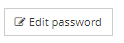
Modal
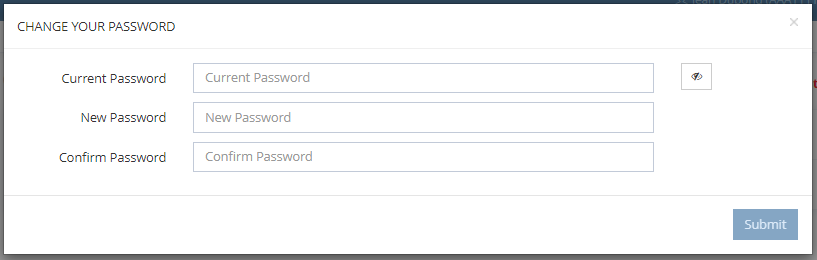
Standalone Password Edit In-line
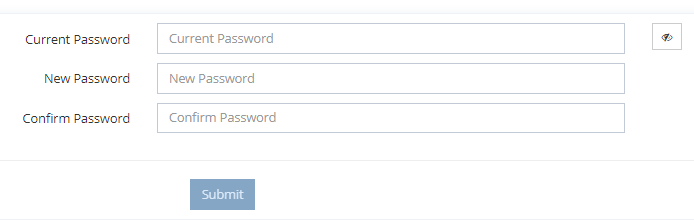
Tips
To access the Password Edit Widget, you must configure the Widget on a feature with an object kind = IDENTITY and the operation with a type = CHANGE_PASSWORD.
This Widget is used on all features types.
Configuration
Properties
Properties name | Type | Mandatory | Description | Values |
|---|---|---|---|---|
displayClearTextBox |
| NO | Define to display or not the password in visible text. | true, false |
displayStrengthIndicator |
| NO | Define to display or not the strength indicator below the password field. | true, false |
requiresConfirmationPassword |
| NO | Define if the confirmation of the new password is required or not. | true, false |
requiresOldPassword |
| NO | Define if the old password is required or not. | true, false |
style |
| NO | Define the style of the widget. | MODAL, INLINE |
Example
<widget id="password" xsi:type="ctdbum:StandalonePasswordEditWidgetType">
<hidden>false</hidden>
<attributeId>password</attributeId>
<config>
<requiresOldPassword>true</requiresOldPassword>
<requiresConfirmationPassword>true</requiresConfirmationPassword>
<displayStrengthIndicator>true</displayStrengthIndicator>
<displayClearTextBox>true</displayClearTextBox>
<style>MODAL</style>
</config>
</widget>