Sections
Definition
A section allows to split a View into several parts.
Several Sections can be configured, they will be arranged one under the other in the order of their configuration.
1 section and 1 column | 1 section and 2 columns | 2 sections |
|---|---|---|
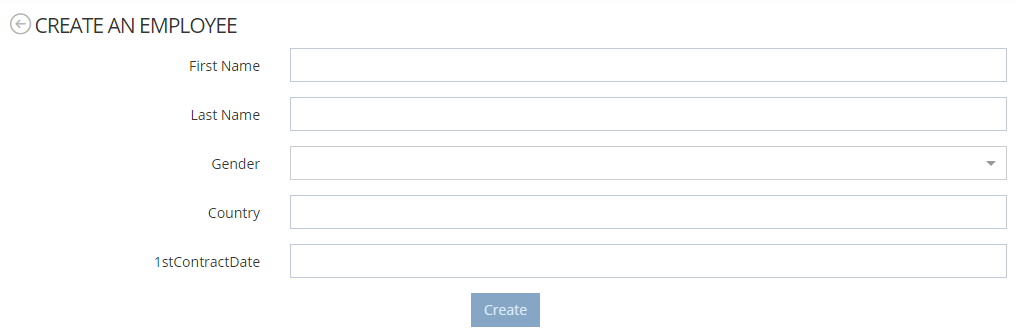 | 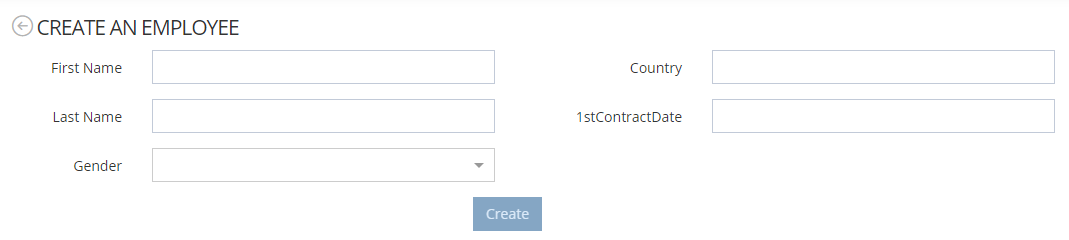 | 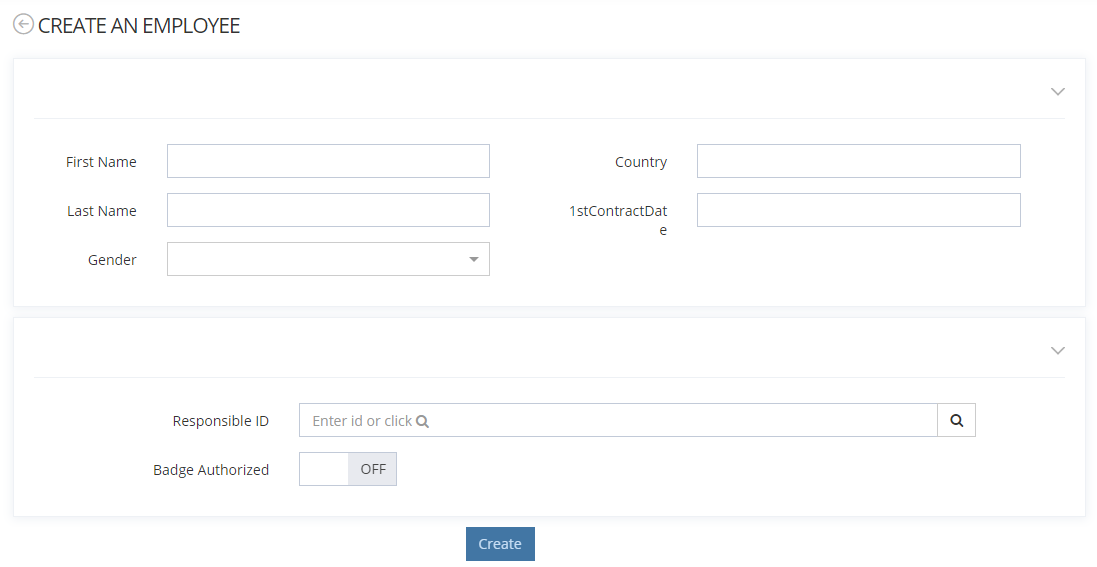 |
Configuration
Properties
Property name | Type | Mandatory | Description | Values (default value in bold) |
|---|---|---|---|---|
id |
| YES | The id is the unique identifier of each Section. | - |
description |
| NO | Used to describe the Section that will be configured. | - |
layout |
| NO | Allows to define the graphical layout of the Section. | SINGLE (one full width column layout), |
frame |
| NO | Allows to define an optional frame. | - |
| NO | Allows to define Columns in the Section. | - | |
| NO | Allows to display or not the Section according to the configured script. | - | |
collapsible |
| NO | Allows to indicate if the Section is collapsible or not. | true, false |
initiallyCollapsed |
| NO | Allows to indicate (only if the Section is collapsible) if the Section will be collapsed or not when initially displaying the Screen. | true, false |
Example
1 section and 1 column | 1 section and 2 columns | 2 sections |
|---|---|---|
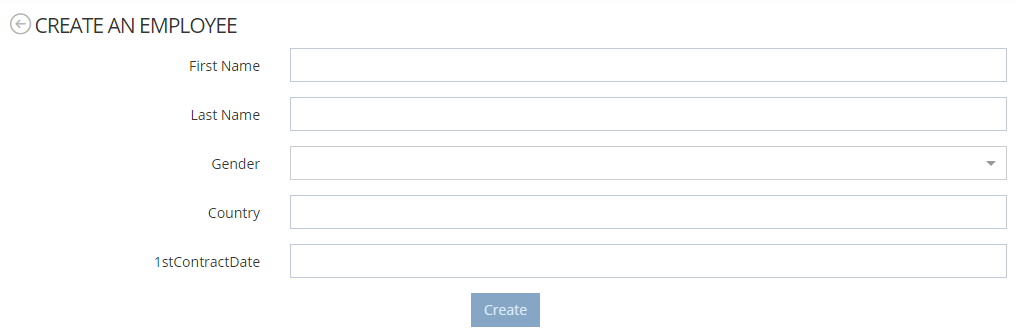 | 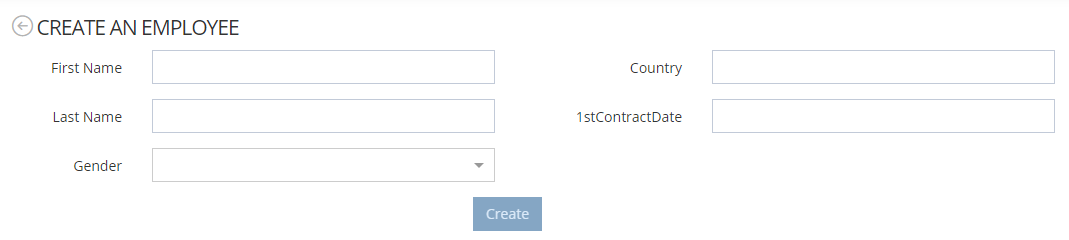 | 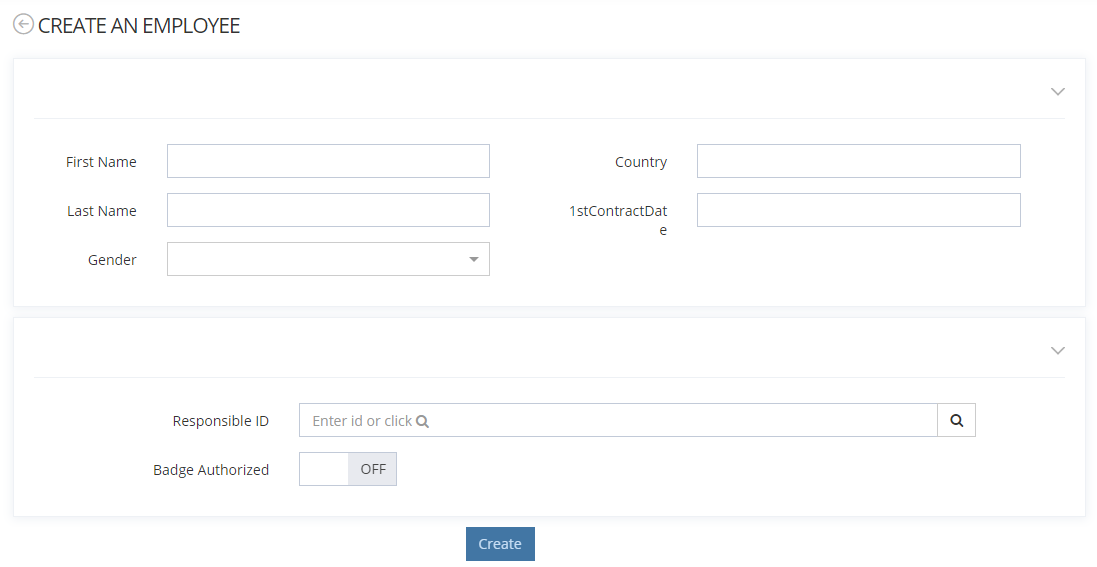 |
CODE
|
CODE
|
CODE
|
Nested sections
It is also possible to define sections inside a column. As for widgets, the number of sections must match the layout provided by the parent section. Note that you cannot mix the property “widgets” and “sections” inside a column.
<screen>
<views>
<view>
<sections>
<section id="test-section-1">
<layout>TWO_EQUALS</layout>
<columns>
<column>
<widgets />
<sections>
<section id="test-subsection-1">
<frame>
<display>PORTLET</display>
</frame>
<layout>SINGLE</layout>
<columns>
<column>
<widgets>...</widgets>
<sections />
</column>
</columns>
</section>
</sections>
</column>
<column>
<widgets />
<sections>
<section id="test-subsection-2">
<frame>
<display>PORTLET</display>
</frame>
<layout>SINGLE</layout>
columns>
<column>
<widgets>...</widgets>
<sections />
</column>
</columns>
</section>
</sections>
</column>
</columns>
</section>
</sections>
</view>
</views>
<frame/>
</screen>