Screen
Definition
A Screen is used to define, in a Feature, the hierarchy of elements that will be configured there (Views, Sections, Columns, Frame, Widgets).
A view may include one or several sections to define the layout of a View. The Section can be split into Columns to arrange the elements inside it. Finally, Widgets complete the creation of the Screen.
Frame can be defined through the Screen.
The id must be unique for all elements on the Screen (Views, Sections and Widgets).
Structure
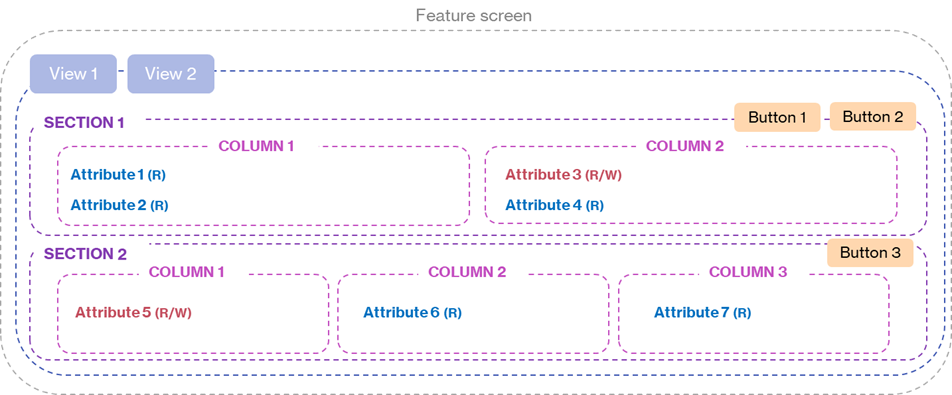
Views: A View defines a unified set of elements placed in a tab. If a unique View is defined in the array, no tab will be displayed and the View will simply be a page.
Sections: A section groups related elements inside a View.
Columns: A Column is used to arrange elements inside a Section. The widgets are configured inside a Column. Alternatively a Column can contain Sections (mixing direct widgets and subsections is not allowed however)
Frame: The Frame property allows to define an optional "frame" around the Screen or Section. The frame is therefore configurable at Screen and/or Section level.
<screen>
<views>
<view>
<sections>
<section>
<columns>
<column>
<widgets>
<widget>...</widget>
</widgets>
</column>
</columns>
</section>
<section>
<columns>
<column>
<sections>
<section>
<columns>
<column>
<sections>
<widget>...</widget>
</sections>
</column>
</columns>
</section>
</sections>
</column>
</columns>
</section>
</sections>
</view>
</views>
</screen>Read Next
- Widgets
Widgets are used (and mandatory) in the configuration of Features to display/edit information about Attributes or manage Memority Portal functionalities.
