OATH Registration widget
Definition
The OATH registration widget is used to provision the shared secret key between an OTP generator (such as Google Authenticator) and the verification server (AM server).
It is a standalone widget that requires a host feature of type "self" or an object feature where the object is the current subject.
Typically used in a UI_FOR_OBJECT feature of type "self".
The user is presented with a screen that invites him to proceed to a "One Time Password" registration. He can click the store links to obtain the recommended application (Google Authenticator, MS authenticator etc.).
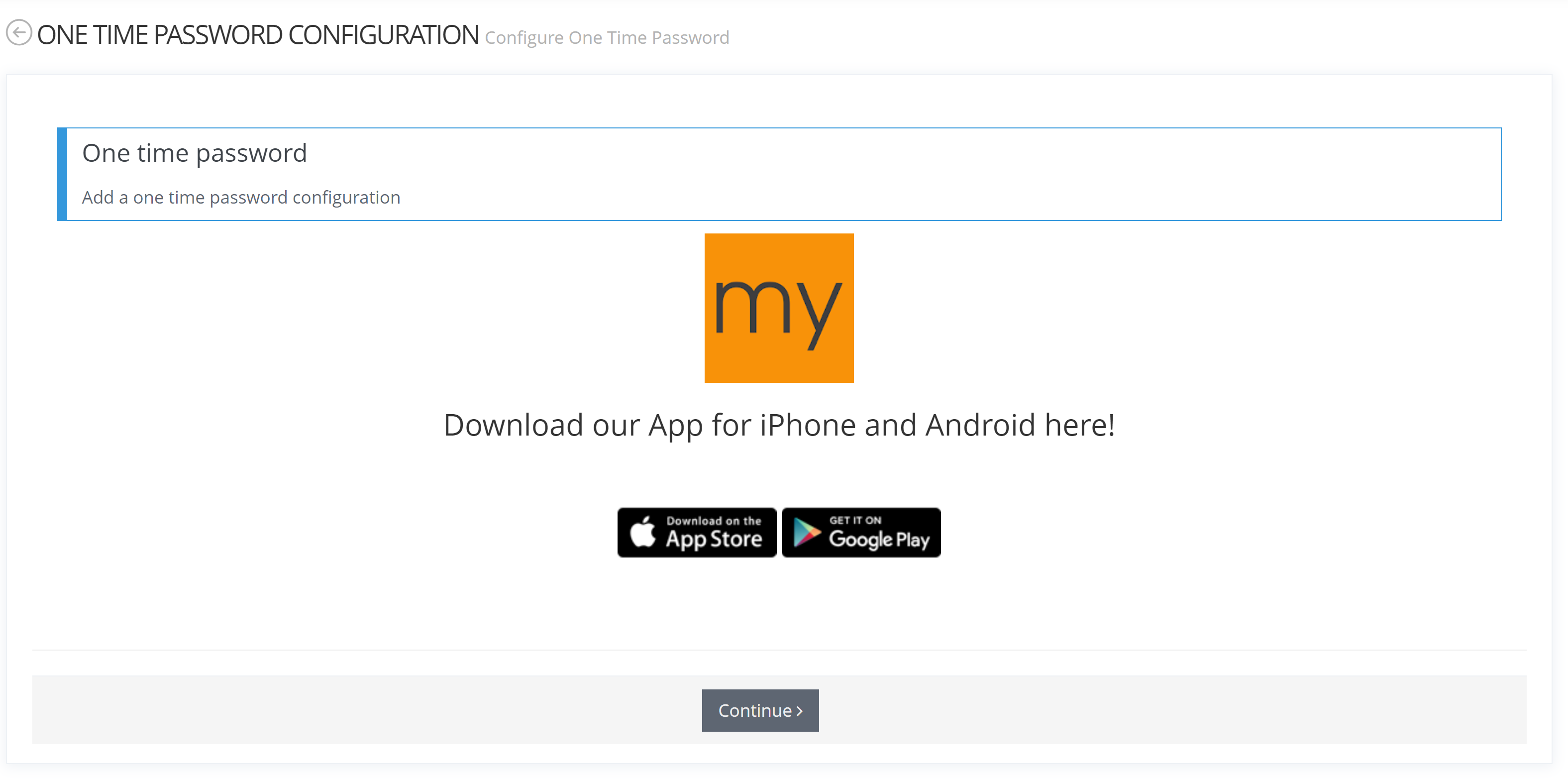
Upon pressing on continue, a QR code is presented to the user, encoding the shared secret. The user must use his application (like Google Authenticator) to scan the QR code.
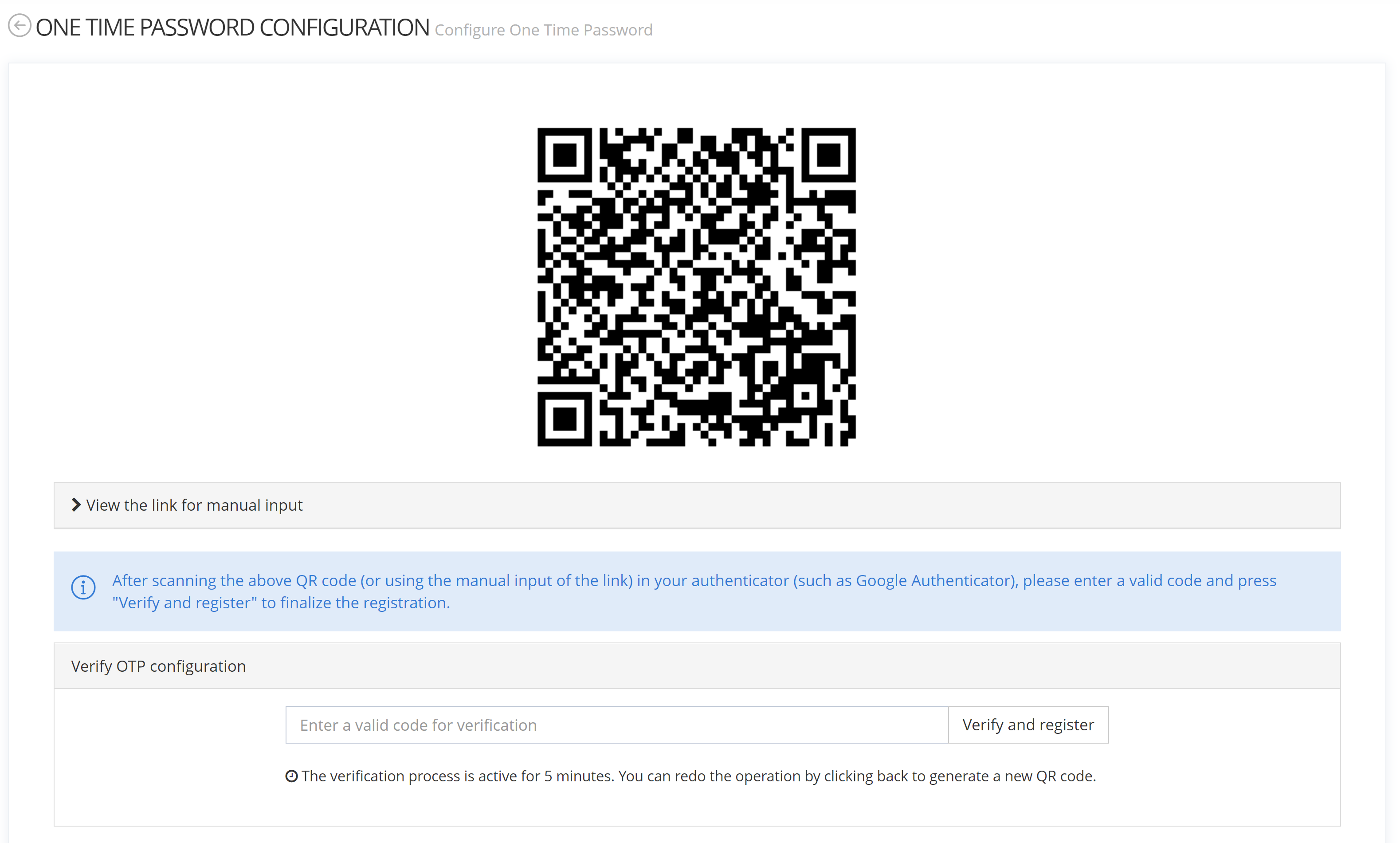
After registering the QR code, the user needs to provide a valid TOTP code in the field at the bottom using his application. If the code is correct the user will be informed that the registration is complete.
Configuration
Widget
Properties
The widget has no mandatory properties.
Example
<widget id="oath-registration-widget" xsi:type="ctdbum:OATHRegistrationWidgetType">
<hidden>false</hidden>
<config>
<bordered>false</bordered>
<title>true</title>
<displayWizardSteps>false</displayWizardSteps>
<displayWizardProgressBar>true</displayWizardProgressBar>
</config>
</widget>