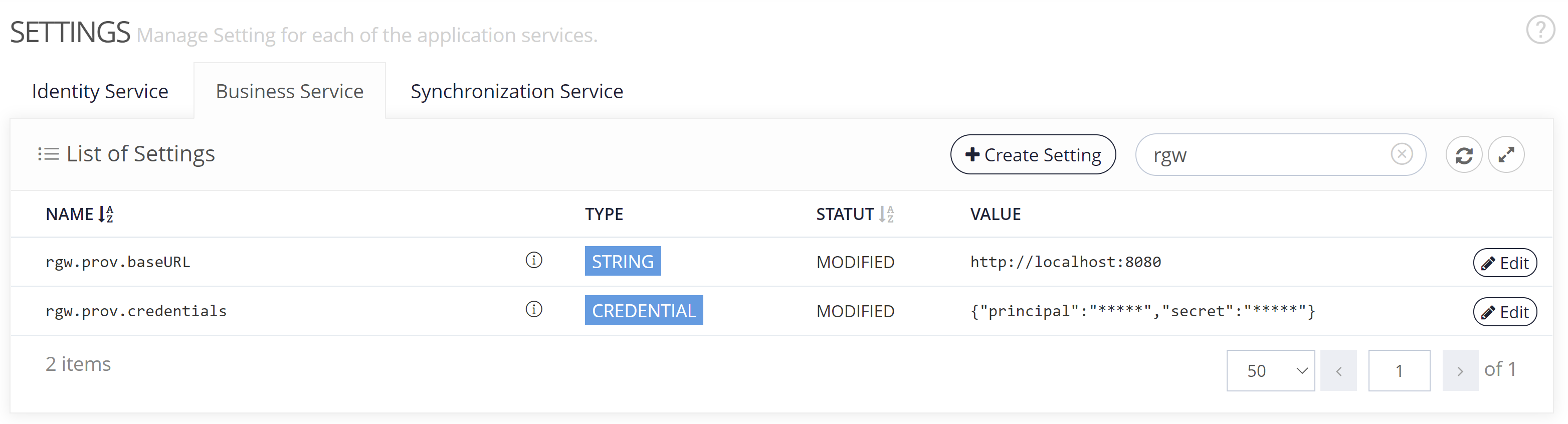Replay Gateway Credentials Widget
Definition
The Replay Gateway Credentials Widget is used to provision existing applications credentials to the OpenLDAP for the Replay Gateway scenario.
It is a standalone widget that requires a host feature of type "self" or an object feature where the object is the current subject.
Typically used in a UI_FOR_OBJECT feature of type "self".
The user is presented with a list of applications to which he has a permission grouped by "Categories". He can submit the credentials by group of applications. Each applications in the group will be provisioned with the same credentials.
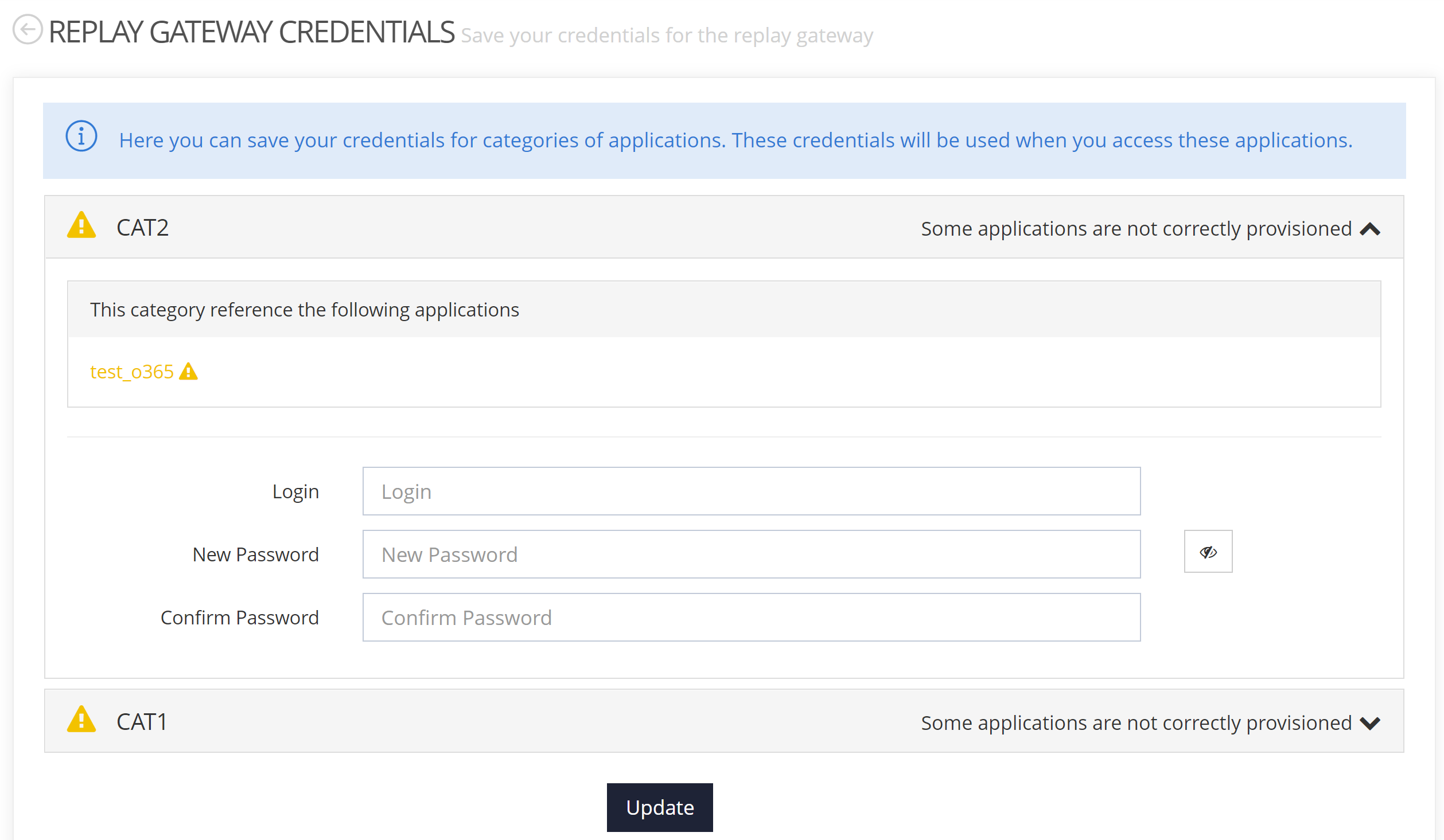
Upon submission, if the credentials have been successfully provisioned, the category will turn green indicating that this group of applications has now valid credentials that can be used by the Replay Gateway.
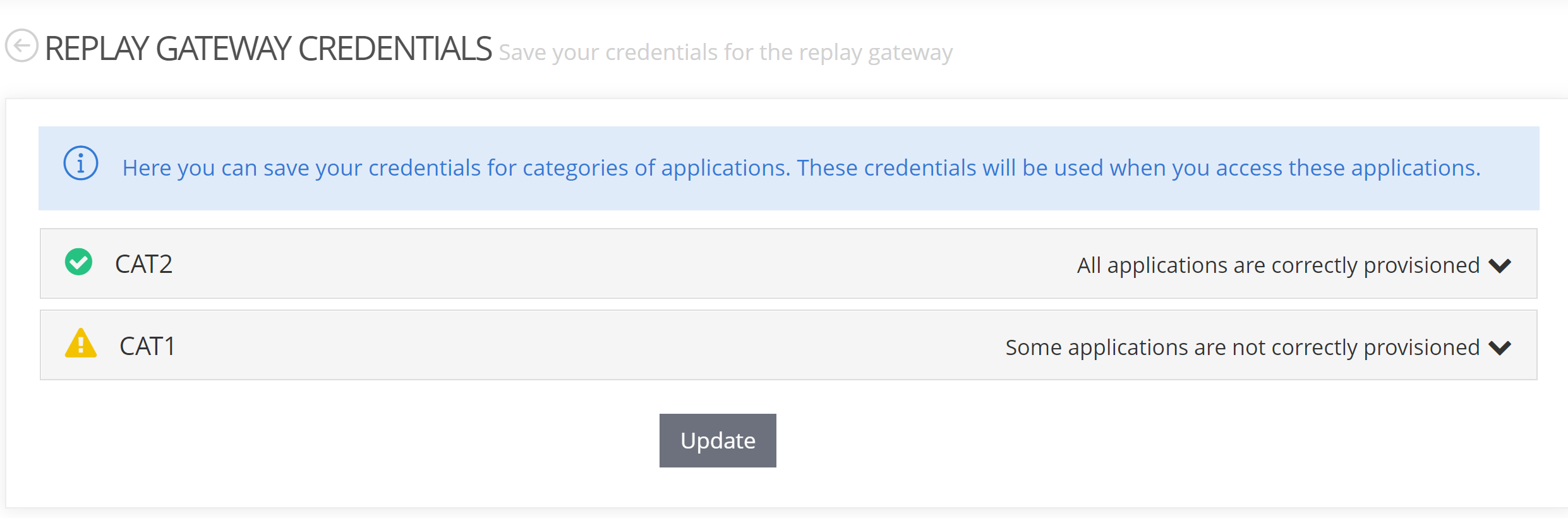
Credentials can be removed by toggling the "DELETE" option inside the category.
Configuration
Widget
Properties
The widget requires these mandatory configuration properties:
Property name | Type | |
|---|---|---|
applicationCategoryAttribute |
| The id of an attribute definition bound to resources of type APPLICATION which holds the value of the category to which the application belongs to. The values of these categories is free to choose from when updating/creating an application. This will only serve as a grouping method for submitting pack of applications together to be provisioned with the same credentials. If an application category is updated, the UI will show the application in the new category, however its provisioning status will still be considered provisioned. Note that no check is done to ensure that this attribute exists or is bound to application types. |
applicationNameAttribute |
| The id of an attribute definition bound to resources of type APPLICATION which holds the value of the name of the application as it should be provisioned in the LDAP. |
identityCredentialsStatusAttribute |
| The id of an attribute definition bound to IDENTITY types that are in the scope of the features hosting this widget. This attribute will hold the credentials status for the specific identity, allowing to know if an application credentials has already been provisioned or deleted. |
Widget configuration example
<widget id="replay-gateway-widget" xsi:type="ctdbum:ReplayGatewayCredentialsWidgetType">
<hidden>false</hidden>
<config>
<bordered>false</bordered>
<title>true</title>
<applicationCategoryAttribute>test_rgwCategory</applicationCategoryAttribute>
<applicationNameAttribute>test_rgwId</applicationNameAttribute>
<identityCredentialsStatusAttribute>statuscredential</identityCredentialsStatusAttribute>
</config>
</widget>Settings
In order for the widget to correctly send the credentials, the Replay Gateway Provisioning service location and credentials must have been configured.
This configuration is done for each tenants by BUM settings:
Setting name | Type | Description |
|---|---|---|
rgw.prov.baseURL |
| The base URL of the Replay Gateway Provisioning Service |
rgw.prov.credentials |
| The credentials for authenticating on the Replay Gateway Provisioning Service |