Workflow History Widget
Definition
The Workflow history widget is used to view the pending workflows history on an object.
It is a standalone widget that can be used on features that act on an object (“self” features, read, update).
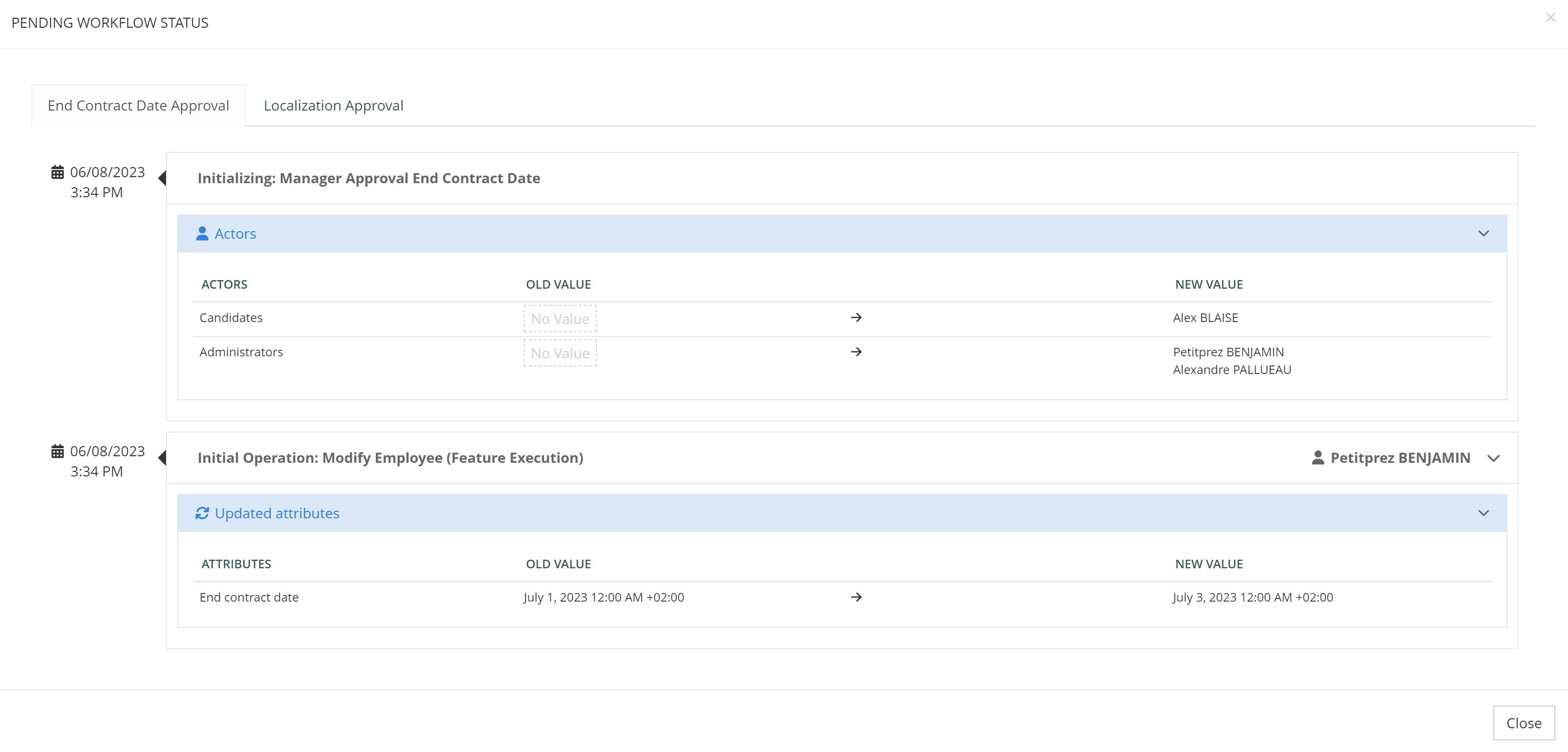
Pending Workflow widget
Configuration
This widget has no configuration.
Example
<widget id="display-workflow-history" xsi:type="ctdbum:FeatureWorkflowHistoryWidgetType">
<hidden>false</hidden>
<config>
<bordered>false</bordered>
<title>true</title>
</config>
</widget>i18n
The widget retrieves all workflows currently pending on an object and displays a tab for each of them. The tab name is defined by a convention of i18n keys that will be applied in the following order:
If the translation exists, use
tenant.ui.component.feature-workflow-history.<featureId>.operation.<rank>.namewhere:featureId is the id of the feature that launched this workflow
rank is the rank (starting at index 0) of the operation in the feature configuration that launched this workflow
Example “tenant.ui.component.feature-workflow-history.my-update-feature.operation.0.name”
If not, fallback to
tenant.ui.component.feature-workflow-history.<featureId>.namewhere:featureId is the id of the feature that launched this workflow
If not, fallback to
tenant.ui.component.feature-workflow-history.defaultTabName.name
