Raw Update
Definition
A Raw Update feature is used to perform modifications on all attributes on objects (built-in and related to object).
For this type of Feature, all the attributes concerned by the object are displayed and it is possible to perform update on them.
The attributes are sorted in alphabetical order according to the translation of the attribute name and they are displayed according to the characteristics of the Attribute editor.
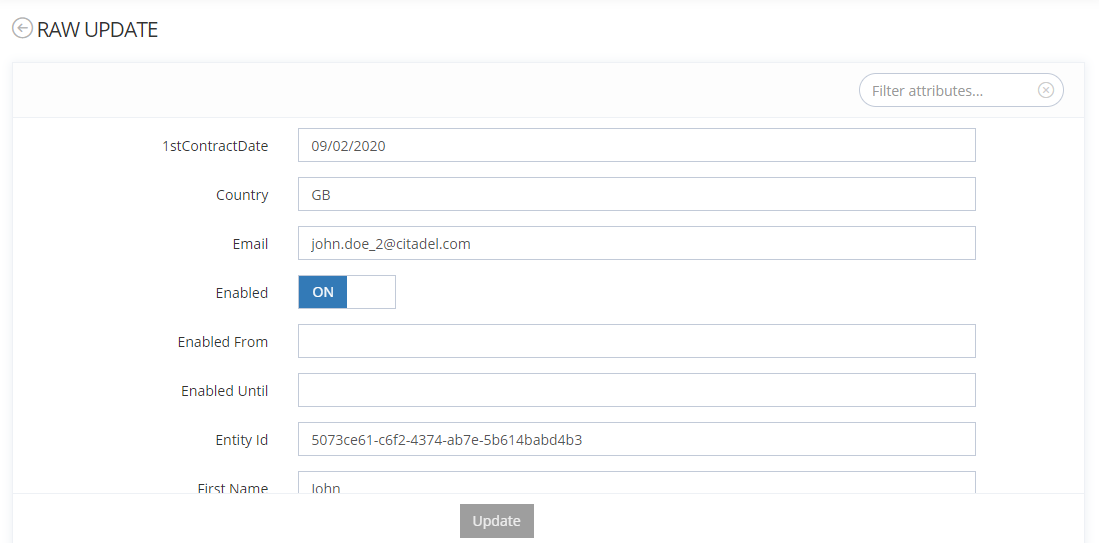
Usage
Steps | Preview | |
|---|---|---|
| 1 | Perform a modification on attributes. It is possible to search specific attributes (according to the searchField configuration) by typing the id of the attribute in the search field. | |
| 2 | Click on the "Update" button. | 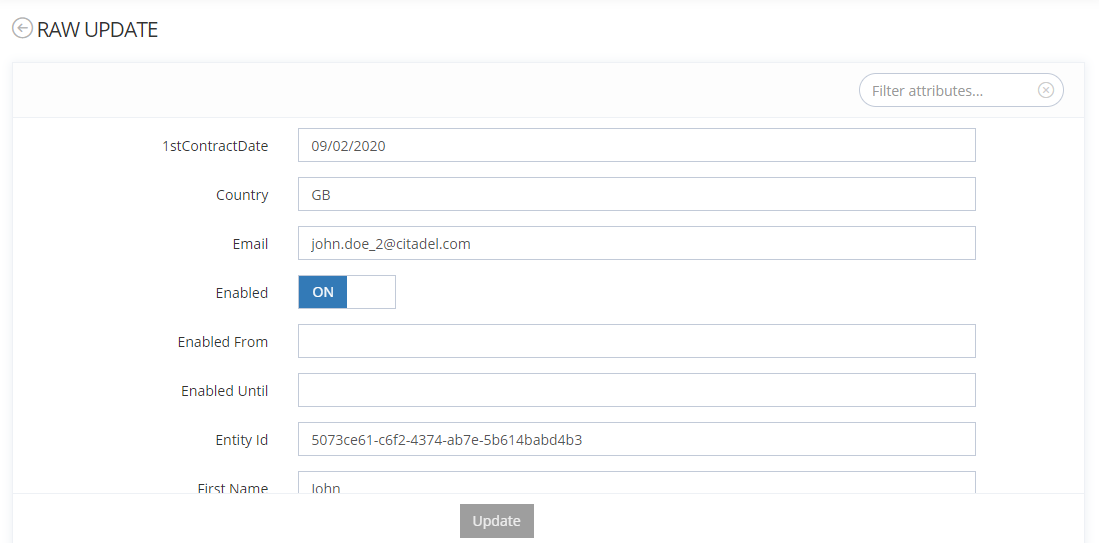 |
| 3 | The preview of the execution is displayed (according to the submit configuration). | 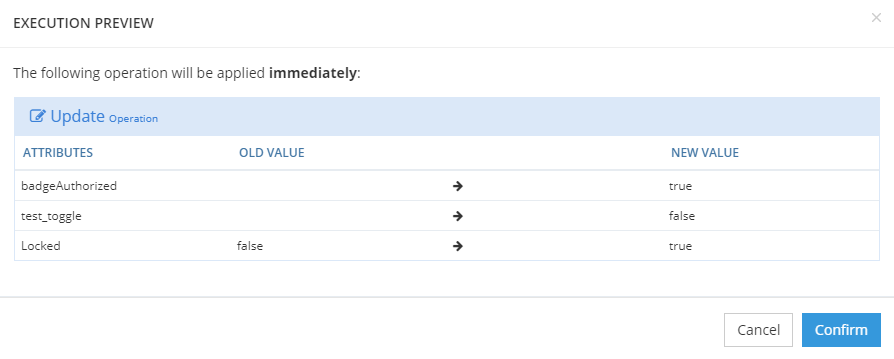 |
| 4 | The execution is displayed (according to the submit configuration). | 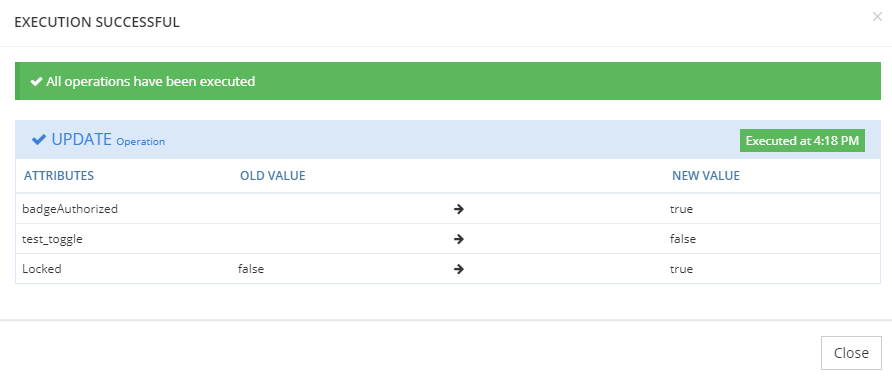 |
Configuration
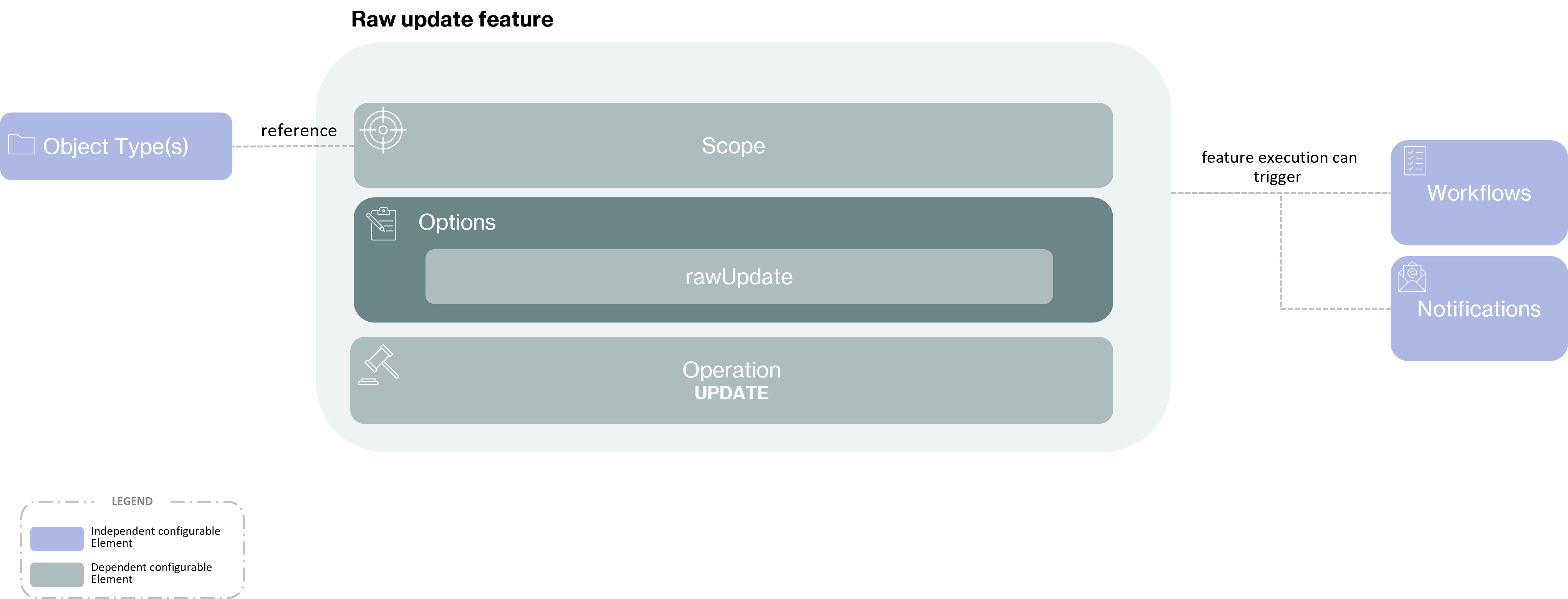
Prerequisite
The following prerequisites are mandatory before configuring a raw update Feature:
Have configured an object type (Identity, Organization, Resource, Role or Role Publication).
Have created an object in order to update it.
Properties
Global configuration elements are detailed on the Feature page.
Mandatory configuration elements
This options allows to configure how Attributes will be displayed in the RAW_UPDATE Feature.
In each case, Attributes are displayed in the alphabetical order of their I18N translation.
Property name | Type | Mandatory | Description | Values (default value in bold) |
|---|---|---|---|---|
excludeAttributes |
| NO | Allows to define attributes excluded from the feature. | - |
excludeSecretAttributes |
| NO | Allows to define if secret attributes are excluded or not from the feature. | true, false |
layout |
| NO | Allows to define the graphical layout of the Feature. | SINGLE, TWO_EQUAL, TWO_LEFT_SMALL, TWO_RIGHT_SMALL, THREE_EQUAL, THREE_RIGHT_LEFT_SMALL |
searchField |
| NO | Allows to display or not the search bar. | true, false |
Recommended configuration elements
The following requirement are recommended to build the configuration XML:
Options:
Authentication: define the authentication level to access Features.
OperationOnSelf: define if the Feature is used for a "self" usage.
HomeTile: use to access a Feature from the home page.
