Update
Definition
A Feature of type Update is used to perform modifications on objects by listing attributes.
Usage
Steps | Preview | |
|---|---|---|
| 1 | Fill in values for at least mandatory Attributes. | 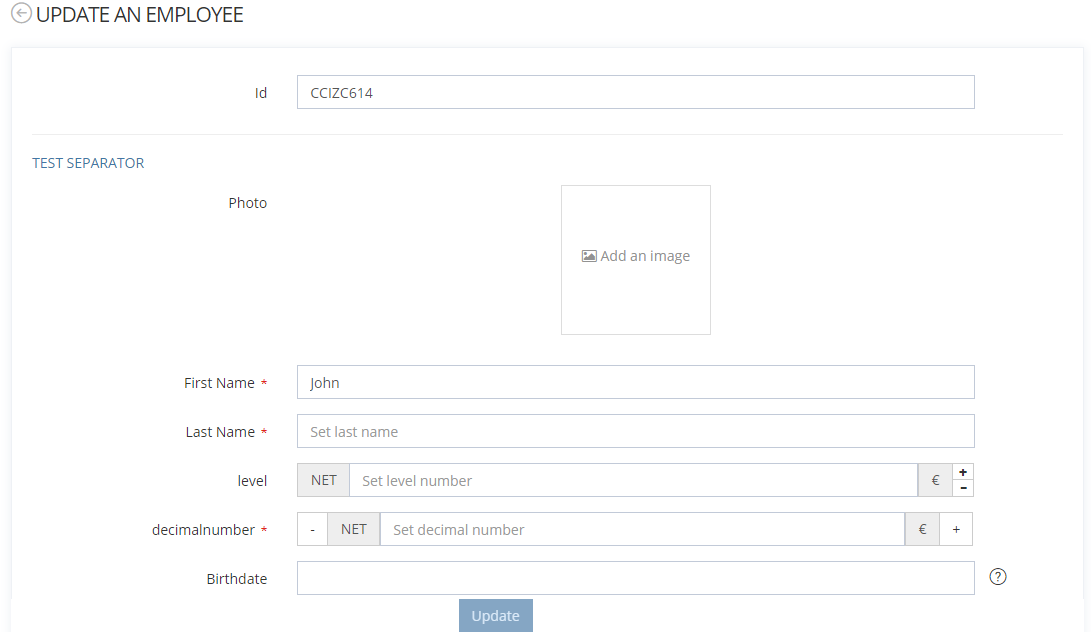 |
| 2 | Click on the "Update" button. | |
| 3 | The execution preview is displayed (according to the submit configuration). | 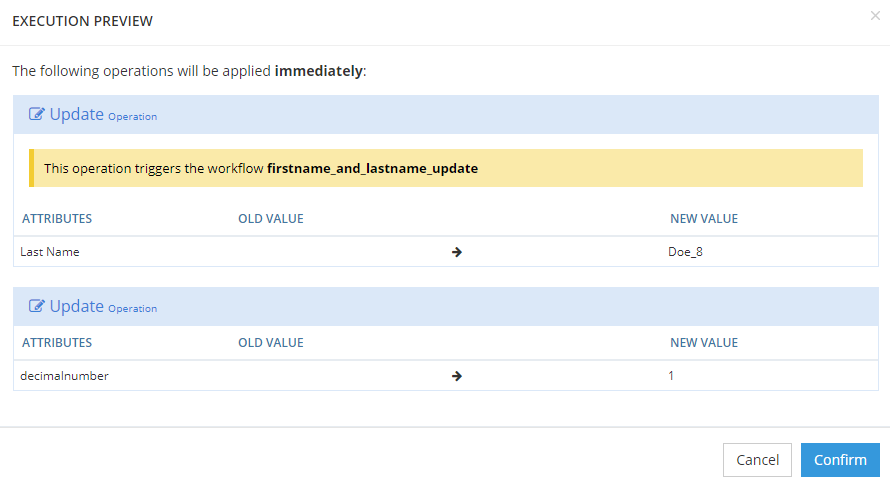 |
| 4 | The execution is displayed (according to the submit configuration). | 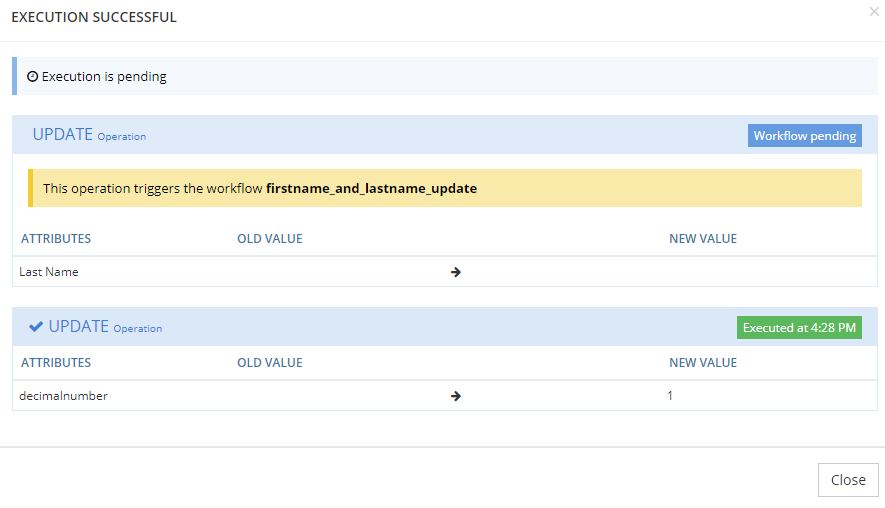 |
Configuration
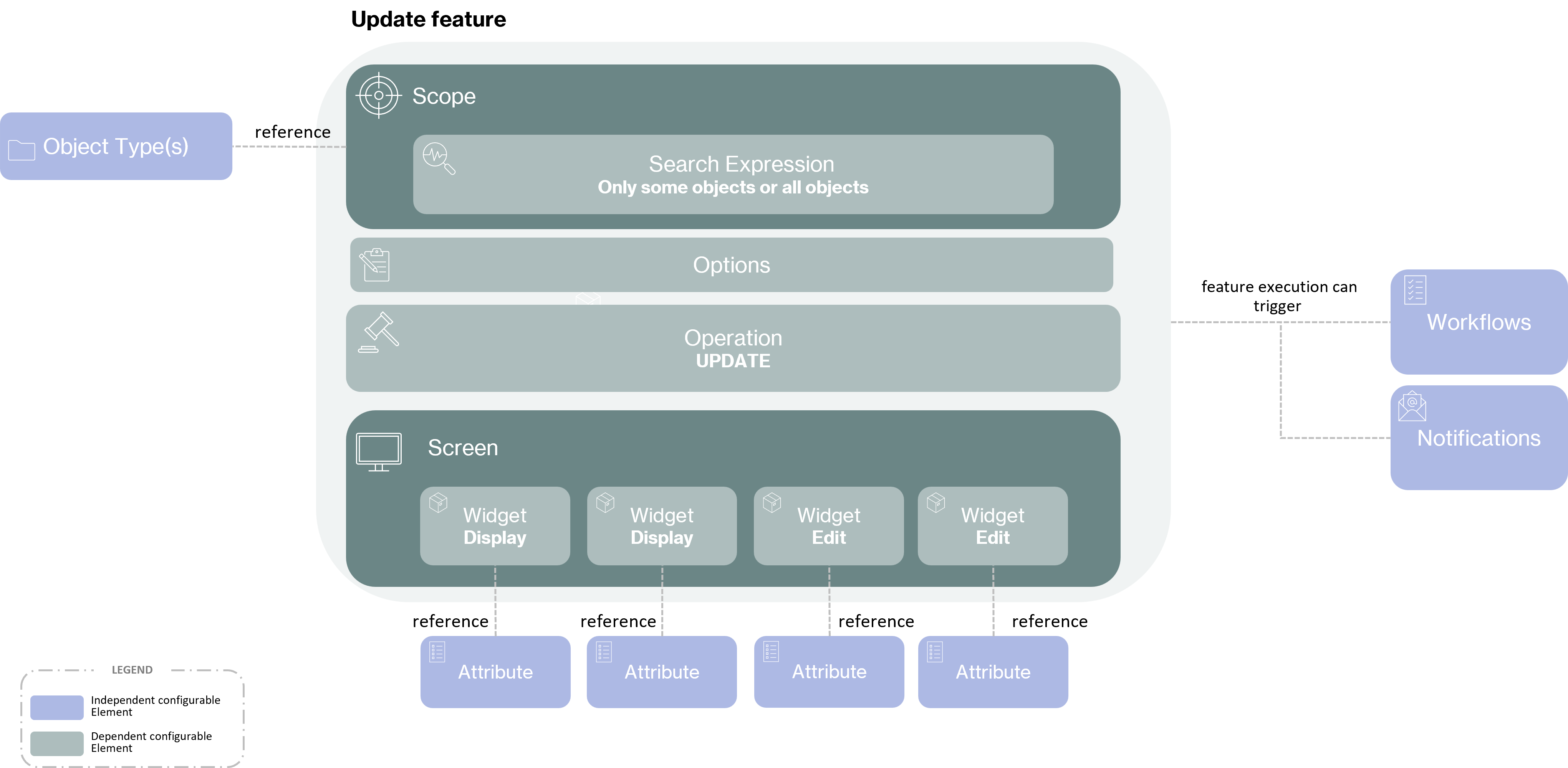
Prerequisite
The following prerequisites are mandatory before configuring an update Feature:
Have configured an object type (Identity, Organization, Resource, Role or Role Publication).
All attributes definition listed in the update Feature must be created and linked to the object type.
Have created an object in order to update it.
Properties
Mandatory configuration elements
Global configuration elements are detailed on the Feature page.
Recommended configuration elements
The following requirements are recommended to build the XML configuration:
Options:
Views: define a unified set of elements placed in tab.
Sections: define related elements inside a View.
Columns: define Columns to display duplicates.
Frame: define a frame around the Screen or Section.
Authentication: define the authentication level to access Features.
OperationOnSelf: define if the Feature is used for a "self" usage.
HomeTile: use to access a Feature from the home page.
If attributes are configured as being mandatory in the Object Type, they must be configured in the Feature.
