Search Widget
Definition
The Search Widget allows to perform search on objects.
It is mandatory to configure this Widget in a feature of SEARCH Type .
Use
Description | |
|---|---|
Search form: a search form allows to customize how the user will be able to search for existing Objects. | 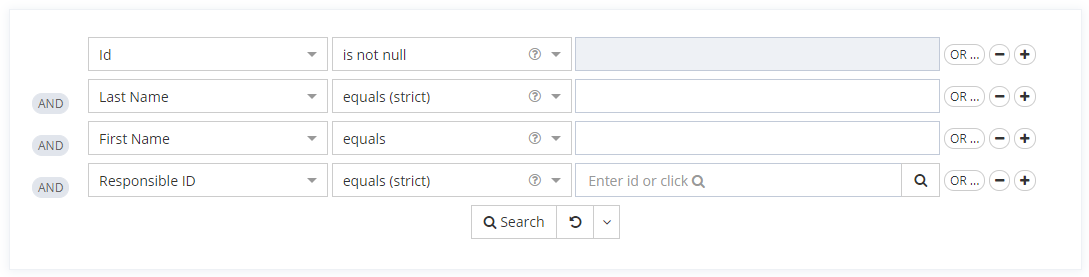 |
Result Table: a search result table allows to customize how the values will be displayed. | 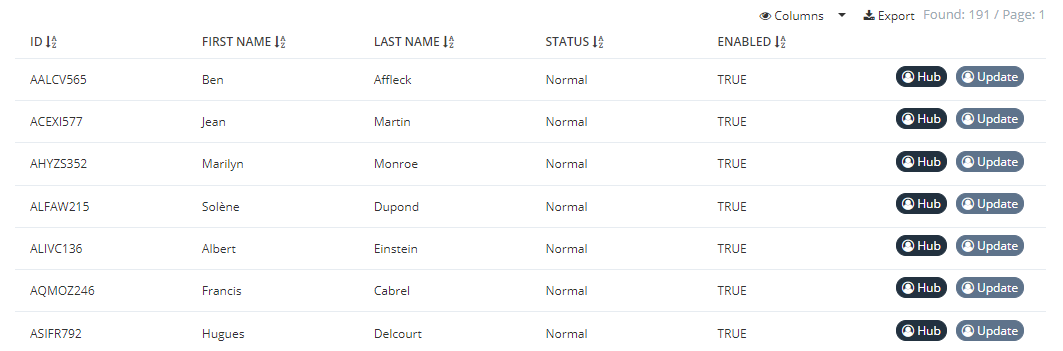 |
Configuration
Search form
The available attributes for search are those defined in:
the search expression.
the columns (dataKey tag) and which are searchable with the drop-down list.
the additionalSearchAttributes tag.
Properties
Property name | Type | Mandatory | Description | Values (default value in bold) |
|---|---|---|---|---|
- | NO | Used to define other searchable attributes, which are not listed in the configured columns. | - | |
displayFrozenOperator |
| NO | Allows to freeze or not operators. | true, false |
frozen |
| NO | Allows to choose which parameter will be frozen. | NO, LABELS, ALL |
| YES | Allows to define how the user can search data. | - | |
objectReferences | - | NO | Allows to display an additional search pop-up window, using an AdvancedObjectReferenceWidget or an ObjectReferenceWidget. | - |
searchExpression | - | NO | Allows to define how attributes are searchable: which attribute(s) and on which criterion(s). Only available in a MULTICRITERIA mode. | - |
additionalSearchAttributes properties
Property name | Type | Mandatory | Description | Values (default value in bold) |
|---|---|---|---|---|
attribute |
| NO | Used to indicate the id of the Attribute. | - |
modes properties
Property name | Type | Mandatory | Description | Values (default value in bold) |
|---|---|---|---|---|
mode |
| YES | Mode configured for the search feature. | SIMPLE (in this mode, attributes must be filterable). MULTICRITERIA (allows to combine searches involving several attributes). FORMULA (allows to search with a pre-filled formula). |
Result table
Properties
Property name | Type | Mandatory | Description | Values (default value in bold) |
|---|---|---|---|---|
- | YES | Allows to configure which attributes will be displayed in the columns. | - |
columns properties
Property name | Type | Mandatory | Description | Values (default value in bold) |
|---|---|---|---|---|
- | YES | Allows to define the properties of each attributes which will be displayed. All listed attributes in the columns will be searchable in the search form. By clicking on the "Columns" button, you can display others columns (that are configured as hidden). | - |
colum properties
Each column will have the following properties :
Property name | Type | Mandatory | Description | Values (default value in bold) |
|---|---|---|---|---|
attribute |
| NO | Used to define if the attribute is displayed or not. | true, false |
dataKey |
| YES | Used to indicate the id of the Attribute. | - |
dataType |
| NO | This property is only related to the display and sorting that will be performed on the dataType. |
|
dateFormat |
| NO | Used to define how the date should be displayed (only if the attribute is a date or a date & time type). | HOURS_MINUTES, HOURS_MINUTES_SECONDS, DAY_MONTH_YEAR_SHORT, DAY_MONTH_YEAR_LONG, DAY_MONTH_YEAR_HOURS_MINUTES_LONG, DAY_MONTH_YEAR_HOURS_MINUTES_FULL |
ellipsis |
| NO | If true and if the value to be displayed is too large versus the column then “...” are displayed. The entire value will be visible when the mouse passes over it. | true, false |
hidden |
| NO | Used to define if the attribute is directly displayed or not in the result table. Even if the attribute is hidden, it will be possible to display it by selecting it, i.e. by clicking on the "Columns" drop-down list | true, false |
sortAs |
| NO | Allows to choose whether sorting takes priority over letters or numbers. | NUMERIC, ALPHA |
sortDirection |
| NO | Allows to select whether the sorting is ascending or descending. | ASC, DESC |
sortable |
| NO | Allows to sort or not the values. This property must be set to false if the attribute is not searchable. | true, false |
sorted |
| NO | Allows to automatically activate sorting. Only one attribute can have its sorted value set to true. | true, false |
type |
| NO | Used to define how to display values. |
"excerpt" type is used to display values checked as excerpt (in object type) in result columns. |
Other properties
Property name | Type | Mandatory | Description | Values (default value in bold) |
|---|---|---|---|---|
actions |
| NO | Allows to configure one or several actions (like Button Widget or Groovy action rule for example). The configuration properties of an action are those specified on the Button Widget configuration page. | - |
allowExport |
| NO | Used to define if the export of the results data is allowed or not. | true, false |
| NO | Used if several actions (buttons) are displayed on the result list. |
rowClickActions properties
Property name | Type | Mandatory | Description | Values (default value in bold) |
|---|---|---|---|---|
| NO | One rowClickAction configuration. | - |
rowClickAction properties
Each rowClickAction will have the following properties :
Property name | Type | Mandatory | Description | Values (default value in bold) |
|---|---|---|---|---|
actionId |
| NO | Used to define the id of the feature. | - |
objectType |
| NO | Used to define the object type that is impacted for display. | - |
displayFrozenOperator & frozen possible combinations
DisplayFrozenOperators | Frozen | Results | Display |
|---|---|---|---|
true | ALL | Operators are frozen but displayed. Labels are also frozen in this case. Unable to choose any other. The values chosen for the search expression are kept. | 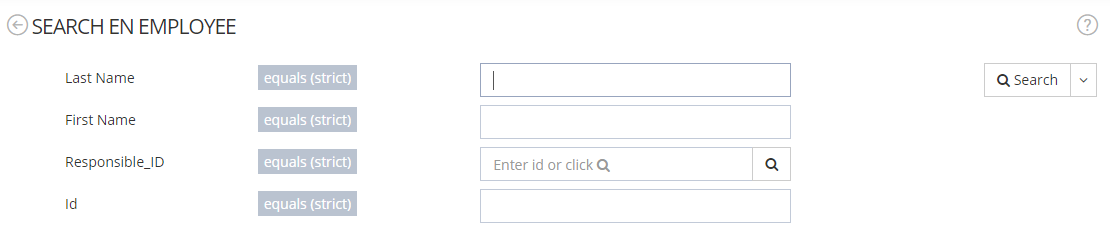 |
true | LABELS | Display of defined operators but it is possible to edit them. | 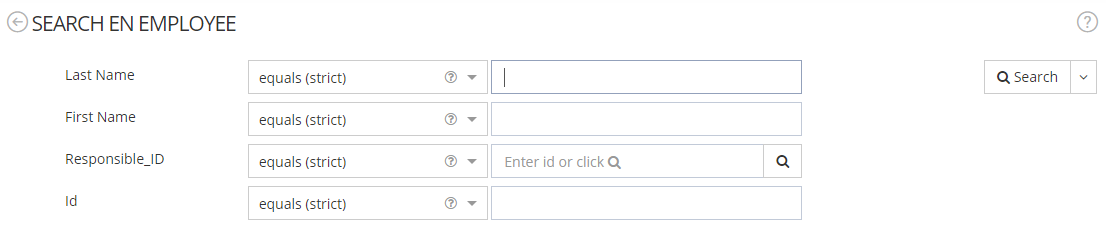 |
true | NO | Possible to select operators and labels. | 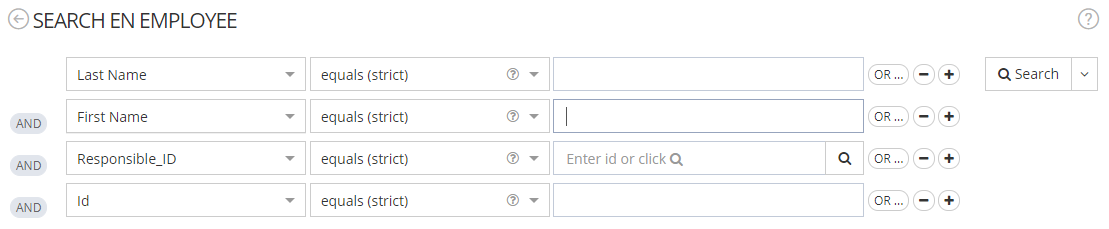 |
false | ALL | Operators are invisible. The values chosen for the search expression are kept. | 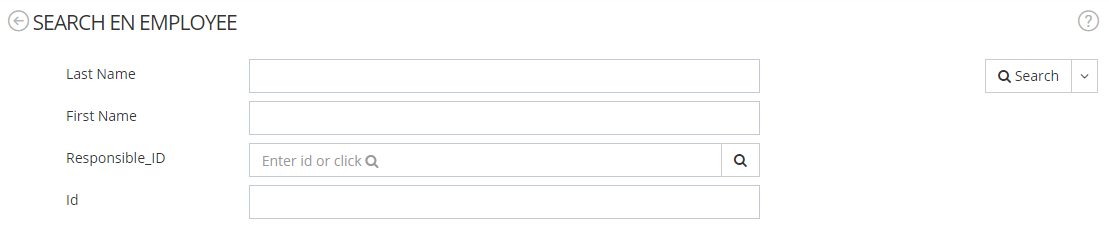 |
false | LABELS | Display of defined operators but it is possible to edit them. | 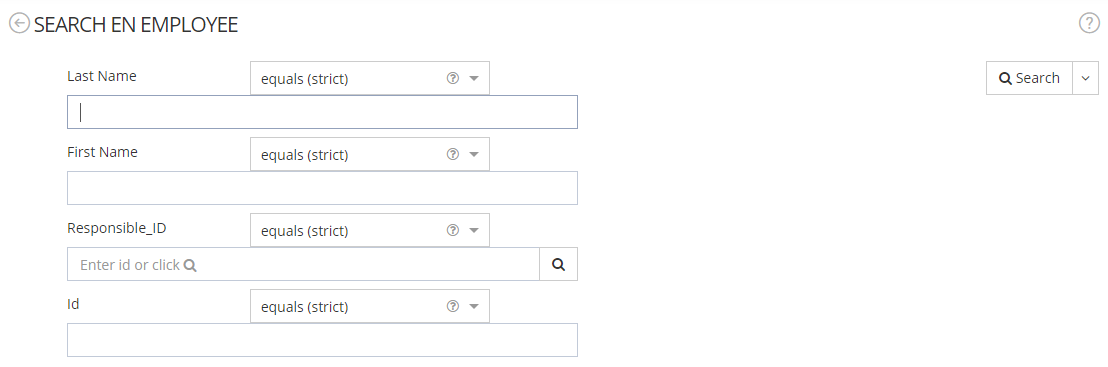 |
false | NO | Possible to edit operators and labels. | 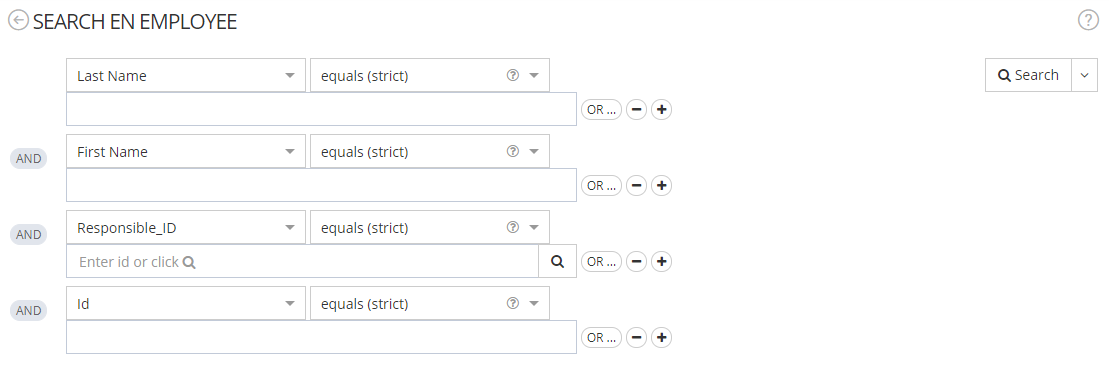 |
