Role History Widget
Definition
The Role History Widget allows to:
Display all Role Assignments of an identity at a specific time.
Role history is stored in the built-in reporting collection “Role History”, which can be provisioned using a SYNC post action rule (see built-in collections)
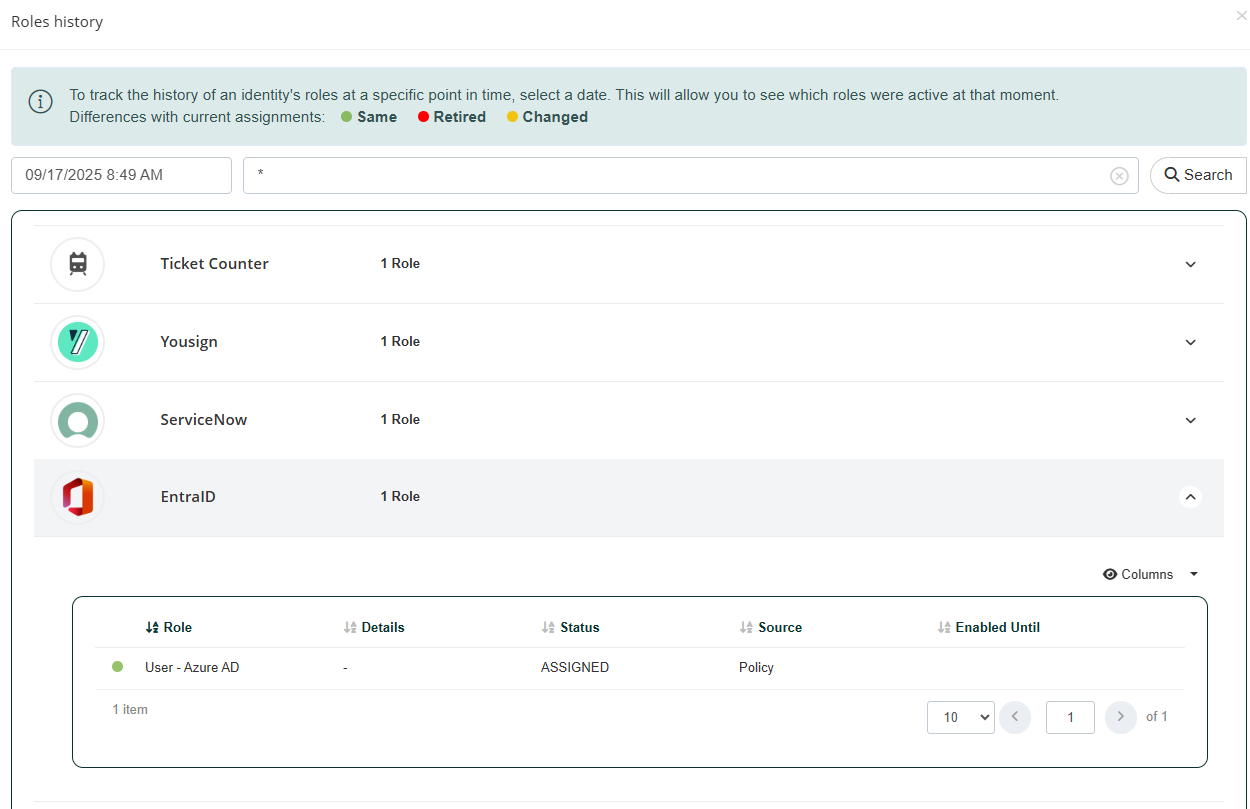
Tips
This Widget works as a search Widget.
To access the Role History Widget, you must configure the Widget on a Feature with an object kind set to IDENTITY.
To optimize the widget use, the best practice is to configure the widget in a dedicated Feature of type UI_FOR_OBJECT or in Widget To Open. Avoid using search Feature for this purpose.
Use
Description | Specificities | Comments |
|---|---|---|
Search form: Customize how the user can search for Roles in the history. | Search form includes a datetime picker and a regular search expression filter. | By default, all Roles are displayed. It is possible to configure a scope to limit which Roles are displayed. |
Result table: Customize how the values will be displayed. | Columns By default, the result table shows the following result columns: By clicking on the Columns button, you can display additional built-in columns: Assigned At, Created At, and Deleted At. It is possible to overload the configuration by defining which columns can be displayed on the Role History (see the configuration of columns on the Search Widget). | |
Resource | ||
Details Displays dimension details. | ||
Enabled From/Enabled Until Indicates the validity period of the Role Assignment. | ||
Status Indicates the Role Assignment status. An assignment has a lifecycle, controlled by a status property. | Assigned: Role Assignment is applied and the associated roles/rights are granted. | |
Source Indicates the source of the Role Assignment. | Manual: the Role has been assigned manually | |
Comment Displays the comment of the Role Assignment, if any. |
Configuration
Properties
Property name | Type | Mandatory | Description | Values (default value in bold) |
bordered |
| NO | Allows to display a border around the Widget. | true, false |
title |
| NO | Allows to define a title and a subtitle. Title and subtitle are defined in the following i18n keys:
| true, false |
reportingId |
| YES | The Reporting configuration ID targeting the Role History collection | - |
scope | NO | Allows to restrict the displayed Role Assignments | - | |
search | - | YES | Same configuration as a Search Widget. <rowClickActions> and <allowExport> tags are not applicable for this Widget. | - |
applicationGrouping |
| NO | Allows switching the display from a direct search of Role Assignments to a search where the assignments are grouped by “Application”. The “Application” is the RESOURCE referenced by the Role of the Role Assignment, identified by its unique attribute binding marked as “RESOURCE”. The grouping is enabled by setting the enabled flag to true. Button actions for the grouped application rows should be added using the actions property of this element. |
CODE
|
Example
<widget id="roleHistory" xsi:type="ctdbum:RoleHistoryWidgetType">
<hidden>false</hidden>
<displayOptions>
<modalSize>SM</modalSize>
</displayOptions>
<config>
<bordered>true</bordered>
<title>true</title>
<applicationGrouping>
<actions>
<action id="view-entry-btn" xsi:type="ctdbum:ButtonWidgetType">
<hidden>false</hidden>
<config>
<authenticationLevelSufficient>true</authenticationLevelSufficient>
<borderless>false</borderless>
<circle>true</circle>
<color>blue</color>
<icon>fa fa-eye</icon>
<label>true</label>
<linkTarget>SELF</linkTarget>
<outline>true</outline>
<size>XS</size>
<target xsi:type="ctdbum:ModalTargetType">
<link>feature://app-feature/{dataKey.id}</link>
<modalSize>LG</modalSize>
<onDismiss>NONE</onDismiss>
</target>
</config>
</action>
</actions>
<enabled>false</enabled>
</applicationGrouping>
<reportingId>roleHistory</reportingId>
<search>
<actions/>
<allowExport>false</allowExport>
<columns/>
<rowClickActions/>
<additionalSearchAttributes>role.id</additionalSearchAttributes>
<additionalSearchAttributes>_resource.id</additionalSearchAttributes>
<displayFrozenOperators>true</displayFrozenOperators>
<frozen>NO</frozen>
<modes>
<mode>SIMPLE</mode>
<mode>MULTICRITERIA</mode>
<mode>FORMULA</mode>
</modes>
<objectReferences>
<objectReference>
<attribute>role.id</attribute>
<editWidget xsi:type="ctdbum:AdvancedObjectReferenceEditWidgetType">
<hidden>false</hidden>
<config>
<required>false</required>
<popupAttributes/>
<search>
<actions/>
<allowExport>true</allowExport>
<columns>
<column>
<attribute>true</attribute>
<dataKey>id</dataKey>
<dataType>string</dataType>
<dateFormat>DAY_MONTH_YEAR_LONG</dateFormat>
<ellipsis>false</ellipsis>
<hidden>false</hidden>
<sortAs>ALPHA</sortAs>
<sortDirection>ASC</sortDirection>
<sortable>false</sortable>
<sorted>false</sorted>
<timeZoneStrategy>BROWSER</timeZoneStrategy>
<type>general</type>
</column>
<column>
<attribute>true</attribute>
<dataKey>type</dataKey>
<dataType>string</dataType>
<dateFormat>DAY_MONTH_YEAR_LONG</dateFormat>
<ellipsis>false</ellipsis>
<hidden>false</hidden>
<sortAs>ALPHA</sortAs>
<sortDirection>ASC</sortDirection>
<sortable>true</sortable>
<sorted>false</sorted>
<timeZoneStrategy>BROWSER</timeZoneStrategy>
<type>general</type>
</column>
<column>
<attribute>true</attribute>
<dataKey>test_roleName</dataKey>
<dataType>string</dataType>
<dateFormat>DAY_MONTH_YEAR_LONG</dateFormat>
<ellipsis>false</ellipsis>
<hidden>false</hidden>
<sortAs>ALPHA</sortAs>
<sortDirection>ASC</sortDirection>
<sortable>true</sortable>
<sorted>false</sorted>
<timeZoneStrategy>BROWSER</timeZoneStrategy>
<type>general</type>
</column>
</columns>
<rowClickActions/>
<additionalSearchAttributes/>
<displayFrozenOperators>true</displayFrozenOperators>
<frozen>NO</frozen>
<modes>
<mode>SIMPLE</mode>
<mode>MULTICRITERIA</mode>
</modes>
<objectReferences/>
</search>
<displayPopup>true</displayPopup>
</config>
</editWidget>
</objectReference>
<objectReference>
<attribute>_resource.id</attribute>
<editWidget xsi:type="ctdbum:AdvancedObjectReferenceEditWidgetType">
<hidden>false</hidden>
<config>
<required>false</required>
<popupAttributes/>
<search>
<actions/>
<allowExport>true</allowExport>
<columns>
<column>
<attribute>true</attribute>
<dataKey>id</dataKey>
<dataType>string</dataType>
<dateFormat>DAY_MONTH_YEAR_LONG</dateFormat>
<ellipsis>false</ellipsis>
<hidden>false</hidden>
<sortAs>ALPHA</sortAs>
<sortDirection>ASC</sortDirection>
<sortable>false</sortable>
<sorted>false</sorted>
<timeZoneStrategy>BROWSER</timeZoneStrategy>
<type>general</type>
</column>
<column>
<attribute>true</attribute>
<dataKey>rsrcName</dataKey>
<dataType>string</dataType>
<dateFormat>DAY_MONTH_YEAR_LONG</dateFormat>
<ellipsis>false</ellipsis>
<hidden>false</hidden>
<sortAs>ALPHA</sortAs>
<sortDirection>ASC</sortDirection>
<sortable>true</sortable>
<sorted>false</sorted>
<timeZoneStrategy>BROWSER</timeZoneStrategy>
<type>general</type>
</column>
</columns>
<rowClickActions/>
<additionalSearchAttributes/>
<displayFrozenOperators>true</displayFrozenOperators>
<frozen>NO</frozen>
<modes>
<mode>SIMPLE</mode>
<mode>MULTICRITERIA</mode>
</modes>
<objectReferences/>
</search>
<displayPopup>true</displayPopup>
</config>
</editWidget>
</objectReference>
</objectReferences>
</search>
</config>
</widget>