Role Dashboard Widget
Definition
The Role Dashboard Widget allows to:
display all Role Assignments on an Identity
display all informations on each Role Assignments
perform actions on Role Assignments
The following image shows an example of the implementation of the dashboard role widget in an identity's role management functionality.
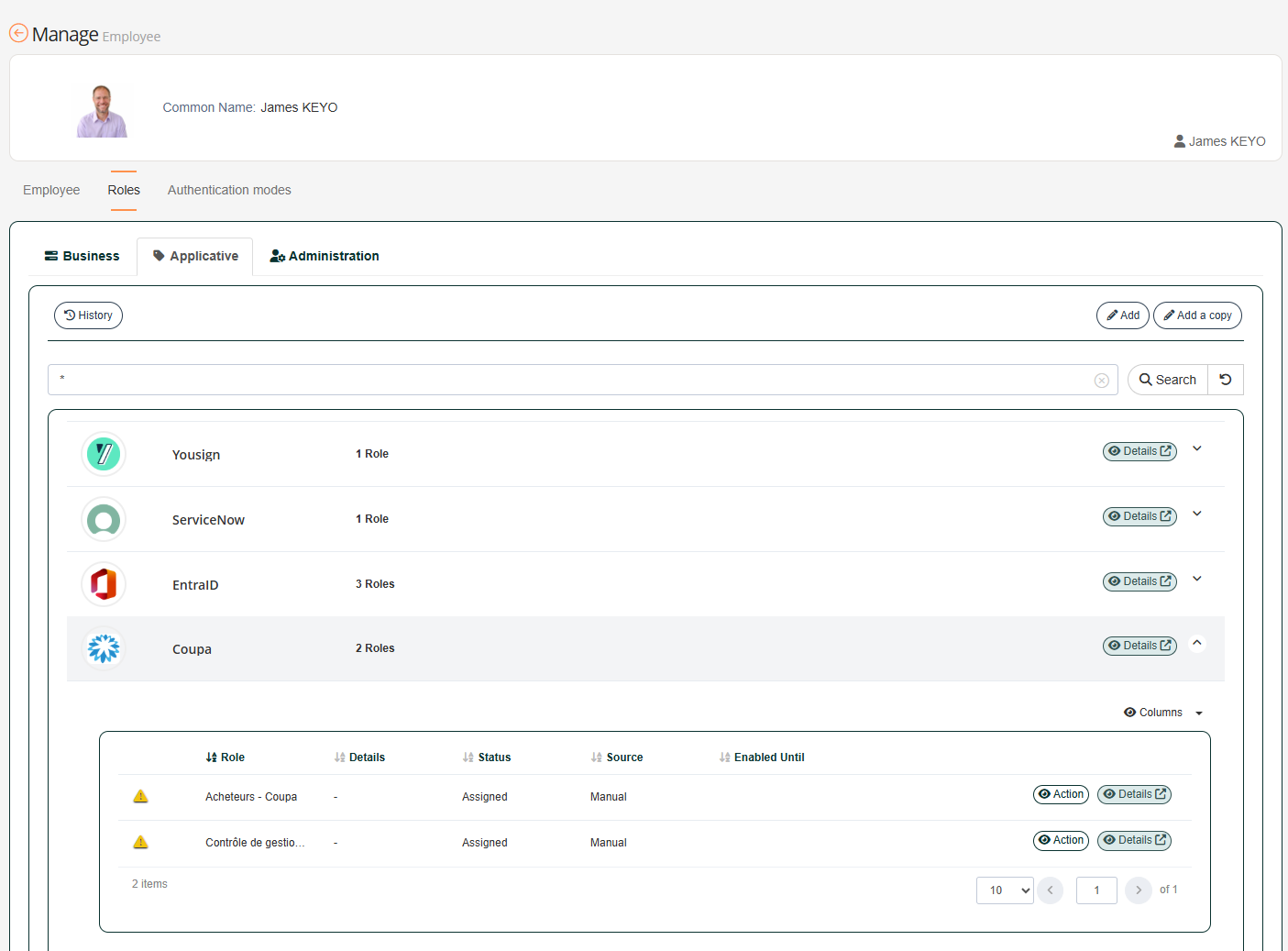
It is possible to switch to an alternative display where Role Assignments are grouped by Applications using the applicationGrouping configuration.
In order to use this display mode correctly, the resource type(s) associated to the role assignments must have the following attributes:
rsrcName for the application name
rsrcImage or rsrcIcon for the image/icon of the application
Tips
This Widget works as a search Widget.
To access the Role Dashboard Widget, you must configure the Widget on a Feature with an object kind sets to IDENTITY.
To optimize the widget use, the bests ways are to configure it in a dedicated Feature of type UI_FOR_OBJECT or in Widget To Open (avoid search Feature).
Use
Description | Specificities | Comments |
|---|---|---|
Search form: search form allows to customize how the user will be able to search for existing Roles. | - | By default, all Roles are displayed (if the SIMPLE search mode is configured first). It is possible to configure a scope to restrict the display of Roles. |
Result table: A search result table to customize how the values will be displayed. | Columns By default, no configuration is required to display the results columns (role, resource, details, status, enabled from, enabled until, source, comment. By clicking on the "Columns" button, you can display others columns (built-in): assigned at, created at, deleted at. It is possible to overload the configuration by defining which columns can be displayed on the Role Dashboard (see the configuration of columns on the Search Widget). | |
Resource | ||
Details Displays details of dimensions. | Only if the property "detail" is set to ON on the dimension. For choices rules, if the displayed value is a technical value, it is possible to defined the label by using a i18n key. | |
Enabled From/Enabled Until Indicates the validity dates of the Role Assignment. | - | |
Status Indicates the Role Assignment status. An assignment has a lifecycle, which is controlled by a status property. | Assigned: indicate that the Role Assignment is applied and the corresponding roles/rights are granted. | |
Source Indicates the source of the Role Assignment. | Manual: the Role has been assigned manually | |
Comment Displays the comment of the Role Assignment if any. | ||
Icon
| A pop-up information will be visible when the mouse hovers over the icon. |
Action button
An "Action" button is displayed on each line of Roles.
This button displays informations on Role Assignment and allows to perform modifications as following:
Parts | Description | Comments |
|---|---|---|
Header | Displays:
| Manual provisioning status (only if the Role is concerned by the manual provisioning):
|
Properties | Indicates the validity dates, comment and dimensions. | Validity dates Validity dates can be updated according to the status, source, mode and configuration of the Role Publication (publicationForUpdate attribute). Comment Comment can be updated according to the status, source, mode and configuration of the Role Publication (publicationForUpdate attribute). Dimensions The dimensions are displayed only if:
The dimensions can be updated only if:
Translations Each dimension can be translated with these I18N keys:
|
Details | Displays information on the Role Assignment like:
| |
Update button | This button is displayed only if the built-in Attribute "publicationForUpdate" on the Role Publication is set to ON. | |
Revoke button | This button is displayed only if the built-in Attribute "publicationForDelete" on the Role Publication is set to ON. |
Update a Role Assignment
The validity date and the comment of a Role Assignment can be updated according to:
the status
the source
the mode
the configuration of the Role Publication (publicationForUpdate attribute)
the configuration of the Role Request Policy for dimensions (readWriteDimensionTags).
Source | Mode | Status | Validity date | Comment | Dimensions |
|---|---|---|---|---|---|
Manual | N/A | Assigned |
|
|
|
Inactive |
|
|
| ||
Pending |
|
|
| ||
Deleted |
|
|
| ||
Delayed |
|
|
| ||
Implied | N/A | Assigned |
|
|
|
Policy | STRICT | Whatever the status |
|
|
|
INIT | Assigned |
|
|
| |
Inactive |
|
|
| ||
Pending |
|
|
| ||
Deleted |
|
|
| ||
EDIT | Assigned |
|
|
| |
Inactive |
|
|
| ||
Pending |
|
|
| ||
Deleted |
|
|
|
Revoke a Role Assignment
A Role Assignment can be deleted according to:
the status
the source
the mode
the configuration of Role Request Policy (publicationForDelete attribute)
Source | Mode | Status | Button Revoke |
|---|---|---|---|
Manual | N/A | Assigned |
|
Inactive |
| ||
Pending |
| ||
Deleted |
| ||
Delayed |
| ||
Implied | N/A | Assigned |
|
Policy | STRICT | Whatever the status |
|
EDIT | Whatever the status |
| |
INIT | Assigned |
| |
Inactive |
| ||
Pending |
| ||
Deleted |
|
Configuration
Properties
Property name | Type | Mandatory | Description | Values (default value in bold) |
bordered |
| NO | Allows you to display a border around the Widget. | true, false |
title |
| NO | Allows you to define a title and a subtitle. Title and subtitle are defined in the following i18n keys:
| true, false |
scope | NO | Allows you to restrict the Role Assignments to be displayed | - | |
| NO | Allows you to configure field editors to be displayed on an update operation (see Field Editors). These fields will be accessible when evaluating Role Request Policies and in workflows | - | |
| NO | Allows you to configure field editors to be displayed on a revoke operation (see Field Editors) These fields will be accessible when evaluating Role Request Policies and in workflows | - | |
displayProvisioningDetails |
| NO | Allows you to display information about the provisioned account (only if provisioning on a target is configured for this Role) | true, false |
search | - | YES | Same configuration as a SearchWidget. <rowClickActions> and <allowExport> tags are not applicable for this Widget. | - |
applicationGrouping |
| NO | Allows to switch the display from the Role Assignment direct search to a search where Role Assignments are grouped by “Application”. The “Application” is the RESOURCE referenced by the Role of the Role Assignment in its unique attribute binding marked as “RESOURCE”. The grouping is enabled by turning the enabled flag to true. Button actions for the grouped application rows should be added using the actions property of this element. |
CODE
|
workflowHistoryDisplay |
| NO | Control the display of pending workflows on the role assignment |
CODE
|
enabledUntilWarningGracePeriod |
| NO | Set the period after which an hourglass icon will appear as the end date approaches. | 7 days |
updateFields & revokeFields Properties
Properties name | Type | Mandatory | Description | Values (default value in bold) |
|---|---|---|---|---|
fields |
| NO | Allows you to configure field editors to be displayed (see Field Editors) These fields will be accessible when evaluating Role Request Policies and in workflows | - |
Example
Code | Code with surcharge |
|---|---|
XML
|
XML
|
