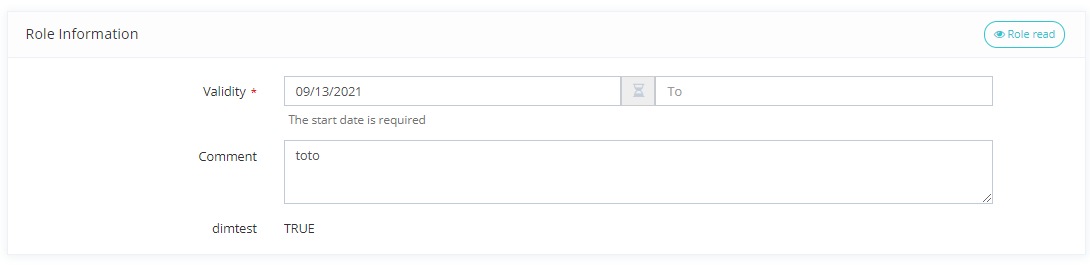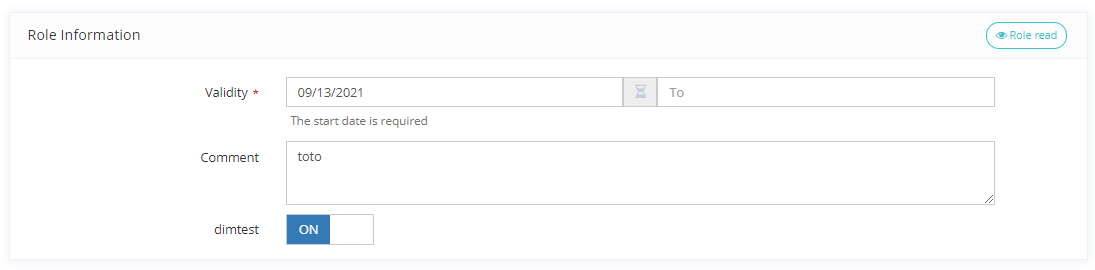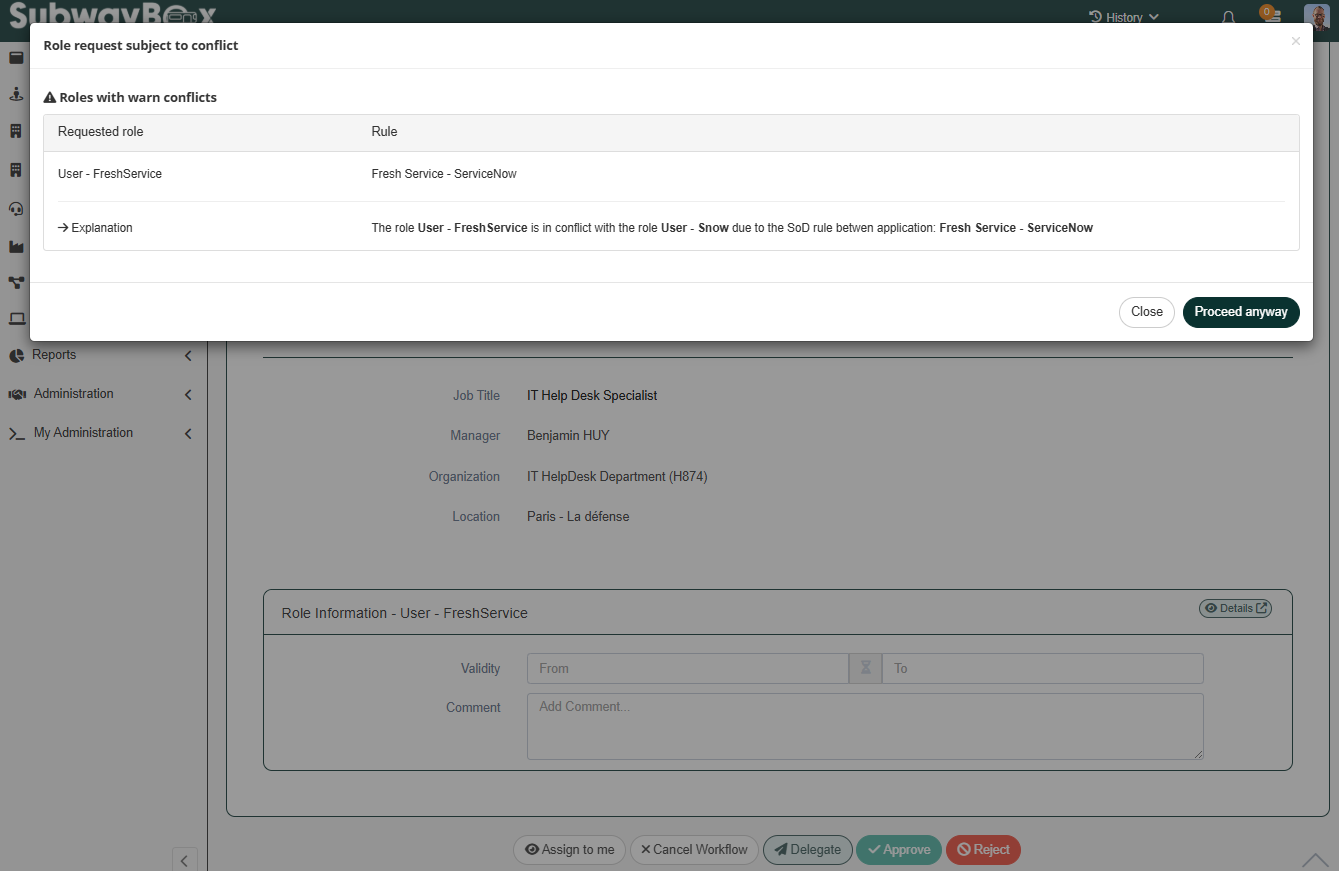The Role Request Widget allows to manage the Role form on the Workflow user task. This form will:
Role Request Widget with read only dimensions
Role Request Widget with read write dimensions
When a Warning-type SoD violation is detected, the violation is reminded during workflow approval.
If the violation is of type Forbid, the approver will only be able to reject the approval.
To access this Widget, you must configure it on a user task of a Workflow.
Each dimension can be translated with these I18N keys:
ui.model.dimensions.<dimensionId>.name (in this case, all dimensions with the same id will be translated on all roles using it).
ui.model.roles.<roleId>.dimensions.<dimensionId>.name (in this case, only the dimension on a specific role will be translated).
Property name
Type
Mandatory
Description
actions
List<Actions>
NO
Allows to configure a Button Widget in order to redirect the user to another feature.
fields
List<FieldEditorWidget>
NO
Allows you to configure field editors to be displayed (see Field Editors )
These fields will be accessible when evaluating Role Request Policies and in workflows
tagsForCreate tagsForUpdate tagsForDelete
-
NO
Allows to indicate the tag(s) that will be displayed or editable in the user task when a Workflow is launched for an assignment, modification or deletion.
Properties name
Type
Mandatory
Description
Values (default value in bold)
field
FieldEditorWidget
NO
Allows you to configure field editors to be displayed (see Field Editors )
These fields will be accessible when evaluating Role Request Policies and in workflows
-
Property name
Type
Mandatory
Description
readOnlyDimensionTags
-
NO
Allows to indicate the tag(s) of the dimensions that will be displayed.
readWriteDimensionTags
-
NO
Allows to indicate the tag(s) of the dimensions that will be editable.
Property name
Type
Mandatory
Description
tag
String
NO
Id of the configured tag in the dimension.
Read only dimensions
Read write dimensions
CODE
<columns>
<column>
<widgets>
<widget id="roleAssignment" xsi:type="ctdbum:RoleRequestWidgetType">
<hidden>false</hidden>
<config>
<actions>
<action id="role-read" xsi:type="ctdbum:ButtonWidgetType">
<hidden>false</hidden>
<config>
<align>LEFT</align>
<authenticationLevelSufficient>true</authenticationLevelSufficient>
<borderless>false</borderless>
<circle>true</circle>
<color>green</color>
<icon>fa fa-eye</icon>
<label>true</label>
<link>feature://role-card-read/{widgetData.id}</link>
<linkTarget>SELF</linkTarget>
<outline>true</outline>
<size>SM</size>
</config>
</action>
</actions>
<tagsForCreate>
<readOnlyDimensionTags>
<tag>request</tag>
</readOnlyDimensionTags>
<readWriteDimensionTags/>
</tagsForCreate>
<tagsForUpdate>
<readOnlyDimensionTags/>
<readWriteDimensionTags/>
</tagsForUpdate>
<tagsForDelete>
<readOnlyDimensionTags/>
<readWriteDimensionTags/>
</tagsForDelete>
<fields>
<field id="fieldTargetId">
<hidden>false</hidden>
<config>
<editor>
<editWidget xsi:type="ctdbum:TextInputEditWidgetType">
<hidden>false</hidden>
<config>
<required>true</required>
<type>text</type>
</config>
</editWidget>
</editor>
<label></label>
<lockedInUi>false</lockedInUi>
<mode>READ_WRITE</mode>
<multiValued>false</multiValued>
</config>
<fieldId>fieldTargetId</fieldId>
</field>
</fields>
</config>
</widget>
</widgets>
</column>
</columns>
CODE
<columns>
<column>
<widgets>
<widget id="roleAssignment" xsi:type="ctdbum:RoleRequestWidgetType">
<hidden>false</hidden>
<config>
<actions>
<action id="role-read" xsi:type="ctdbum:ButtonWidgetType">
<hidden>false</hidden>
<config>
<align>LEFT</align>
<authenticationLevelSufficient>true</authenticationLevelSufficient>
<borderless>false</borderless>
<circle>true</circle>
<color>green</color>
<icon>fa fa-eye</icon>
<label>true</label>
<link>feature://role-card-read/{widgetData.id}</link>
<linkTarget>SELF</linkTarget>
<outline>true</outline>
<size>SM</size>
</config>
</action>
</actions>
<tagsForCreate>
<readOnlyDimensionTags/>
<readWriteDimensionTags>
<tag>request</tag>
</readWriteDimensionTags>
</tagsForCreate>
<tagsForUpdate>
<readOnlyDimensionTags/>
<readWriteDimensionTags/>
</tagsForUpdate>
<tagsForDelete>
<readOnlyDimensionTags/>
<readWriteDimensionTags/>
</tagsForDelete>
<fields>
<field id="fieldTargetId">
<hidden>false</hidden>
<config>
<editor>
<editWidget xsi:type="ctdbum:TextInputEditWidgetType">
<hidden>false</hidden>
<config>
<required>true</required>
<type>text</type>
</config>
</editWidget>
</editor>
<label></label>
<lockedInUi>false</lockedInUi>
<mode>READ_WRITE</mode>
<multiValued>false</multiValued>
</config>
<fieldId>fieldTargetId</fieldId>
</field>
</fields>
</config>
</widget>
</widgets>
</column>
</columns>